
Finding WordPress plugins that help with compliance issues is challenging. Real Cookie Banner gives information to site visitors and ensures you comply with various regulations in your industry. You can point site visitors to your privacy policy, for example, and ensure you tick off all the boxes for GDPR and other regulation compliance.
Although it has a single function, Real Cookie Banner is a quick install and something you can set and forget until you need to update something. Making sure site visitors know about your cookies policy also builds trust with users. They won’t feel blindsided by you collecting information they may not wish to provide.
Should you install a cookie banner to notify visitors of your policies? While you can put the notice in your footer or a popup, a banner is a different way to present the information and shows users how to opt out easily.
The number of cookie compliance plugins are limited. We looked at several options and found this one easy to install and limited in scope enough to merit mention.
Real Cookie Banner Features
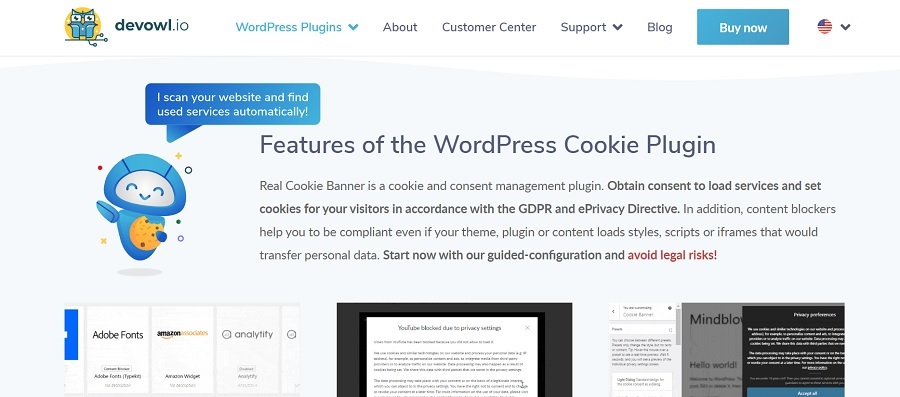
Real Cookie Banner has a number of features that make it perfectly suited for small businesses. Some of our favorite features make your life as a website owner easier.
- Store and manage user consent in case you ever need it for legal purposes.
- Content blockers to prevent cookie storage prior to consent.
- Over 20 design templates to customize the banner to match the aesthetics of your site.
The plugin is easy to install and configure, making it valuable even to those who don’t understand coding. You don’t need much technical knowledge to hit the ground running with Real Cookie Banner.
Over 54 million Americans have some type of disability. Does your site also need to be compliant for them? Of course, but you can only focus on one thing at a time and Real Cookie Banner focuses on personal data collection compliance. There are apps to ensure you’re complying with Americans With Disabilities Act and other regulations, as well as ones to ensure site visitors have the best experience possible no matter their abilities.
Cost of Real Cookie Banner
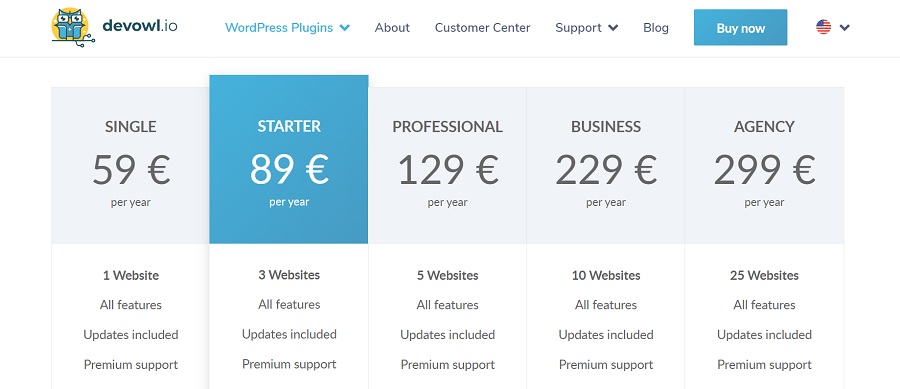
The price for a single license is 59 pounds or around $75.11 US, depending on current conversion rates. You’ll be able to use the plugin on a single website and access all features and support. Agencies can take out larger packages up to 25 websites at a time for a higher cost.
The company also offers an enterprise package, but you’ll have to message them directly for a quote based on your needs. They also offer a coupon to encourage people to switch from other plugins for only 1 € for the first year.
If you want to give the plugin a spin before purchasing it, you can try it in sandbox and see if it works for your needs.
Finally, there is a free version of the plugin that may be enough to get the message out and comply with regulations when you’re on a shoestring budget. You’ll lose some of the pro features, such as design preset and service templates. Download the free version of Real Cookie Banner at WordPress.org.
How to Install and Use Real Cookie Banner
We loved Real Cookie Banner for the ease of installation but there are several others available should you wish to try each free version out and see what looks best on your site. Here are five other options you might enjoy:
We’re going to look at the steps to add the plugin by DevOwl.io called Real Cookie Banner. The plugin has a five out of five star rating on WordPress.org. Users made comments such as “easy to use for complex topic,” “great plugin and support team” and “highly recommended.”
Step 1: Find and Install Free Version

For the purposes of this tutorial, we’ll be working with the free version of the plugin. You may need a separate installation to upgrade to the professional version, but it will work in a similar manner.
Go to your WordPress dashboard. Click on Plugins/Add New and search for “Real Cookie Banner.” The logo looks like a cookie, so should be easy to locate.
Click on “Install Now” and then “Activate.”
Step 2: Start Configuration

Getting started is a one-click solution. When you install and activate the plugin, you’ll be taken to the screen pictured above. Click on the blue “Start configuration” button.
Step 3: Make Choices and Activate License
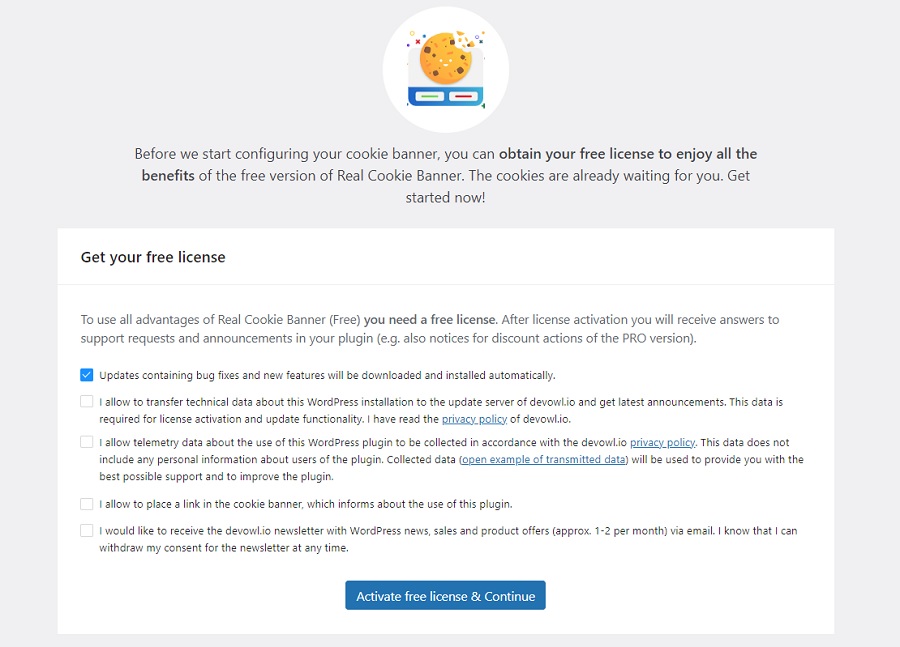
Next, check off some of the boxes and click the next button to activate your free license and move forward.
The first box is already checked for you and you should leave it. The others are optional and your choice. They won’t impact the way the plugin works with the exception of automatic updates and sending information to the parent company. These two things will help your plugin function better.
You should get a small popup with a green checkmark stating your license has been activated.
Step 4: Check Tasks
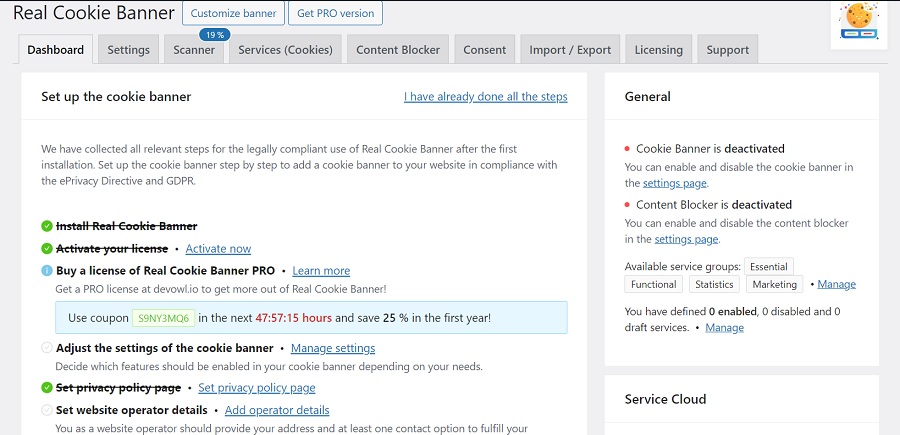
From your Real Cookie Banner dashboard, you can adjust settings, add your contact information, add services, create legal notices and more. Some features require a pro upgrade and are marked accordingly. As you complete tasks, the plugin marks them off and adds a green checkmark, so you can work on the process in spurts.
Step 5: Grab Support
One of the best things about the design of this plugin is that you can grab support right from the plugin dashboard. The tab to the far right is labeled “Support.” When you click on the tab, you’re taken to DevOwl.io’s support page, where you can read through other users’ questions, the knowledgebase or request help. You may have to wait a while if you don’t have an upgraded version of the software.
Benefits of Using Real Cookie Banner
Tapping into the power of a regulatory compliance plugin gives you some advantages you may find beneficial.
- Ready-made templates
- Ensuring compliance with a variety of regulations
- Notifying people about your policies in a visually pleasing way
- Customizing the language and look of the banner
- Legal consents in case of a lawsuit
You can also add your own policy statements and cookie notifications without using a plugin, but you’ll wind up doing more work than is necessary.
Should You Install Real Cookie Banner?
Real Cookie Banner gives you the advantage of having templates where the language is ready to go and you won’t have to read through hours of legalese and hope you figured things out. If you want to ensure compliance with any type of entity from GDPR to CCPA and local ordinances, you’ll have an advantage using this or a similar plugin.



Leave a Comment