
When looking for plugins to utilize on your WordPress website, you might feel as though you’re overwhelmed with options. There are thousands of different choices available in nearly every category you can imagine.
Here at Designerly, when we think about what options to cover for Plugin of the Month, we start to feel a bit overwhelmed, too. Out of so many wonderful choices, how do you narrow down the selection to one a month?
At times, the answer is clear. Perhaps there have been a lot of security breaches, so we decide to focus on security. Maybe a reader asked us about improving their newsletter, so we focus on that. There are numerous reasons why we select whatever category we do.
The plugin we chose for November is Pretty Links. It doesn’t exactly fit into any of the typical categories you think of when considering plugins for your site. It isn’t security or direct marketing or authorship. Instead, it is more of a branding plugin. If you’ve read our blog for a minute, you know how much we adore marketing of all kinds, so you can imagine our excitement when we discovered this particular plugin.
PWC’s the Future of Customer Experience (CX) report indicates 63% of people would share more information if a company also offered a great experience. Plugins such as Pretty Links help improve the overall CX of your site and give users a branded experience.
Pretty Links Top Features
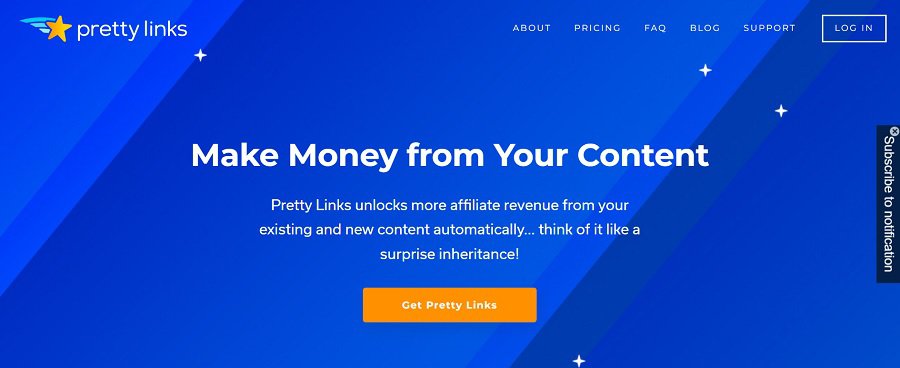
Pretty Links is an exciting plugin because it does more than one task for your branding. First, it shrinks and helps you track URLs both on your own WP site and on others. Rather than going to a site such as bit.ly, you can use your business domain.
As we dug into the features of Pretty Links, we realized just what a boost this plugin could be to any growing small business. Just what features does the software have? The Pro version offers a few more options. The basic is still chock full of functional items you’ll love.
Brand Links for Social and Other Uses
Did someone offer you a guest post, but the page you want to link to on your site is lengthy? With Pretty Links, you can create a shortened and easier-to-remember version of the link, using something that reinforces your brand name and takes the user directly where you want them to go.
Receive Detailed Reports
Track hits on links and get detailed reports on where each visitor came from and what operating device they use. With such details, you can tweak your design and ensure your website gives the best CX possible.
Create Clean URLs
Simple, clean URLs keep your site from getting too bulky and hard for users to navigate. You can even create Pretty Links for 301, 302 and 307 redirects.
Utilize Custom Names
You can either use the name Pretty Links generates or you can customize it to suit your needs. The system auto-generates a three or four-letter name, but you can also customize for even stronger branding or recognition.
Track Click Numbers
The system also allows you to see how many times people clicked on your link. If you share on social media, you can set a link for each site and see where you get the most clicks. The system tracks unique clicks, so you can see if people visited more than once or if you are getting new visitors.
Comparing click numbers with conversion on your site can give you a lot of crucial details to improve your site over time. Research shows around 80% of those who feel dissatisfied with your site will bounce to a competitor instead. Creating user-centered links is just one way to make sure links match user expectations and create excellent UX.
Access Data Visualization
Raw numbers are interesting, but they can make it difficult to understand just what’s going on with your content. Pretty Links offers graphic representations of the data so it’s easier to understand.
Exclude IPs
Choose IPs to exclude from the stats, such as your own. You don’t want the system to track you when you’re just testing links or trying out different methods. You can also exclude the IP numbers of any of your staff or helpers. If you get a lot of spam hits from sites with specific country extensions, you can leave those out of your reports as well.
Generate NoFollow NoIndex
If you need no follow and no index links for guest blog posts or even prefer them for your own website, you can generate them with Pretty Links.
Pro Pretty Links Offers
If you upgrade to the Pro version of Pretty Links, you gain:
- Advanced Redirects
- Link Categories
- Detailed Click Reporting
- Auto-Create Pretty Links
- Link Tags
- Import and Export Links
- Advanced Redirect Types
- Auto-Link Specified Keywords
You’ll have to decide if the Pro version is worth the investment. We see many benefits to upgrading, especially as your online marketing efforts grow and you expand your brand recognition.
If you’re interested in running an affiliate program for your site, you can also use Pretty Links to create unique links for each of your affiliates and then track traffic from their link.
How to Configure Pretty Links
Installing and configuring Pretty Links is fairly easy. Although some WordPress plugins have a steep learning curve, this one is quite intuitive. You can easily install, setup and start using in an hour or less.
Step 1: Install the Plugin
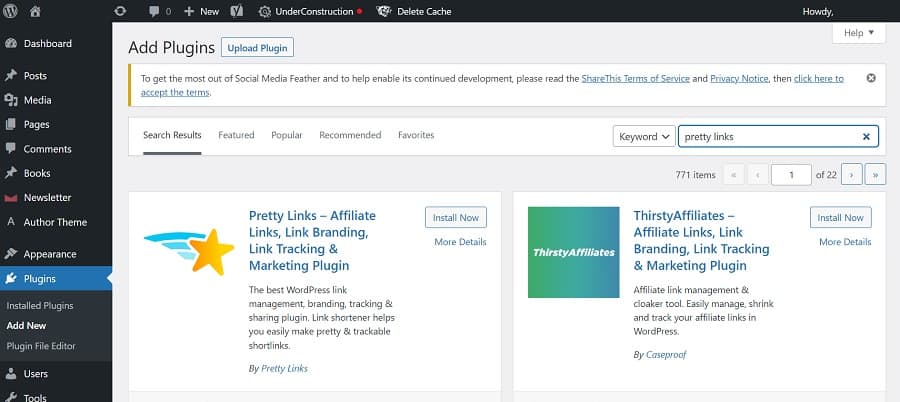
Navigate to your WordPress dashboard and choose Plugins/Add New. Search for keyword “pretty links” and the option to “Install Now” should pop right up in your options. Once you’ve installed the plugin, go ahead and click the blue “Activate” button.
Alternatively, you can download the software from WordPress.org or PrettyLinks.com and click the orange “Get Pretty Links” call to action (CTA) button.
Step 2: Choose Options
Rather than a tab labeled “Setup,” you’ll see the Pretty Links tab on the left side of your dashboard. You can then click on it to expand the options and you’ll see a category marked “Options.”
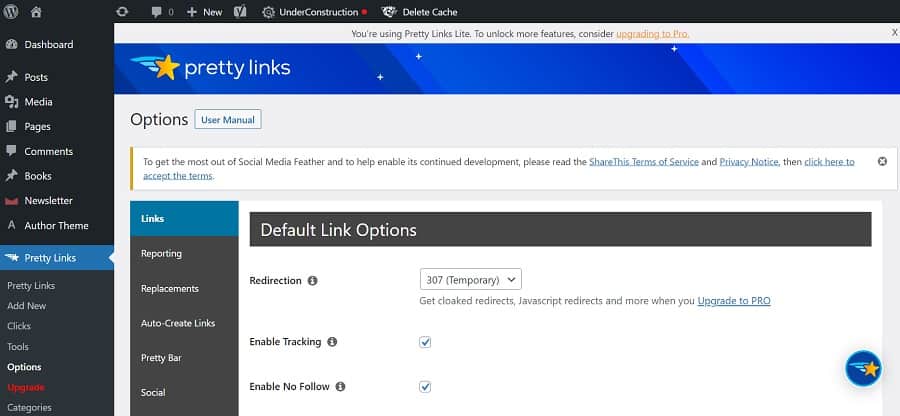
You can check off things such as:
- Enable Tracking
- Enable No Follow
- Enable Sponsored
- Enable Permalink Fix
Customize reporting, auto-create links and set up links for social platforms. The free version is a great way to try out the plugin and it comes with numerous features.
Step 3: Create a New Pretty Link
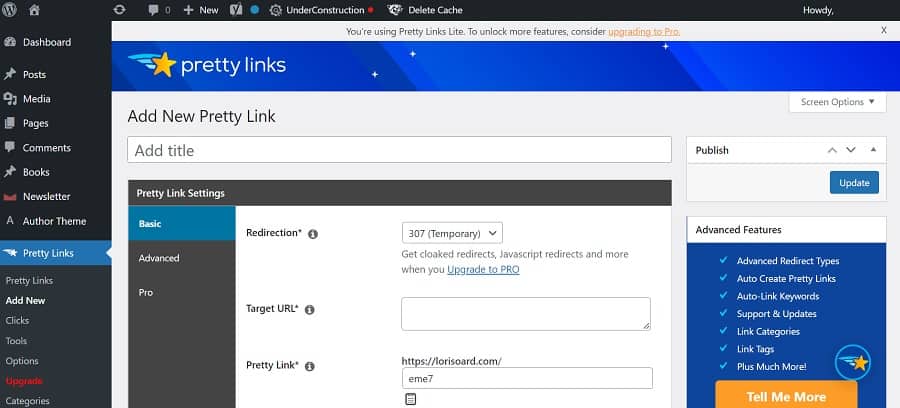
On the left sidebar in your WP dashboard, scroll to where it says “Pretty Links.” When you hover over the tab, a drop down appears and you can choose “Add New” to create your first Pretty Link.
Under the basic tag, you can create a redirection type–temporary or permanent–and then input the directions and even customize the link.
Pricing Information

While the free version offers a lot of features for someone just getting started or a small business on a tight budget, the pro version is necessary if you want to monetize your content or work with influencers or affiliates.
Pretty Links offers three options, all billed annually.
- Beginner: One site; $199/year
- Marketer: Two sites; $299/year
- Super Affiliate: Five sites; $399/year
They frequently hold sales where you can get started at a discounted rate, so check back regularly if it’s a bit out of your budget now. Just remember you will have to renew at the regular rate in 12 months.
Why Pretty Links Won Plugin of the Month
Pretty Links offers some unique features that help brand your content and promotions more than anything else we found. We chose it for plugin of the month because it was such a unique program and unlike anything else we’ve covered.
The free version offers a lot of useful features, so we felt it was well worth downloading and trying out. In our tests of the software, we found it to work seamlessly, track clicks in the basic mode–you get a lot more details in the pro version–and was super easy to install and get up and running.
Small business owners with a web presence often look for ways to monetize their sites. We really love that this plugin offers some options for that, even if it is only in the Pro versions. Pretty Links did offer three different plans, so you can start on a budget and work your way up. We do wish they had a monthly subscription option for people who can’t afford to shell out much money upfront.
The clincher for it to win a slot as WP Plugin of the Month came from the fact the program comes with docs that help users figure out how to set everything up and use it. If you get stuck, it’s easy to find an answer. Pro users also gain some additional support features from the software makers.
Is Pretty Links Right for You?
If you’re looking for a way to automatically monetize your content, Pretty Links may be a smart investment. If you just want to ramp up your branding, the free version is a great place to start. Why increase name recognition for a link generating site when you can apply it to your own brand name?



Leave a Comment