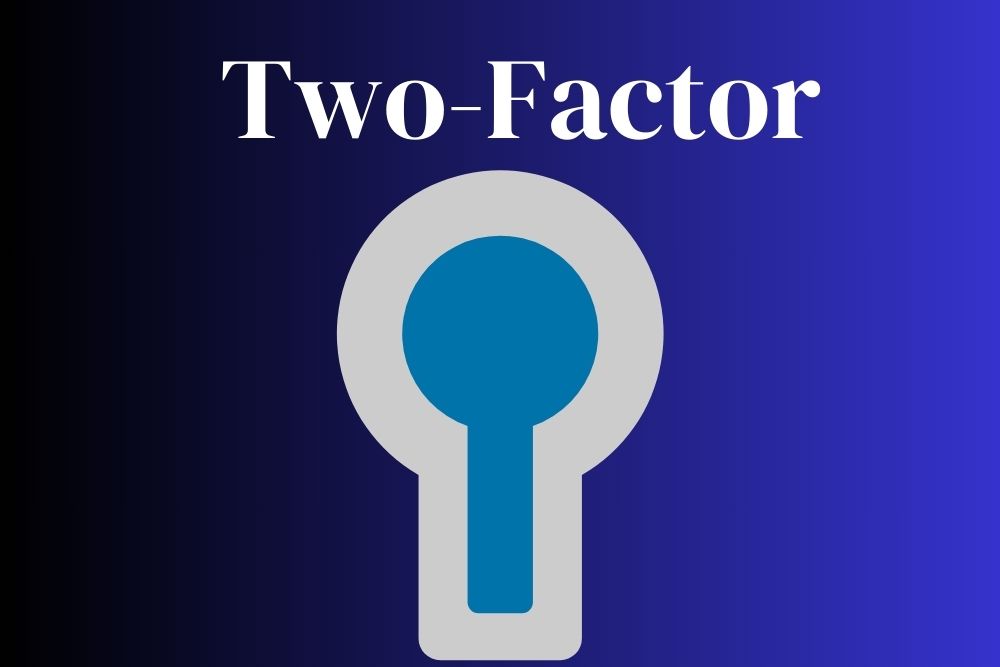Designers have a love/hate relationship with Elementor. Once installed, it’s extremely difficult to remove the plugin without disrupting pages created or edited in the Elementor environment. However, it also offers a lot of flexibility for page layouts and layering without expensive upgrades or coding knowledge.
Some of the benefits of the plugin include that everything is in one place. You don’t need a separate slider app or header plugin to build out websites. The company also updates the plugin frequently. It is open source so people constantly update and improve upon the site.
Why are we looking at a website builder plugin on a site built for designers and developers? Some jobs are more intensive than others. Plugins such as Elementor can speed up the process. You also might have a client who wants to make changes after the build. Elementor has a simple learning curve so you can train a website manager to make basic updates without your help.
Elementor makes the editing process visual. You can see changes in real-time and decide if you like the look without flipping back and forth between preview and editing modes.
Elementor Features

The drag-and-drop builder allows you to drag elements into the templates, quickly add buttons and create content on the fly. Some of the benefits of using Elementor include:
- No coding skills needed
- Mobile responsive complex layouts
- Drag-and-drop editor
- Ready-made page templates
- Simplified popups
- Custom headers and footers
- Specialized scrolling effects
- Compatible with WooCommerce
Small business owners may find the ability to create websites without formal web design knowledge a plus.
The global AI market is approximately $142.3 billion. Companies around the world are tapping into the productivity benefits of utilizing computers to do some of the heavy lifting and repetitive work. Elementor also recently released Elementor AI.
With a complete library of AI prompts, the new AI generator helps people set up layouts, command background props, utilize gradient colors and more. If you’re already excited about the design possibilities with AI, you’ll love Elementor’s new AI capabilities. AI plans keep a prompt history so you can repeat past successful efforts.
Cost of Elementor

Keep in mind that elementor offers pricing to gain the pro widgets and premium support if you host on your own plan. However, they also have managed, all-in-one hosting so you can host a website and utilize Elementor from one location.
We’ve talked about the flexibility of finding your own hosting provider often here on Designerly. One example would be when someone builds a website on a platform such as Wix or Squarespace and finds they must pay the monthly subscription fee until the end of time. While you’ll also pay for website hosting with a provider, it tends to be less expensive and you have the freedom to move your site anywhere you please.
The cost for the Elementor Pro Website Builder with hosting starts at $9.99 per month billed annually for 10 GB of storage and 25K monthly visits. You’ll pay $19.99 per month for 20GB storage and 50K monthly visits, $22.99 per month for 25GB and 75K visits and $49.99 per month for 40GB and 100K monthly visits. Each package allows you to add additional websites up to 10 for the top one.
Since most of our readers will lean toward adding Elementor to a WordPress website already in place or through a shared hosting plan, we will dig a bit deeper into the packages for the plugin only.
Essential
- For one website
- 50 Pro Widgets
- Theme Builder
- Form Builder
- $59 per year
Advanced
- Everything in Essential
- Up to three websites
- 82 Pro Widgets
- Popup Builder
- Custom CSS
- Ecommerce features
- Collaboration tools
- $99 per year
Expert
- Everything in Advanced
- Up to 25 websites
- Role Manager
- WC Dynamic Tags
- $199 per year
Agency
- Everything in Expert
- Up to 1,000 websites for busy agencies
- $399 per year
Once you move up past the Essential package, you gain access to all of the features. The major change occurs in how many websites you can host Elementor on. For web design agencies and marketing firms, the Agency package may be the most cost effective solution. You will have to renew your package annually.
Elementor offers a free plan, as well. You can download a copy of the plugin from your WordPress dashboard under Plugins or you can grab it at WordPress.org. The free version offers an excellent way to see what you think of the plugin before fully committing to it or spending any money. You’ll still get dozens of basic widgets and templates.
How to Install and Use Elementor
Creating pages in Elementor does require a bit of study. The system is different from a typical WordPress WYSIWYG (What You See Is What You Get) window. With WordPress, you have posts and pages.
Once you’ve installed Elementor, you’ll get an option on the front-end of your site when you are logged in to edit directly from the page. This is the preferable option because you can see changes as they occur.
You can also add a new page and create from the WordPress dashboard with a template.
Go to:
- Pages
- Add New
- Edit With Elementor
- Add Sections
- Click the plus sign when you want to add a section
- Drag a widget from the left into the section you added
You can also move sections around or create columns for a more customized look.
Benefits and Drawbacks of Using Elementor
A plugin that changes design the way Elementor does has positive and negative reviews.
Cons of Elementor
- Hard to remove from the site
- Can slow site speeds
- Third-party add-ons often break your site
- Ongoing annual costs for pro versions
The site speed concern is a big one. Think With Google reports around 53% of website visits end abruptly if a mobile site takes over three seconds to load. Proponents of Elementor say optimizing your site can help with any lag time.
Pros of Elementor
- See changes as you make them
- Pre-built templates, blocks and widgets make designing fast
- No coding knowledge needed
- Can improve on-page SEO
People who use Elementor give it mixed reviews. Some people on WordPress.org give it five out of five stars and glowing words of praise. Others give it one-star and say they’d give it less if they could. You either love or hate this builder.
Should You Install Elementor on Your WordPress Site?
Before using the plugin, make sure you want it as a long-term solution. Once you create a page with the software, you will have to completely rebuild in many cases or be unable to easily edit should you stop paying for the plugin or remove it from your site. It is a viable option for teams of people who may not all have developer knowledge or familiarity with the WP platform.