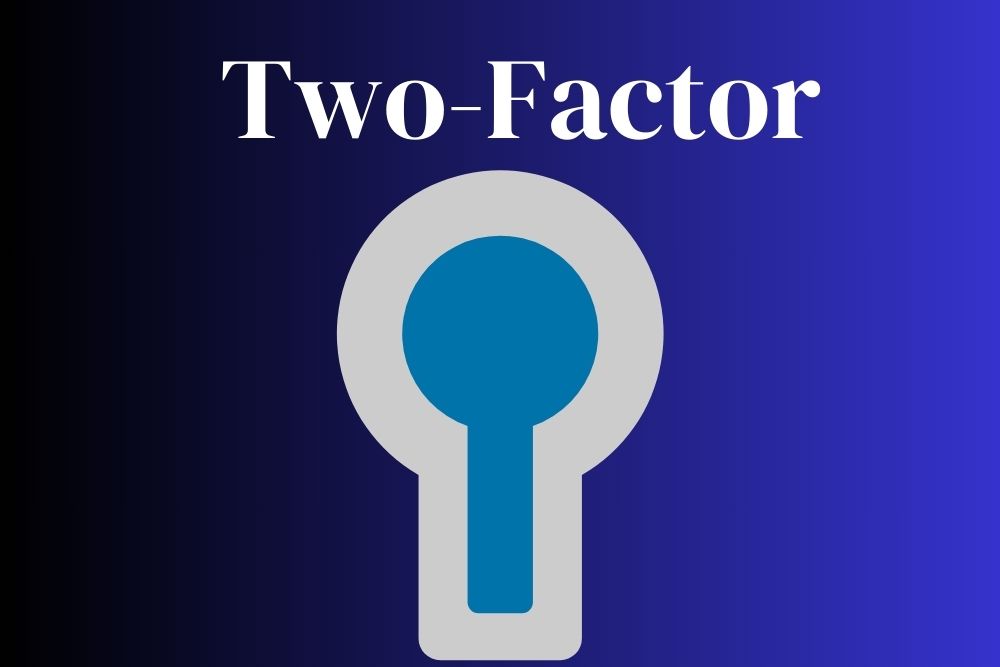Lead generation can put you ahead of your competition and grow your business to the next level. However, it is also one of the most time-consuming aspects of building a business.
Not only do you have to figure out how to attract people, but you want to be sure you don’t add those who don’t really want to be on your list. The last thing you want to do is send spam to potential customers and turn them off for good.
Statista estimates digital lead generation advertising spending will hit $3.2 billion by the end of 2023. People are willing to invest in better software and processes to free up their time while still bringing in fresh leads.
OptinMonster lets you create offers, capture site visitor information and test the response as you go.

OptinMonster Top Features
OptinMonster takes many of the things you likely already do to generate leads and automates them, saving you time. It also tests different ways of presenting offers alongside different perks for users and sees what your audience responds to best.
- Two-Step Optin: You can use any image or link and send users to an optin form. Rather than going through pages upon pages of forms to sign up for your mailing list, users simply click, share basic info and go.
- Geolocation Targeting: You can serve up specific ads to people based on their location. Create personalized messages and improve conversion rates.
- Exit-Intent Sensing: The software pays attention to the user’s mouse behavior. If they seem to be leaving the site, you can throw up a message with a final offer.
- Drag and Drop Builder: The built-in drag and drop builder lets you create offers in mere minutes, saving time. You can also utilize OptinMonster’s ready-made templates for a more professional look.
- Mobile-Friendly: People often complain about popups taking over the screen on small handheld devices. OptinMonster uses responsive popups so users can easily exit out of them without frustration.
- MonsterEffects: Choose some extra effects, such as animation or sound to grab user attention and pull their focus to your lead magnet.
OptinMonster is like an optin form on steroids. It’s easier to build, adds features and tracks effectiveness of offers.
How to Configure OptinMonster
Installing OptinMonster on your WordPress website is very simple. The software will talk you through most of the process.
Install the Software

- Navigate to your WordPress dashboard and click on Plugins, Add New and search for OptinMonster. It looks like the screenshot above. When you find it, click install.
- Once the program installs, click the Activate button.

- OptinMonster should now appear in the left navigation bar. Click on it and a setup wizard appears. If you already have an OptinMonster account, you’ll input your information under the white button. If you’re brand new to the company, you’ll want to claim a free account.
- Your final step is to click on the “Connect to WordPress” button for an existing account.
The initial installation and setup is in a What You See Is What You Get (WYSIWYG) environment. Just follow the instructions and you’ll have OptinMonster set up in a matter of minutes, even if you don’t have a pre-existing account with them.
Potential Integrations
OptinMonster integrates with a number of other programs, such as:
- Third-Party sites (Wix, etc)
- Shopify
- ClickFunnels
- Kajabi
- Campaign Monitor
- Mailchimp
- ConvertKit
In addition to the popular options above, you’ll find you can embed and integrate many other programs and third-party applications with OptinMonster.
Features You Need to Understand with OptinMonster
After testing the free version of the plugin extensively, our conclusion is that OptinMonster works best with a WordPress site. While it will integrate with any type of website, the features operate seamlessly and the templates save time in a WP environment.
Some of the features you’ll want to better understand with this plugin include:
- Video Tutorials: OptinMonster’s website features many different video tutorials to help you make the most of features such as mobile popups. While there are many different plugins you can use to create lead generation forms, the ease of this one and the supporting documents make it stand out.
- Mobile Popups: There is a slight learning curve with figuring out how to best utilize popups for mobile devices. Take a bit of time to dig into your internal analytics and decide how many of your site visitors come to you via their cell phones. If the number is significant, it’s worth investing the time and effort into creating mobile-responsive forms.
- Intensive Targeting: It’s important to understand the many targeting rules you can implement as this is one of the best features of OptinMonster.
Some of the features of the software are fairly common, such as using templates or choosing a campaign type. It is in the finer details that help you personalize your messages that OptinMonster really stands out from their competitors.
Pricing Details
Business on a budget may worry about the added costs of a lead generation tool. Fortunately, OptinMonster’s cost starts at $14 per month and goes up as you add features and customers. You can also often grab a special offer and save a bit more.
Unfortunately, you will have to pay the full year in advance, which we don’t particularly like. If your business runs into a budget crunch, the extra cash flow of a few dollars a month can make a difference in your survival in the beginning. However, the cost is still relatively inexpensive for most small business owners.
The packages they offer include:
- Basic: $14 per month for one site with unlimited campaigns, page level targeting, list segmentation and basic integrations and 2,500 pageviews.
- Plus: $30 per month for up to two sites with all in Basic plus A/B testing, attention activation, MonsterEffects and Sounds and 10,000 page views.
- Pro: $47 per month for up to three sites, all in prior packages with added pro integrations, exit intent technology, campaign scheduling, zapier integration and up to 25,000 page views.
- Growth: $80 per month for up to five sites with everything in prior packages and OnSite retargeting, follow-up campaigns, geolocation targeting, advanced reporting and 100,000 pageviews.

You’ll have to look at the features and see which package works best for you. They do have a 14-day money-back guarantee should you be unhappy with the software.
Why It Won Plugin of the Month
Although the advanced features can add up, the Basic package is still a great place to start with OptinMonster. The reason it won plugin of the month is because of features such as the geotargeting for a more personalized experience and the mobile responsiveness of the popups.
The cost of acquiring new customers rose by over 50% in recent years, so anything you can do to attract new leads inexpensively is a bonus for your business. OptinMonster makes the process easier and saves you time and effort.
Grab More Leads
Anything you can do to grab as many leads as possible helps grow your brand. Don’t miss out on a potential customer because you failed to offer them something of interest. Whether you choose OptinMonster or use other tools, take advantage of the traffic on your site and guide them through your conversion funnel.