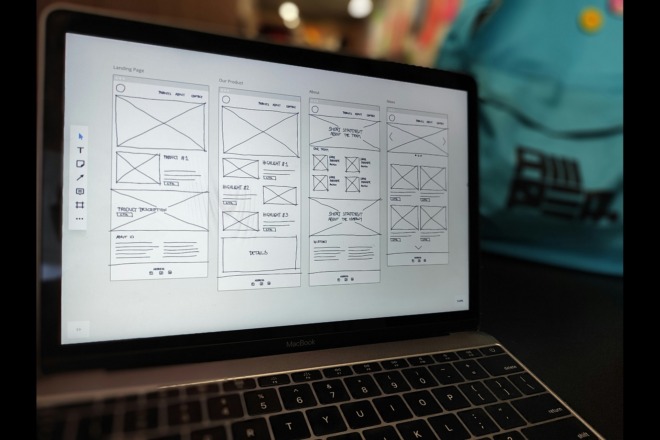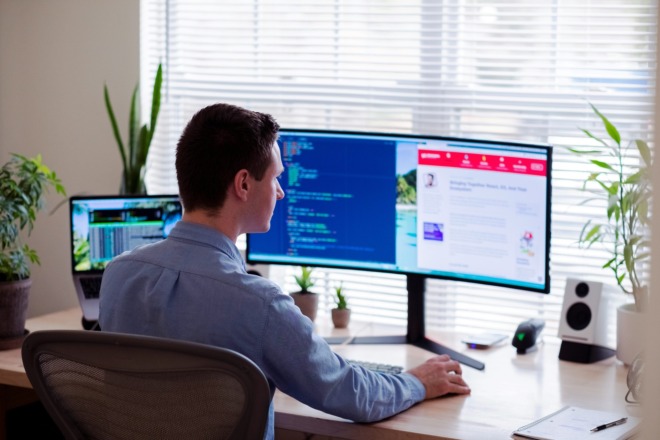Take on the role of an app developer and experience the process firsthand. You’ve finished all the prerequisite tasks required to create a usable app. starting with doing research, understanding the function of your app, deciding on the branding, and selecting the features. Even though it might seem like plenty, there is still one crucial step that needs to be done. Publishing would be that. Having an online presence is becoming more and more crucial for businesses. in order to benefit from the numerous instruments at their disposal. Every app developer has a choice between two different platforms. Businesses must have a Google Developer Account in order to publish content on the Google Play Store. This post will go over what a Google Developer Account is, how much it costs, and how a business can use it to its advantage.
What is a Google Developer Account?
App developers can publish their apps on the Google Play Store using a Google Developer Account. Further features and integrations that further improve the app are also made available, including access to the Google Play Store. Developers can make their apps available to millions of users and earn money from them by using a Google Developer Account. For app developers to succeed in the app market and broaden their company’s exposure, it is a crucial tool.
Benefits of Having a Google Developer Account
Get Discovered

You may access the Google Play Store, one of the biggest app shops in the world, if you have a Google Developer Account. among the more than 111 billion downloads and 2.5 billion active users of the Google Play store. This increases your chances of success by allowing millions of potential consumers to view your app.
You may further ensure that the proper individuals are seeing your app by using the sophisticated targeting tools available on the Google Play Store, such as keywords.
Tracking App Performance

All the data and statistics you require to monitor the performance of your app are available through your Google Developer Account. These findings can be used to track trends in the app industry and zero in on promising expansion opportunities. In order to provide your users with the best experience possible, you can use the information provided by your Google Developer Account to make updates and alterations to the current functionality. Making sure your app is always up-to-date and running smoothly can help you stay ahead of the competition and keep your business competitive.
Create Income
A Google Developer Account lets you monetize your app with in-app purchases and ads. This boosts software sales and company revenue. To boost downloads and usage, promote your app on Google Play. If you want to make a premium paid app or monetize your free app, you need a Google Developers account. You set prices and monitor profits.
A Google Developer Account’s price

A Google Developer Account will set you back $25 initially. Access to the Google Play Store requires payment of this non-refundable charge. You can publish your app and make it accessible to millions of users after paying the charge. There is no restriction on how many applications you can publish to your Google Developer Account. The possibilities are endless once the cost is paid. You can utilise all the Google Play Store features, including analytics, advertising tools, and in-app purchases, by using a Google Developer Account.
How to Register as a Google Developer
You will first go to the Google Play Console website and sign into your Google Developer account there. This URL: https://play.google.com/console/signup will take you there.
Remember that you must have a Google account in order to open a developer’s account. Thus, if you don’t already have one, make sure to do so.
You must select your account type after logging into your Google account. You will be given two choices. To start, select “yourself.” If you are creating your software for leisure or as a hobby, this choice is best. Selecting “organization” is the second option. This choice is great if you are creating an app for your company, regardless of the kind. We’ll go over both possibilities.
Your Own Self
You will be taken to a “about you” area after choosing an option. You must list any prior experience you may have had with Android or the Playstation. Then you will be prompted to answer a question about whether you have recently used Play Console to access or use any other Google accounts. Finally, if you have a website or a social media profile, you can submit the URL for it as identification proof. If you don’t have a website or social media account, you can select that option instead.
The next step is to create your account by selecting a developer account name, contact name, contact email address, chosen language for future email correspondence, contact address, and contact phone number. Remember that you must confirm the phone number and email address. You will then click “verify my email address/phone number” after entering each. Once you have both codes, you can proceed.
reaching the “apps” area, the pre-final stage. You would give a general description of the app you made and want to publish in this part. For instance, the number of apps you want to publish and the categories for your apps, if you intend to monetize your apps in the future.
Finally, there would be “terms.” You must read and agree to both the Google Play Developer Distribution Agreement and the Google Play Console Terms of Service before you can finish your account and pay the one-time charge. When you have carefully read and agreed to them. That will immediately take you to the payment page. You are now free to fly and publish as many apps as you wish. Simply follow the Google Play Store standards to avoid reactions and ensure a smooth publishing procedure every time.
** The views and opinions expressed in this guest post are those of the author and do not necessarily reflect the official policy or position of Designerly. Any content provided by these guest writers are of their opinion and are not intended to malign any religion, ethnic group, club, organization, company, or individuals.