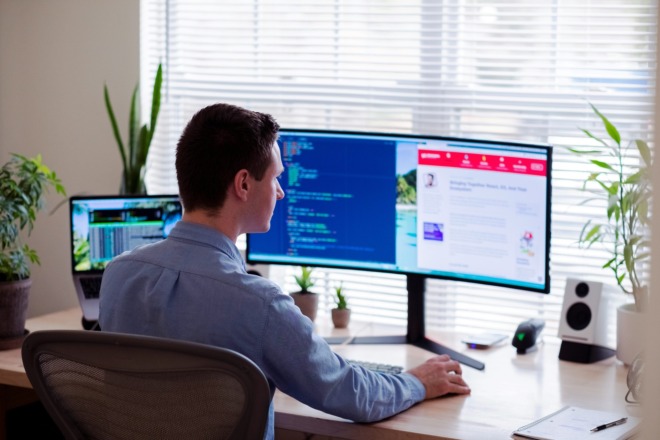CSS margin and padding are foundational concepts in web design, crucial in how elements are spaced and arranged on a webpage. As you dive into CSS, you’ll see that it doesn’t just make things look good — it creates a clean, organized structure that enhances user experience.
Understanding the difference between a margin and padding is vital because these two properties control the space around and within your elements, directly impacting your layout’s effectiveness. Grasping this distinction early on will help you avoid common design pitfalls and give you greater control over your site’s appearance.
What Is CSS Margin?
CSS margin refers to the space surrounding an element on a webpage, specifically the area outside its defined borders. When you apply it to a component, you create space around it, pushing other elements away to maintain a clean, readable layout.
This property is beneficial when you want to separate content sections or ensure elements don’t appear too cluttered. For example, if you add space around a heading, you could use the following CSS: `h1 { margin: 20px; }`. This code adds 20 pixels of space on all sides of the heading, making it stand out from other content.
Margins influence your webpage layout, especially when spacing between elements. A unique aspect of this feature is “collapsing margins,” where adjacent vertical margins combine into a single unit, taking the larger of the two values.
This can sometimes lead to unexpected spacing, but understanding how it works helps you manage your layout effectively. By mastering this aspect, you can fine-tune the spacing on your page, creating a more polished and professional design.
What Is CSS Padding?
CSS padding refers to the space between an element’s content and its border, creating a buffer that helps to improve readability and overall design. When you add padding to an element, you push the content inward, away from the edges, which makes the element feel less cramped and more visually appealing.
For example, if you have a button and add `padding: 10px; `, you’ll notice that the text inside the button has more breathing room. This step makes it easier to click and more comfortable for users to interact with.
Padding is also crucial in how an element’s background color is displayed. Unlike margins — which exist outside the border and don’t influence background color — padding is included within the element’s boundary. This condition enables the background color to extend into the padded area.
This can be particularly useful to create a consistent look, such as ensuring the background color surrounds the content evenly. By adjusting padding, you can fine-tune the appearance of your elements, making your design more cohesive and user-friendly.

Key Difference Between Margin and Padding
Margin and padding are crucial in CSS, but they serve different purposes in your design. Margins control the space outside an element’s border, positioning it relative to other elements on the page. This helps you create distance between sections, ensuring your layout doesn’t feel cluttered.
On the other hand, padding manages the space inside the border, creating a buffer between the content and the element’s edge. This internal spacing makes your content more readable and visually balanced, especially when you want to emphasize or highlight specific elements.
Regarding impacting the background, margins are outside the border and do not affect the background color. Meanwhile, padding is within the border, causing the background color to extend into the padded area. This distinction is critical when you want to control the visual consistency of your elements.
Margins don’t add to the element’s width or height, but padding does, making the element larger as you increase the padding. Together, they ensure an organized layout, creating a rhythm in your design that makes the content more digestible and visually appealing.
Use Cases
Understanding the differences between margin and padding and knowing when to use each effectively is crucial. Here are some common use cases to help you apply these properties in your designs.
When to Use Margins
When working with CSS, there are specific scenarios where using a margin is the most effective choice. Here are some situations where it is more appropriate:
- Separating elements from each other: Use margins to create space between different elements — like paragraphs or images — ensuring each stands out clearly.
- Adjusting the space between sections or components: Margins can help define boundaries between different sections of a webpage, making the layout more organized and easier to navigate.
- Guiding the eye through content: Well-placed margins create visual flow, leading the user’s eye from one element to the next without overwhelming them.
- Preventing the design from feeling cramped: By adding space around elements, margins help avoid a cluttered appearance, making the overall design feel more open and balanced.
When to Use Padding
Padding is particularly useful when managing space within an element to improve its appearance and functionality. Here are some scenarios where padding is more appropriate:
- Creating space within an element to enhance readability: Padding can make text or content easier to read by adding space around it, ensuring it doesn’t appear too tight.
- Ensuring content does not touch the edges of its container: Adding padding prevents texts or images from being flush against the borders, which can improve visual balance and clarity.
- Adding space between lines of text: Text padding adds extra space between lines or blocks of text, contributing to a more comfortable and positive reading experience.
- Highlighting or emphasizing elements: Padding can create a buffer around content, making it stand out more distinctly against the background or surrounding elements.
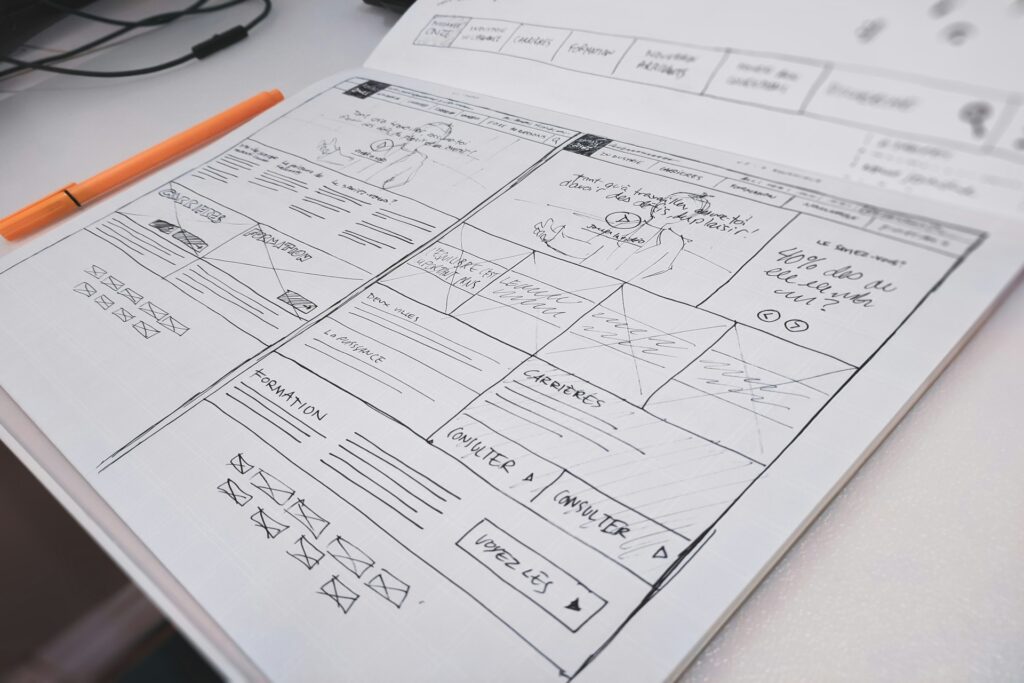
Best Practices
Using margin and padding together effectively can enhance your layout design. Here are some best practices to follow:
- Balance margin and padding for consistency: By combining margin and padding that complement each other, you can ensure a consistent spacing pattern throughout your design.
- Use margin for external spacing and padding for internal: Apply margins to create space between elements and sections, and use padding to manage the space within an element, keeping the layout organized.
- Avoid overusing margins and padding: Too much spacing can lead to a disjointed design, so apply margins and padding sparingly to maintain a cohesive look.
- Consider responsive design: Adjust margins and padding appropriately for different screen sizes to ensure your design remains functional and visually appealing across devices.
- Test spacing visually: Always preview your layout to see how the combination of margin and padding impacts the overall look and feel, and adjust as needed for optimal balance.
Keep Learning and Experimenting with CSS Margin and Padding
Continuing to learn and experiment with CSS margin and padding will greatly enhance your web design skills, allowing you to create more polished and professional layouts. Explore more CSS tutorials and practice different techniques to see how even minor adjustments can transform your designs.
About The Author
Cooper Adwin is the Assistant Editor of Designerly Magazine. With several years of experience as a social media manager for a design company, Cooper particularly enjoys focusing on social and design news and topics that help brands create a seamless social media presence. Outside of Designerly, you can find Cooper playing D&D with friends or curled up with his cat and a good book.