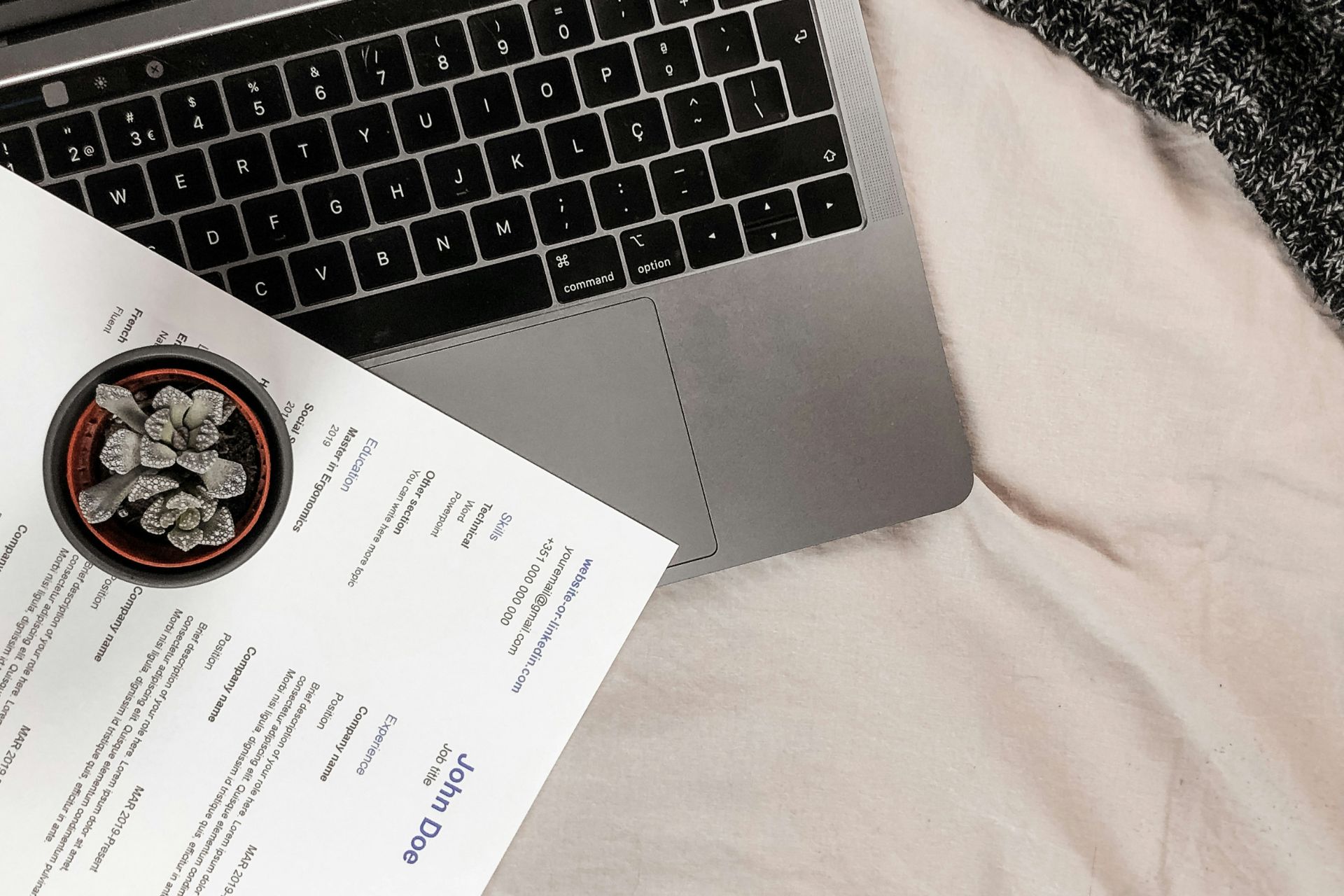
Although an endless variety of animation software exists, only some are ideal for first-time animators. They should be user-friendly, intuitive, and practical to cater to entry-level individuals. Here are 10 of the best animation software for beginners.
1. Synfig Studio (Free)
Synfig Studio is a 2D vector-based animation software for independent artists and small creative teams. It’s open-source, so it receives frequent, consistent updates and is entirely free. It’s among the best animation software for beginners because it has a clean, clear UI and provides opportunities for customization.
This software has several robust features that make it stand out above the rest. For instance, its soft shading system intuitively applies shade changes to layers or frames. It also utilizes a bone system, making animation much easier for beginners.
The minimum hardware requirements for Synfig Studio include 2 GB of RAM and a dual-core CPU at 2 GHz. Since it’s lightweight software, it’s perfect for beginners who don’t have top-of-the-line machines. It runs on Windows, macOS, and Linux.
2. Pencil2D Animation (Free)
Pencil 2D is an open-source 2D animation software for beginners. It is one of the best options because it offers both raster and vector workflows, giving more freedom to people who are starting out. Best of all, it has community support and is free — even for commercial users.
It offers a variety of tools like color wheels, templates, and dynamic zoom. According to user reviews, Pencil 2D has an incredibly simplistic UI that is very clear — even those who don’t prefer it over similar software compliment its ease of use and versatility.
The installation and operational requirements for Pencil2D include 4 GB of RAM and a 64-bit operating system. The specifics for Windows, macOS, Linux, and FreeBSD vary but are all reasonable for a beginner’s hardware.
3. Blender (Free)
Blender is among the most popular 3D animation software choices. It’s open-source, so it’s completely free and offers plenty of community support. It can take time to get the hang of, but its features make the actual animation process very straightforward.
Some of its best features include powerful modeling tools, digital sculpting, and an asset browser for organization. First-time animators may not be familiar with them initially, but they’ll quickly get used to them. While one reviewer says the UI is rather unintuitive, they admit it provides the best learning resources compared to other similar software.
The minimum hardware requirements for Blender include an HD display, 64-bit quad-core CPU, 8 GB of RAM, and a graphics card with 2 GB RAM. However, a 2k QHD display, 64-bit eight-core CPU, 32 GB of RAM, and a graphics card with 8 GB of RAM are recommended. It runs on macOS, Linux, and Windows devices.
4. OpenToonz (Free)
OpenToonz is the free, open-source version of Toonz — the software Studio Ghibli used for some films — that specializes in 2D animation. Users can create digitally or upload hand-drawn works. Since this software caters to traditional artists, it vectorizes them automatically.
It’s even available for free commercial use for those who want to break into the industry but have few resources, making it a fantastic animation software for beginners. Plus, it has amazing features like onion skin, motion tweening, automatic in-between frame creation, animated special effects, bones, and sequence painting.
To install OpenToonz, a computer must have a minimum of 4 GB of RAM and 500 MB of storage space. It runs on Windows, macOS, and Linux. If users need tech support, they can reach out to the community on the software’s official forums.
5. DigiCel FlipBook ($49.99)
DigiCel FlipBook is an excellent 2D raster animation software for beginners because it’s one of the most straightforward versions available. It’s a digital take on traditional animation — like Disney’s classics — to simplify the creative process. Although the UI looks outdated, the icons are colorful and easy to understand.
The features of DigiCel FlipBook include lip-syncing assistance, timing adjustment, painting process, and blemish removal. Even though it is incredibly easy to use, the developers provide multiple basic and in-depth tutorials to help users get the hang of the software. In fact, they have an entire YouTube channel dedicated to it.
Unlike other subscription-based software, DigiCel FlipBook only requires a one-time payment of $19.99 for the basic version, $49.99 for the standard, or $99.99 for the pro. While the highest tier offers 500 more frames, special effects layers, and automatic shading, it’s not an essential upgrade.
6. Adobe Animate ($20.99/month)
Adobe Animate is a vector-based 2D animation software for creative independents. It provides an interactive walkthrough for the first animation process, an incredibly helpful feature for people who haven’t used Adobe products before. Also, it has a wide variety of official and user-created tutorials for people who want some extra help.
The intuitive features of Adobe Animate make it rank high among other animation software for beginners. It has a straightforward export process, brush customization, a bone system, an envelope deformer, and a rig edit mode for making modifications without deformation.
The minimum download requirements include 8 GB of RAM and a 1024×900 display. However, Adobe recommends having 16 GB of RAM and a 1280×1024 display. A reviewer suggests users need even better hardware to use it properly. It runs on Windows and macOS as long as you have more than 4 GB of HDD space available for installation.
7. Krita (Free)
Krita is primarily an illustration tool but has a built-in raster animation program for 2D creation. Changing the workspace to “Animation” mode makes the tools appear. Even though it only includes the basics, it provides a practical way for beginners to learn how to animate digitally.
With Krita’s various features, users can view an overlay of previous frames, do minor tweening, and storyboard concepts. Although it has few tools, it has an animation user manual to guide people who need help.
Since Krita saves each frame during the animation development process, it takes up much of the computer’s working memory. Because of this, it limits users to shorter sequences, lower resolution, or fewer layers if they have less than 4 GB of RAM.
8. Cinema 4D ($94/month)
Cinema 4D is somewhat of a commitment for people who are just entering animation, but it’s a good investment. It’s one of the most accessible 3D animation tools, with intuitive features and clean UI. While it may be challenging to master, it’s easy to learn.
This software is among the best animation software for beginners because it caters to many creative approaches. For instance, it has a procedural animation feature to animate with Python programming or the node-based editor. It even has a large collection of tutorials and webinars covering everything from animation basics to specific features.
Cinema 4D runs on macOS, Windows, and Linux. On Windows computers, it requires 8 GB of RAM at a minimum but recommends 16 GB. For macOS, it only needs 4 GB to run but runs better with 8 GB. Additionally, it requires an internet connection to validate ownership.
9. Moho Debut ($69.99)
Moho is among the most powerful 2D animation software on the market — Moho Debut is like its vector-based younger sibling. It’s ideal for beginners since it comes with a built-in guidance system covering the tools and features. It also provides a stock library for props, characters, video, and audio for ease of use.
Even though it describes itself as the most advanced option for 2D animation, it’s fairly easy to learn. It takes a while to master, but the excess number of features makes it ideal for first-time animators who want to try a little of everything. For instance, it has automatic lip-syncing, follow-path tools, and motion tracking.
To install and run Moho Debut, users will need a 64-bit operating system, 2.0 GHz Intel Core processor, 4 GB of RAM, 1.6 GB of HDD space, and an internet connection. The developers recommend having an HD resolution or greater.
10. Animaker ($300/year)
Animaker is a unique 2D animation software that caters to beginners. Instead of giving users the tools to create animations from scratch, it provides thousands of graphics, templates, backgrounds, and icons. Users create a custom character or object and choose from pre-set facial expressions, movements, and scenes to develop their story.
While Animaker is somewhat limiting since it provides very few custom tools, its unique features like automatic resizing, object moving, and lip-syncing make it ideal for beginners who don’t have much artistic expertise but want to get used to the act of animation.
The pricing tiers range from $150 annually for five-minute-long HD video creation to $468 annually for 30-minute-long 2k capabilities. Since it’s a yearly subscription model, it’s definitely a significant investment. Still, its extreme ease of use and simplistic UI makes it worthwhile.
Honorable Mention: Procreate ($12.99, iPad Only)
Procreate is one of the most popular art apps in the world today. While it isn’t designed specifically for animation, it does include some small-scale animation features.
Procreate is exclusively for iPad, but this is a fantastic platform for digital art. You can use the Apple Pencil to draw just like you would on paper. Procreate has thousands of customizable pens and effects. You can create your own color palettes, as well. Countless professional artists use Procreate as their main drawing app.
When it comes to animation, Procreate is somewhat limited due to the maximum number of layers it can support. You create animations by drawing layers that play one after another. This is a simple, approachable format for getting started in animation. For example, if you want to make a GIF or animated sprite, the layer system on Procreate will work just fine for you.
However, for a large-scale animation project, Procreate on its own may not be adequate to get the job done. That’s changing, though. In November 2023, Procreate is launching the new Procreate Dreams app, which is designed to be a full-scale animation studio. Dreams takes all the features of classic Procreate and adds more animation tools and video editing features.
Procreate Dreams is a great choice for beginners since it will only cost $19.99, no subscription fee required. Of course, it does require you to own a compatible iPad, but even older, base models of the iPad are supported. So, you don’t need to invest in an expensive iPad Pro to use Procreate. Plus, an iPad is a fantastic tool for anyone interested in animation and digital art.
How to Choose the Right Animation Software for You
It’s great to know what all of your options are, but how do you decide which animation software is best for you? A few key considerations can help you choose:
- Price
- Device
- Goals
For many beginners, price is non-negotiable. If you’re just starting out in animation, you might not have much money to spend on software and gear. For instance, if you don’t have an iPad and can’t afford to buy one, Procreate probably won’t be a viable option for you. So, starting with price is often a good way to narrow down your options.
Next, consider what device you want to use for animation. Many people use a regular laptop or PC, often with a drawing pad connected. Mac and Windows computers may not be able to access the same animation apps. Plus, the technical capabilities of your computer will have an impact on what type of animation you can do. For example, a low-power laptop might only be able to handle basic 2D animation.
Finally, think about your animation goals. What type of content do you want to create? Are you hoping to pursue animation as a career or just for fun? Do you want to make long animated videos eventually? All of these long-term considerations are vital when you’re choosing your first animation software. The platform you learn on can have an impact on how much you can grow your skills and the niche those skills adapt to.
Choosing Animation Software for Beginners
Animation is an awesome field to explore, whether for a career or just for a hobby. It can be a little daunting at first when you’re unsure where to start, but this guide can help. The first step to getting started in animation is choosing your first animation app. There are loads of great beginner-friendly options available today, so you have plenty to choose from.
When you’re trying to narrow down your options, it helps to focus on three main priorities: budget, device and goals. Free animation apps may be appealing for a beginner, but they might not offer enough features to grow your skills. Likewise, spending hundreds on advanced animation programs might be overwhelming for someone who’s new to the niche.
Before choosing an animation app, determine how much you’re willing to spend, the device you want to animate on and what you’re hoping to accomplish. Starting with these three basic factors will help you pin down the best animation app for you and your art style.


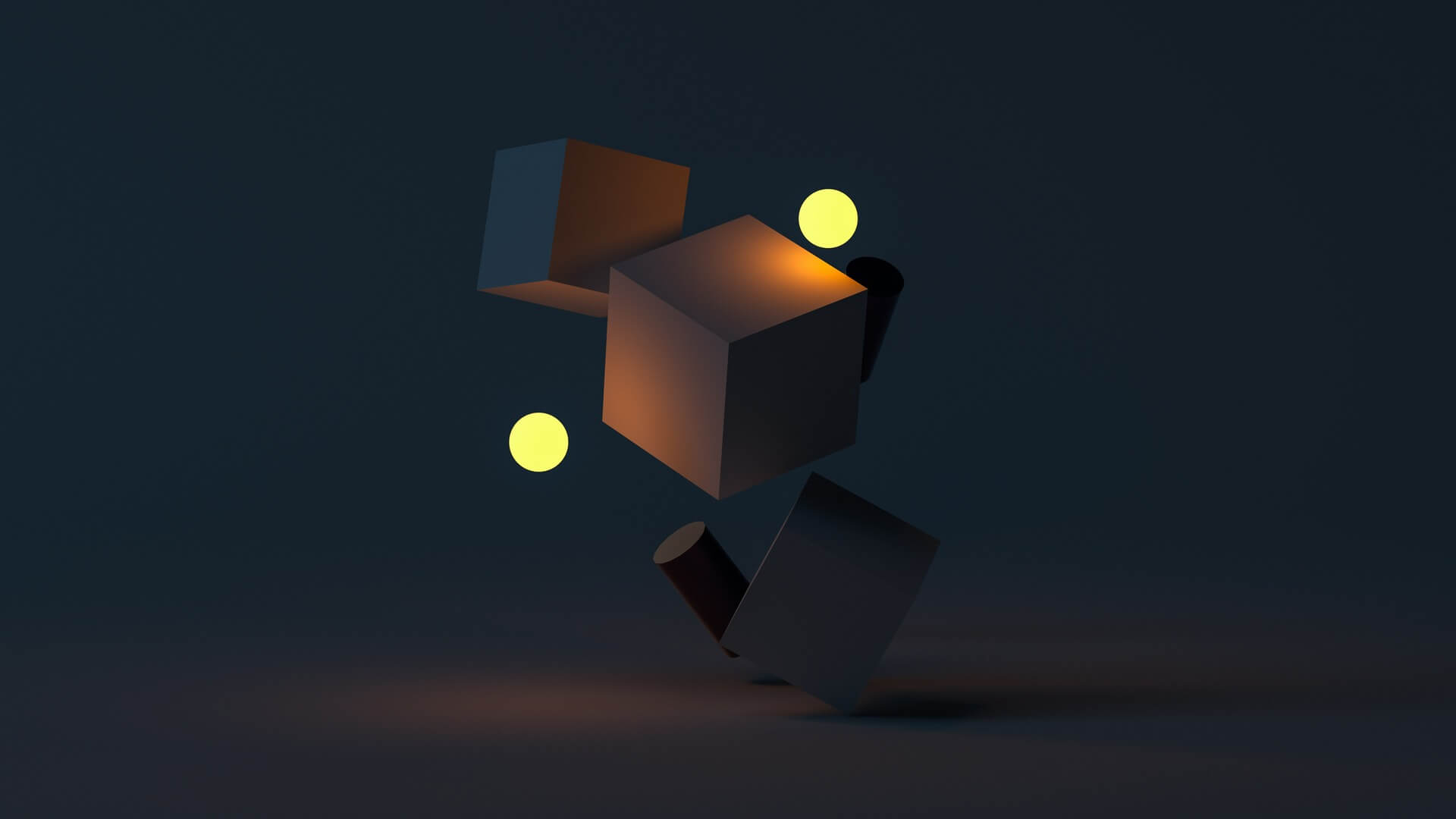

Leave a Comment