Privacy and data protection laws are still in flux. Business owners must follow global regulations as well as state and local laws. They also may have customers and board members they must answer to about the measures they take to keep personal data safe. Complianz plugin is a great step toward ensuring you’re compliant.
When it comes to WordPress plugins, it’s natural to look to ones that offer better customer engagement or a return on investment (ROI). Privacy is a bit different in that it improves your reputation and gives your users peace of mind, but the ROI isn’t readily apparent.
Complianz Features
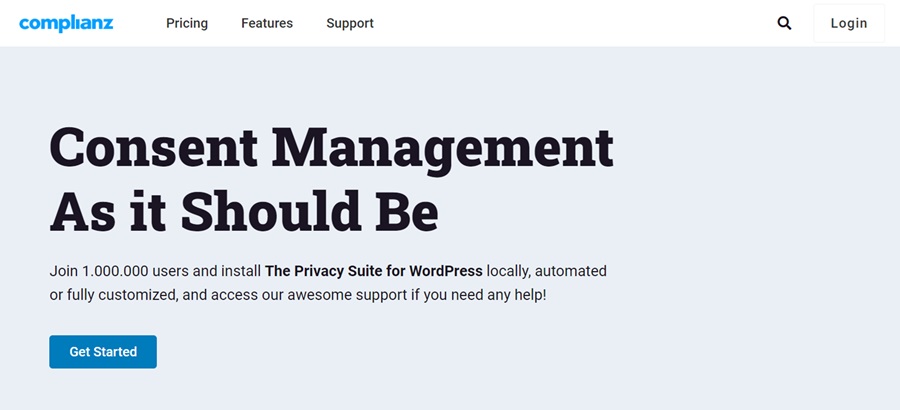
Complianz offers website owners a way to install a complete privacy suite and ensure compliance with various regulations. It offers a lot of customization options to meet the needs of different types of businesses. Some of the features noted with the plugin include:
- Visitor consent management
- Variations by region with proper documentation
- Privacy notices for website visitors
- Enhanced support for subscribers
- More than 900,000 users
- Integrates with other plugins
- Extensive cookie scan
- Updates with legal and technical changes
- Tracks consent statistics
Complianz runs in the background once installed, doing everything you need to keep your privacy notices in compliance and inform users how their data gets used.
The Pew Research Center surveyed Americans and discovered 71% are worried over the data collected about them. Being upfront and running compliance checks is a good first step to easing their fears.
Why You Need Complianz Plugin
You could write your own privacy policies and code notices on your site. However, Complianz takes things a step further by collecting permissions and storing them for future use and record keeping.
If you’re ever questioned about what data you collect and store, you can access reports from the plugin to help prove your case or reassure your users you are only collecting and keeping the data you must have to conduct your business effectively.
The plugin has a five-star rating out of 1,324 reviews. Users cite the ease of setup and reducing worries over privacy matters.
Cost to Run Complianz on Your Site
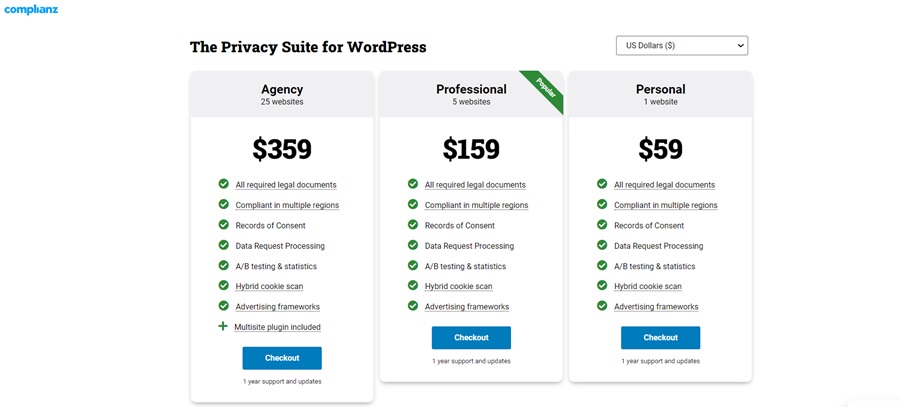
For a personal, single site, the cost to run Complianz is quite cost effective. The rate does go up for multiple sites, but is still reasonable for what the software does. The company offers three premium packages. All packages include the same features but cost more based on the number of websites.
- Website license–number varies
- Updates and support for one year
- Includes all required legal documents
- Records consent
- Offers A/B testing and analytics
- Scans for cookies Works for multiple regions
- Advertising frameworks
Personal: one website; $59
Professional: up to five websites; $159
Agency: up to 25 websites; $359
Install and Set Up Complianz WordPress Plugin
If Complianz sounds like the solution you’ve been seeking for GDPR compliance and ensuring you use cookies with consent, installation is fairly simple.
Step #1: Install and Activate Complianz

You can install Complianz directly from your WordPress dashboard. Navigate to Plugins/Add New and search for “Complianz.” Click “Install Now” and then activate. You may notice there is a second plugin option to add privacy documentation. It’s a good idea to install both or upgrade to the pro version.
Step #2: Go Through the Setup Wizard
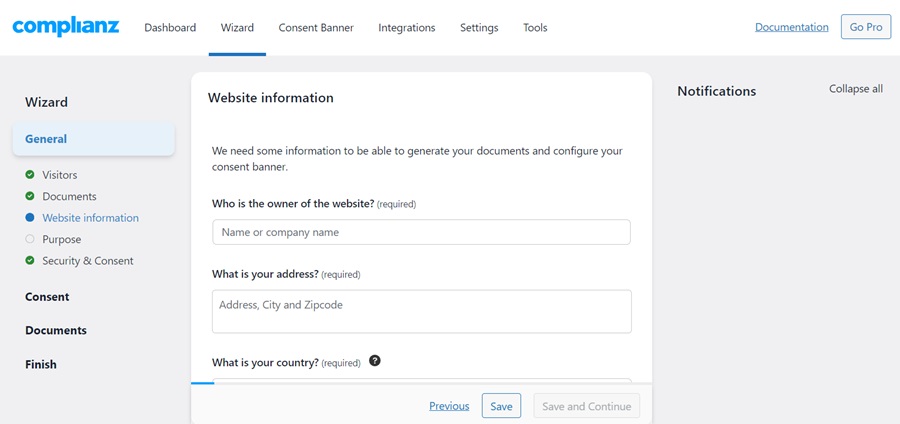
The system will walk you through a series of questions. You can choose which email to send notifications, too. The wizard also asks what country you base your privacy laws on and if they login to any restricted areas.
You can choose which legal documents you wish to generate with the program. If you already have a cookie policy or privacy statement, you can direct users there instead. The wizard also asks for some basic details, such as who owns the site and how users can contact you with concerns.
Step #3: Create a Consent Banner
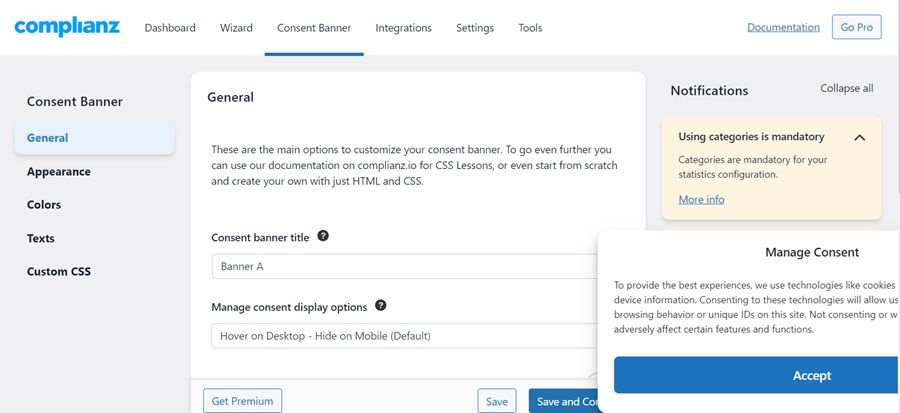
Your banner must comply with Google’s EU User Consent Policy requirements, so be sure to review them first. As you make changes in the backend, you’ll see the example of the banner to the right. Make sure everything reads the way you want and blends with your site, while still grabbing user attention.
You can choose how the consent banner behaves, such as hiding on mobile. You can also dismiss the banner on scroll or time out.
Note down the left side are customizations, including appearance, colors, texts and custom CSS options.
Step #4: Use the Tools Tab
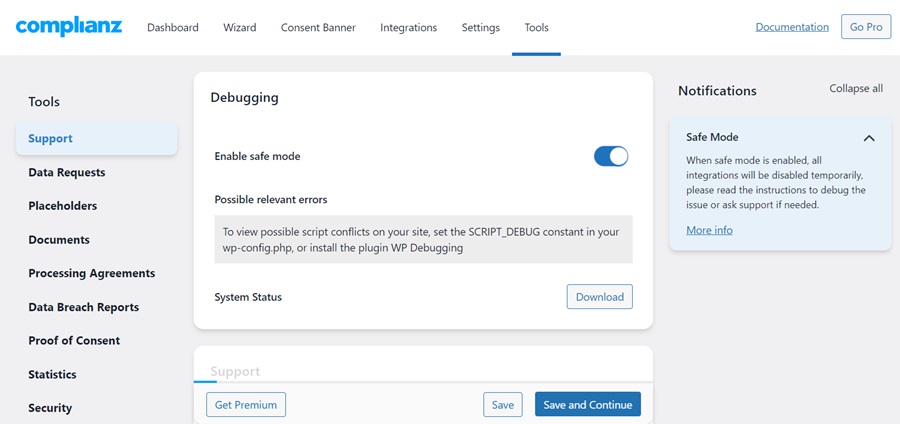
The Complianz dashboard also offers a Tools tab. Under it, you find ways to receive support, make data requests, documents, agreements and statistics. If someone tried to hack your site, you may find that information under “Data Breach Reports.”
Get and Stay Compliant
Regulations such as the GDPR protect consumers but can be concerning for small business owners. With plugins such as Complianz, you can easily cover the legal requirements and put your mind at ease that you’re following the rules. Your site visitors will feel reassured you’re protecting their privacy.


