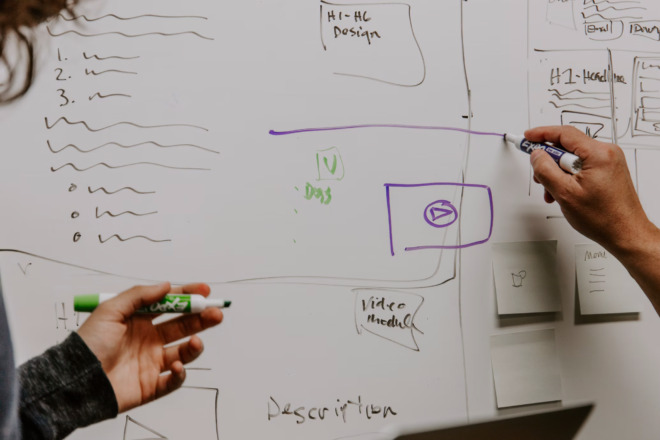The role of the graphic designer changes as technology advances. Once upon a time, designers worked by hand, creating print ads. Computers became one of the most commonplace graphic design tools of all time. People learned to use Photoshop and other programs. Today, the landscape is changing once again, as artificial intelligence changes the way creators brainstorm, add images into their work and do research.
With all the changes and options, how does one find the perfect graphic design tools for their needs? We’ve broken down some of the top ones you’ll want to embrace and how they help you with your work.
1. Hardware and Equipment
The cost to start a graphic design business varies, but at a minimum, you’ll need to purchase a computer with enough power to process high resolution images, software and a few business cards. Add the cost of marketing and you’re looking at around $2,000 or more to get started.
Many designers choose an Apple computer because it meshes so seamlessly with Adobe products. However, computers and software have come a long way, so if your budget only allows for a Windows machine, or you prefer another brand, you could save a bit by going with a different device.
Consider how portable you want your equipment to be. Will you do work on the road? Perhaps you want to travel while you run your graphic design business. Your setup will be more complex if you plan to work out of a home office or shared space. You may even want dual monitors to better see the images and various angles.
2. Photo Editing
A list of graphic designs tools is only completed by talking about photo editing software. The most popular program is Adobe Photoshop, but there are other options available if you don’t care for the complexity and learning curve of Photoshop.
A free open source option is GIMP. Although it has some limitations you won’t find in Photoshop, the program can do a lot to brighten up and fix photo issues.
You could also use an online program such as Lunapic or PixelMonkey to edit photos. Many graphic designers turn to a variety of tools to get just the right look.
3. Stock Images
You might not always have a photographer at your disposal or the ability to go out into the field and take pictures. Where can you find images for your designs? Stock images are the solution for many graphic designers. With a bit of creative editing, you can make them unique.
A few of the stock photo sites you should bookmark include:
- Deposit Photo
- iStock
- Dreamstime
- Adobe Stock
You can find free images via sites such as Unsplash, Pixabay and images in the Public Domain.
4. Graphic Design Tools
There might be times when you just need to throw together something quickly for a client or make a small adjustment. Online tools are fast and surprisingly effective.
For example, you can use Canva.com to create a simple logo, edit a photo or add and change text. Canva works within layers similar to the way Photoshop works, but it is much more user friendly. Even if you feel ill-equipped to figure out the intricacies of Adobe software, you will pick up the online competitor’s methods quickly.
Some other tools similar to Canva include:
- Visme
- Fotor Photo Editor
- Marq
- VistaCreate
- Venngage
- Prezi
Each tool has special features, but Canva is likely the most comprehensive at this time.
5. Artificial Intelligence (AI)
Since the release of the chatbot ChatGPT, the use of AI is on the rise. Generative AI can come up with marketing slogans, brainstorm content ideas and even create works of art with a short command.
The State of AI in 2023 report by McKinsey surveyed executives around the globe. Researchers found 40% of organizations plan to increase spending on generative AI. You will have to decide what you feel is right ethically in using machines for creating graphic designs.
Some feel AI plagiarizes from other sources and is stealing from true artists. Others feel it is okay to use it in some activities, such as for brainstorming or outlining an idea. Using AI can speed up processes and may make you more competitive with the larger graphic design and marketing firms.
Consider how your clients feel about AI generated design elements and choose what works for you and your agency.
6. Drawing Pad
One key graphic design tool is a drawing pad, because it lets you draw directly into whatever program you’re using. Combining something like Adobe Illustrator and a drawing pad of your choice prevents inconsistencies in a design. Rather than drawing and then scanning, everything is digital and easily manipulated to your liking.
Some drawing pads must hook directly into a computer, while more advanced designs let you take them on the road and draw anytime, storing the digital image in the cloud. Consider a tablet turned drawing pad by adding a digital pencil so you can also take photos while out and about.
The right equipment can be a powerful push to try new things and be on the cutting edge of the industry. Take the time to consider all the places you might use a digital drawing tool and select the option that fits in your budget but gives you some flexibility for growth.
7. Monitor Calibrator
For any designer who’s ever created something and the client sees a different blue or white look, you may have a monitor problem. Take the time to invest in a monitor calibrator to ensure your colors are true.
Whether you’re creating for print or digital, you’ll have the sharpest and most accurate designs when your colors are what you think they are. Calibrator graphic design tools start at around $50 and go up to several hundred bucks. Reviews are across the spectrum on all of them, so consider which works best with your other hardware.
8. Project Management
Selecting the right project management tools can mean the difference in meeting deadlines. With dozens of options available, knowing which one works best for a graphic designer is challenging.
Start by thinking through the scope of your work. If you’re designing websites frequently, you may need more features than a free tool offers. The right project management tools keep you organized and speed up the process.
Look at the learning curve for each option. If you, your team and the client have to spend hours figuring out the tool, it might not be the best match. You want something intuitive and easy to utilize. Basecamp and Asana are popular for projects with a lot of moving parts. Trello has a system that makes it easy to move boxes around and reorganize touch points throughout the process. For simple projects with just a client and a designer, a chat-based software such as Slack might be the best choice.
Most of the project management options have a free program or trial period, so test them out and see which you prefer for your work.
The Changing Nature of Graphic Design
Nearly every industry is being impacted by machine learning and new technologies. Graphic design tools of today will look different in a few years. One of the best things you can do for your agency is stay up to date with new options. Learn to embrace AI for faster performance. Try new programs as they’re released in case something better comes along.
Be open to ideas from employees and clients. You never know when the next excellent tool might arrive so be open to change and see how far your openness to learning takes you and your design firm.
About The Author
Eleanor Hecks is the Editor-in-Chief of Designerly Magazine, an online publication dedicated to providing in-depth content from the design and marketing industries. When she's not designing or writing code, you can find her exploring the outdoors with her husband and dog in their RV, burning calories at a local Zumba class, or curled up with a good book with her cats Gem and Cali.
You can find more of Eleanor's work at www.eleanorhecks.com.