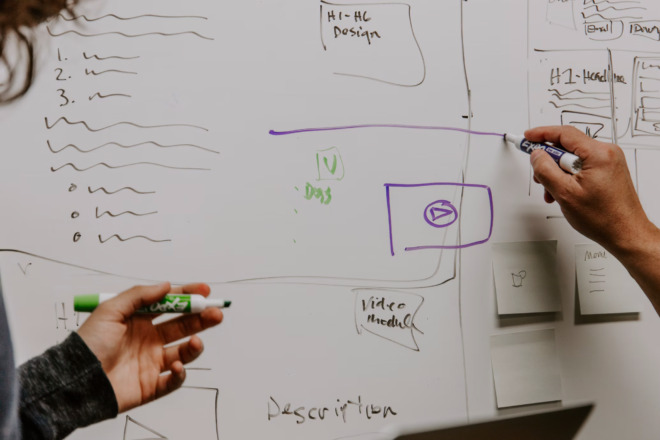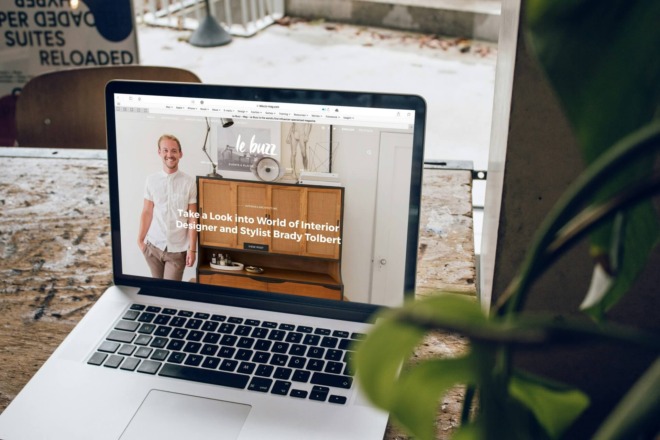Krita is one of the most popular two-dimensional design programs for a reason. Whether users are just beginning to illustrate or have been in the graphic design industry for ages, this program is a welcome addition to their professional arsenal.
What is Krita?
Krita is a raster graphics editor for two-dimensional designs and animations. It leans heavily into traditional illustration, offering things like paintbrushes and blenders. However, eagle-eyed users will notice it provides a selection similar to programs like Photoshop. The ellipse, transform, path selection, and bezier curve tools are just a few examples.
Unlike comparable programs, Krita is completely free — meaning there are no trials, subscriptions, or premium modes. In fact, it is open-source. Anyone knowledgeable enough in development can download and edit the source code to tailor the software to their needs.
The unique thing about this software is it will remain free forever, according to its creators. Even though it costs nothing, it receives consistent support. In fact, it has been getting updates every few months since its 2004 release. Additionally, its community-led improvements come in the form of custom toolsets and public source code changes.
What Can Users Do With Krita?
Depending on the workspace, people can use Krita to create 2D illustrations or animations.
- Illustration
Krita is primarily a 2D design tool, so people can use it to create digital illustrations. Depending on the complexity of their project, they can design concepts, rough drafts, mock-ups, or final drafts. Since the software has many powerful dockers, their creativity is not limited.
Users can always export their design if they want to finish it elsewhere. After all, there is no harm in taking full advantage of Krita’s impressive toolset before finalizing the project with a more advanced program. Besides, this software offers full-color control. Further, it is the only dedicated 2D illustration application that lets users open, edit, and save scene-referred and high-dynamic range images.
- Animation
Even though this software is primarily for illustrations, it also has a workspace for animated design. It provides users with basic animation tools once they switch to a separate mode. They can use its onion skinning, audio import, and frame arrangement tools for conceptualization, storyboarding, or basic animations.
Admittedly, many graphic designers will not ever need to use this mode because it is nowhere near as powerful as comparable software. However, it is still useful for those just entering the field or who want to work on projects in their free time.
Who Is Krita For?
Anyone can use Krita — hobbyists, animators, professional graphic designers, or illustrators. Since it offers a blend of beginner-friendly and advanced features, there are no real restrictions on who should use it. Further, its customizable dockers and editable source code make it easy for any user to tailor their experience.
Although the user interface (UI) can initially feel overwhelming to those who have never used this kind of software before, most people pick it up quickly. However, the creators have a wide variety of descriptions, tutorials, and videos for people who need a little extra help.
What Are Krita’s Key Features?
Krita‘s main features revolve around personalization. For one, its customizable brushes are its claim to fame. This software has over 100 pre-loaded variants available immediately. Moreover, the dynamic tool, stabilization, style imports, and nine custom engines let users customize their brush sets even more.
The 30 adjustable dockers — functional tool panels — are another huge draw. Surprisingly, almost all of the UI is customizable in some way. Users can adjust the layout or add dockers as they please. Also, there are light and dark themes for some purely visual personalization.
Despite being free, Krita is bursting with powerful, practical graphic design features. For one, its wrap-around mode is a lifesaver for those who need to design product packaging or patterns. Also, its full-color management makes a graphic designer’s life much easier. Aside from those tools, it also has nine unique drawing assistants — some examples are the perspective ellipse and fish eye point — to make conceptualization and illustration more practical.
Of course, Krita comes with built-in vector tools to make scaling and exporting much more straightforward. Even though raster design is generally more manageable than vector, it is nice to have the option. Users enable this option the same way they filter, group, order, combine, or flatten layers.
Why Do People Prefer This Software?
People prefer Krita over many other similar programs because it has so many appealing qualities. For one, it being open-source means they can use it to create work for commercial purposes. Beyond that, it supports uncommon file formats many other applications do not.
Graphic designers, hobbyists, and illustrators love using Krita because it provides almost everything they need. Mainly, this software is popular because it is a raster graphics editor with built-in vector tools. However, its customization capabilities
Krita’s nonexistent price tag is another massive draw for graphic designers. After all, constantly spending money on subscriptions and fees gets tiring quickly. It is much easier for people to enjoy something when they do not have to continually pay for it.
Reviewers consistently rate it 4.5 out of five stars, applauding its user-friendly UI and comprehensive toolset. It is straightforward, has almost every standard docker a graphic designer could want, and is fun to experiment with.
The Pros and Cons of Krita
Even though Krita is robust, user-friendly, and enjoyable, it still is not the perfect program.
Pros
- Price: No deal or sale can top something free. This software does not have trials, subscriptions, or even a premium mode. Everything is — and will always be — completely free.
- Toolset: Krita has everything from brush sets to masks. Its powerful toolset and user-friendly UI are unparalleled.
- Personalization: Users can personalize dockers, brushes, and layouts — they can even edit the source code. Frankly, a customizable program always outperforms comparable programs.
- Accessibility: This software is available on Linux, Windows, macOS, and ChromeOS. Plus, the creators recently rolled out a Beta version for Android tablets. Even users with low random access memory (RAM) will still have a smooth, skip-free experience.
Cons
- Lag: Users who have minimal RAM — meaning 4 GB or less — will experience frequent lagging and skips. The same applies to those with outdated operating systems.
- Limitations: Admittedly, Krita is less powerful than comparable programs like Photoshop or InDesign. Since it relies heavily on the painting and illustration aspect of design, it has limited applications.
- Customer support: A community-driven project has its benefits, but it is not without drawbacks. Since the team behind this software is made up of passionate volunteers, there is no customer or technical support hotline. Instead, users get directed to a forum.
Should People Choose Krita over Other Programs?
Although Krita is not as powerful as programs like Photoshop, it still has an impressive arsenal of tools. It frequently outperforms comparable options — and will continue doing so with every new update it gets. Honestly, it is a worthy competition for top-tier design software.
Even though this program is not the absolute best on the market, people choose it over other options because it is well-rounded and practical. Besides, it is entirely free, so there are no downsides to using it. However, that does not mean people should automatically default to Krita — they should choose whatever works best for them.
The Power of Krita
Users value Krita for its exceptional versatility and comprehensive design tools. The dedicated members of its community are an added bonus. Whether users are new to the graphic design industry or have been in it for ages, they will enjoy using this program.
About The Author
Cooper Adwin is the Assistant Editor of Designerly Magazine. With several years of experience as a social media manager for a design company, Cooper particularly enjoys focusing on social and design news and topics that help brands create a seamless social media presence. Outside of Designerly, you can find Cooper playing D&D with friends or curled up with his cat and a good book.