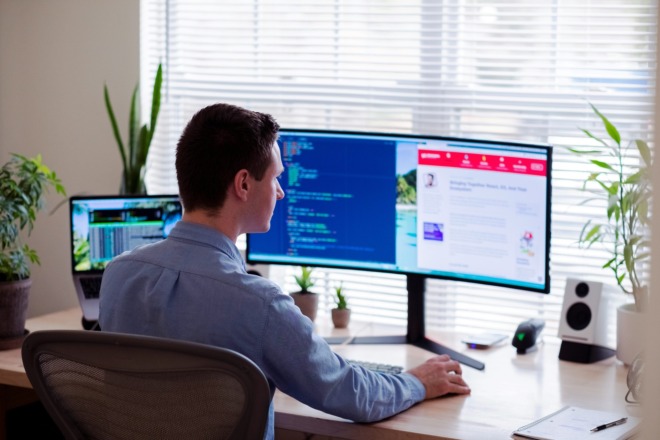A Salesforce API can take your CRM (customer relationship management) system to the next level with custom integrations. Many businesses use Salesforce as one of the top CRM solutions to manage customer information, sales and service interactions in one place. Yet, when integrating it with a Salesforce API, you can kick its capabilities up a notch.
This feature allows Salesforce to communicate with other software, making it possible to customize your CRM experience to help your business scale. When considering using a Salesforce API in your CRM, you create a more efficient and tailored system to meet all your business’s needs.
What Is a Salesforce API?
A Salesforce API is a set of programming instructions and standards allowing software applications to communicate with your CRM. Consider it a connection between Salesforce CRM and other software tools or platforms. This connection enables data to transfer between Salesforce and external applications. As such, it automates processes and integrates various systems into one workflow.
The beauty of a Salesforce API is that it opens a world of customization possibilities. It allows businesses to tweak their CRM system to gain additional functionalities. This could mean pulling sales data from outside sources or pushing customer service tickets from Salesforce to other platforms. It helps businesses optimize their operations, creating a more personalized approach to customer relationship management.
Key Types of Salesforce APIs
Salesforce has various APIs for different use cases. The following types of APIs include:
Rest API
The REST API interacts with Salesforce data using simple HTTP methods. Through these methods, external applications can query, create, update and delete records within Salesforce. The REST API is known for its straightforward approach, using standard HTTP requests that are easy for developers to integrate quickly.
It’s also the go-to choice for those requiring real-time access to Salesforce data. It supports various formats, including XML and JSON, for seamless data exchange. Additionally, Salesforce’s REST API is lightweight, making it perfectly suited for mobile application development.
SOAP API
The SOAP API enables developers to execute transactional operations against Salesforce data and metadata. This API uses the Simple Object Access Protocol, a standard protocol based on XML, for exchanging structured information between web services. It’s best used for performing detailed operations where reliability and security are critical. It supports fundamental CRUD (create, read, update, delete) operations but is favored for scenarios requiring more complex transactions.
Bulk API
The Bulk API is best for handling large-scale data operations. It optimizes the processing of large data sets, allowing for the bulk import or export of records in Salesforce. This is essential for tasks such as data migration, backup or synchronization.
Since the Bulk API can handle larger amounts of Salesforce records, this reduces the time and server resources needed for these operations. You can also submit a job and continue with other work while Salesforce processes the data in the background.
Metadata API
The Metadata API is crucial for customizing and managing the Salesforce platform. This API allows you to retrieve, deploy, create, update or delete the customization information of your Salesforce organization. This can include objects, fields and page layouts. Its overall purpose is to manipulate the structure and scheme of your Salesforce environment.
Streaming API
The Streaming API provides real-time notifications and data updates for interactive applications. This API allows developers to define events that trigger messages whenever changes occur within Salesforce data or custom actions are executed. This makes it useful for applications requiring instant updates or notifications, ensuring users always work with the most current data.
Salesforce API Capabilities
Salesforce APIs offer capabilities beyond data retrieval and modification — they can supercharge your CRM across various fronts. From automating business processes to developing custom solutions, these are the capabilities they bring to the table:
- Data management: APIs give you tools for managing your CRM data, whether importing massive datasets or making precise record changes. You have full control over your data lifecycle.
- Workflow automation: You can automate business processes and workflows within Salesforce, streamlining operations and reducing manual tasks.
- Custom development: APIs let you build bespoke applications or functionalities. Developers can create custom solutions that integrate with Salesforce, enhancing its utility and customizability.
- Analytics and Reporting: APIs can fetch detailed analytics and report data from Salesforce. This enables you to create reports and dashboards on your business’s performance.
- Scalability and flexibility: Salesforce API is built to grow with your business. As your data and process complexity increases, it can handle the load and adapt to new business needs.
The Importance of APIs in Modern CRM Strategies
APIs act as the glue that connects different software systems. This is crucial for businesses looking to offer a seamless customer experience across various platforms. With APIs, CRM systems become more powerful. They enable the integration of third-party applications, from marketing automation tools and customer service platforms to social media and e-commerce solutions. As a result, you get an ecosystem that centralizes your customer data. This is vital for gaining a 360-degree view of customers and how you can meet their needs more effectively.
Moreover, APIs help you automate various tasks. By reducing manual data entry and errors, workflow automation enhances operational efficiency and allows teams to focus more on strategy. Overall, they allow businesses to adapt and meet customer expectations, helping them stay competitive with the latest digital marketing strategies.
Getting Started With Salesforce API
If you’re ready to boost your CRM capabilities with Salesforce API, ensure you take a few key steps:
- Identify your goals: Start by understanding what you want to achieve with Salesforce API. Do you want to streamline data management or integrate new applications?
- Access API credentials: Create a connected app in your Salesforce environment to obtain the necessary credentials for authentication.
- Familiarize yourself with documentation: Salesforce provides extensive documentation for its APIs. Dive into these resources to grasp functionalities and decide which API suits your project needs.
- Make your first API call: Start small by making a simple API call, such as retrieving a list of records. This first step helps you get comfortable with the request-response cycle and troubleshoot any setup issues.
Integrating Salesforce API to Boost Your Business
Salesforce APIs create more possibilities for customizing and enhancing your CRM experience. By understanding the basics and making your API call, you simplify data management, automate business processes and personalize customer interactions. Every innovative solution starts with a single step, so use APIs to your advantage to drive your business forward.
About The Author
Eleanor Hecks is the Editor-in-Chief of Designerly Magazine, an online publication dedicated to providing in-depth content from the design and marketing industries. When she's not designing or writing code, you can find her exploring the outdoors with her husband and dog in their RV, burning calories at a local Zumba class, or curled up with a good book with her cats Gem and Cali.
You can find more of Eleanor's work at www.eleanorhecks.com.