
Typography is all around us in our daily lives. From the words you read here to the directions on product packages and road signs, typography guides us differently. Learning the rules and relationship between text, spacing and letters is essential in understanding typography for beginners.
What is Typography?
Typography is arranging text and letters to make them clear, legible and appealing to the reader. A typography designer is responsible for making the text visually attractive but still readable and easy to digest. This involves managing spaces, lines, layouts, text weights, point sizes and so on to impact the reader, simultaneously improving function and form.
What’s the Difference Between Typefaces and Fonts?
Some people use typefaces and fonts interchangeably, which is easy to understand since they are related. While they are connected, they have different meanings.
A typeface is a family of related fonts or, to be more formal, a set of distinct glyphs, including accessories such as numbers and punctuation that share a common design. Helvetica, Times New Roman and Futura are typefaces.
On the other hand, fonts refer to the variation in size, weight and letterform width of a typeface. There are different font types within one family or typeface. To simplify it, we use different fonts for our blogs, papers or presentations to fit our needs. Fonts are more specific than typefaces and have regular, medium, bold, condensed variations, etc. Typefaces encompass all these variations of a single font.
Common Typefaces and Their Uses
- Serifs — Serif fonts are recognized by the small, extra decorative strokes on letterforms known as serifs. Serif fonts are typically used in publications — specifically the body of the text to — give projects an elegant feel and serious tone.
- Sans Serif — Sans serif fonts are cleaner and more modern compared to serif fonts. Their lack of flourish gives them a minimalist appearance and makes reading on computer or phone screens easier.
- Display — Display fonts are decorative, impactful and leave a lasting impression on leaders when appropriately used. This font type includes blackletter, all caps, fancy fonts, etc. Designers use this font type sparingly to add flair to a spread.
- Script — Script fonts are characterized by their flowing form and playful look. This font type is geared toward promotional materials like marketing graphics or posters. Script fonts can also be used as an accent to balance out minimalist designs.
- Monospaced — Monospaced fonts are typically used to display codes due to their symmetry. The characters take up the same amount of horizontal space, making text easier to read at a quick glance.
Fonts have their own language and can convey different messages just with how they are designed and set up on a page. Typefaces can be casual, neutral, exotic and so much more. Typography designers understand how specific fonts work, when to use them and how to bring out their best qualities for a project.
Other Typography Terms You Need to Know
While this is far from being an exhaustive list, it’s essential for you to understand these terms as you study typography:
- Kerning — Kerning is the space between specific characters. Bad kerning can make certain letters look improperly spaced.
- Leading — It’s the space between lines of text, otherwise known as line spacing. Leading makes texts as comfortable to read as possible.
- Tracking — It’s the overall space between characters. Tracking can be used for artistic effect or to edit spaces between improperly spaced letters.
- Hierarchy — Hierarchy refers to emphasizing what readers should look at first. Designers use certain methods to show readers or the audience what’s important in the design.
Typography for Beginners: Tips and Tricks
While it can be challenging to digest everything about typography in one sitting, you can start with some basic tenets to make your typography projects stand out. These tips will help you understand the relationship between design and typography and give you a headstart in your graphic design projects.
Start Working With One Font, Size and Weight
Paring two different typefaces or font types can be challenging for beginners. It’s a big risk, big reward kind of deal in typography. For now, try to master one font, size and weight to understand how to use it. Do some research to find out how other designers have used it in the past to great effect.
Avoid Fonts That Detract From the Message
Imagine you’re creating graphics for a law office. You’re better off choosing professional-looking typefaces like Times New Roman or Helvetica. Your client will want to appear credible to their peers and possible partners. Choosing Comic Sans takes away from that purpose with its playful and informal look.
Use Justify Left
People typically read from left to right, top to bottom. With this method, you can make it easier for your readers to find the beginning of the paragraph. It’s a simple trick that does wonders.
Aim for Contrast
Even if you’re just working with one typeface, you can use different font weights to add contrast to your design. Emphasize headlines, headers and other sections with a bigger and bolder font, then use the thinner or regular font for the body. Experiment with different fonts and weights to get the look you’re going for.
Skip a Weight
Going from light to bold or medium to heavy will give your design more contrast. This technique can make words pop out or emphasize a point in your design. Try using a heavier weight for headlines and a lighter for the body for greater effect.
Limit One to Two Font Sizes in Projects
Sometimes, designs suffer from unnecessary clutter because designers use multiple font sizes. This mistake can lead to a distracting design since readers must determine why the text comes in different sizes. Limiting your font sizes will make your design look more cohesive and appealing.
Mind Your Spacing
Typography for beginners goes beyond typefaces, fonts and sizes. You also need to understand how spacing works. Too much or too little spacing can make text difficult to read. It will also affect the visual appeal of your design, so mind the gap.
Opposites Attract With Fonts
You can use two typefaces if you’re feeling adventurous or experimental — with conditions, of course. Use two complementing fonts to balance each other out. Opposite fonts can also contrast your design, so pair a neutral font with a striking one to see how it works.
Typography: A Valuable Skill in Graphic Design
Studying typography is a great way to diversify your portfolio if you plan to dive deeper into the graphic design field. You’ll be able to create more impactful designs using letters, spacing and layout.
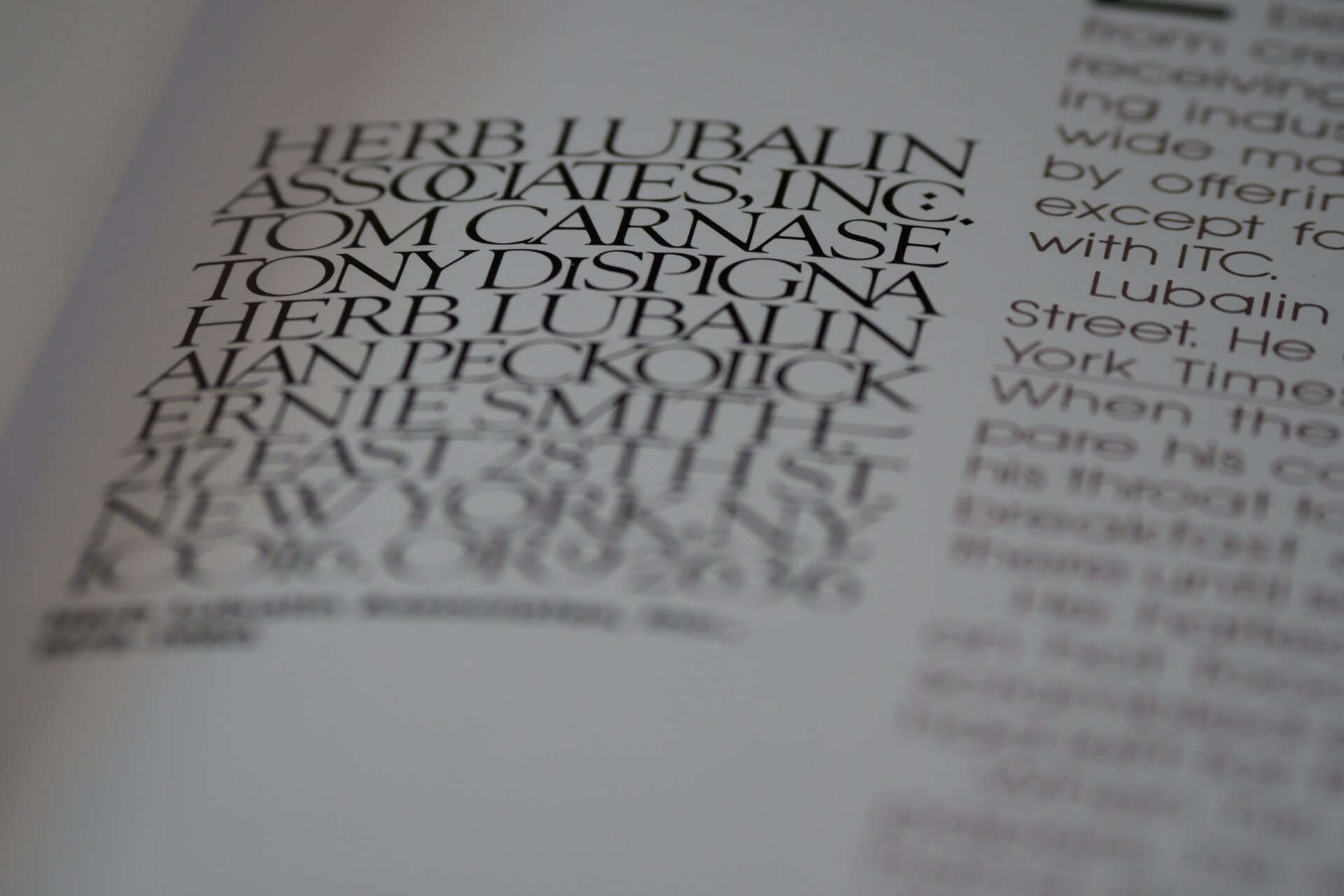



Leave a Comment