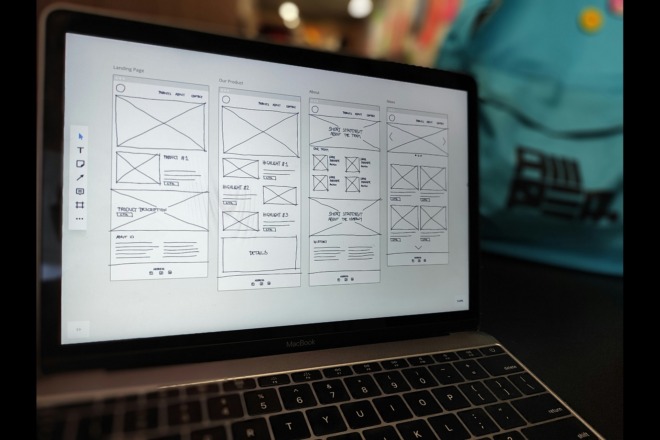Web development tools have come a long way. They now offer faster performance and more user-friendly interfaces, which make building and managing websites simpler for everyone. These tools now include intuitive design features, no-code and low-code options and smart automation that streamline workflows across design and marketing teams.
This evolution means it’s easier for small and medium business owners, designers and marketers to launch polished, professional websites without deep technical expertise. With the right platform, they can align their websites with business goals and stay competitive in a digital space where speed and experience matter more than ever.
Why the Right Tools Matter
Web development tools are now crucial to boosting website performance and creating a smoother user experience that keeps visitors engaged. These tools often come with built-in optimization features like fast-loading templates, responsive design and structured data support. These features make it easier to meet technical SEO standards without expert help.
They also enhance team collaboration by allowing designers and developers to work together in real time, often within the same platform. Many of today’s tools follow low-code or no-code trends, which give smaller teams the power to build and scale websites without a large development budget. This makes them cost-effective and ideal for growing businesses that must move quickly and adapt to change.

Top 6 Web Development Tools to Watch in 2025
With many options available, finding the right web development tools can feel overwhelming. This is especially true for small teams balancing time, budget and functionality. Here are the standout tools in 2025 that make building and managing websites faster and more collaborative.
1. Wix Studio
Wix Studio stands out in 2025 as a powerful web development platform built specifically for agencies, freelancers and businesses that need advanced design control and collaborative flexibility. It combines intuitive design tools with developer-grade features, offering responsive layout design, full-stack development capabilities and seamless integrations with popular platforms.
One of its biggest strengths is its AI-powered automation, which helps generate clean code, run tests and manage ongoing maintenance. It significantly boosts efficiency while minimizing human errors.
Wix Studio also supports real-time collaboration, which allows teams to assign roles and streamline workflows across departments. Focusing on speed, scalability and professional-grade customization, this all-in-one platform empowers smaller teams to deliver high-performing websites without the complexity.
2. Vercel
Vercel is a leading cloud platform that simplifies and accelerates modern web development. It offers developers a seamless environment to build and scale web applications easily. By integrating with popular frameworks like Next.js, Vercel enables efficient server-side rendering and static site generation.
Its global edge network ensures rapid content delivery, reducing latency and improving user experience. With features like serverless functions and continuous deployment, Vercel streamlines the development process, which allows teams to focus on innovation rather than infrastructure management. Trusted by companies like Uber, GitHub and Netflix, Vercel empowers developers to deliver high-quality web experiences efficiently.
3. Framer
Framer has become a go-to no-code platform for designers and marketers who want full creative control without touching a single line of code. It offers a sleek, intuitive interface similar to Figma, allowing users to design responsive layouts, add animations and create interactive elements directly on a visual canvas. Framer also includes a built-in content management system for effortless content updates and AI-powered tools to generate entire website layouts from simple text prompts.
Real-time collaboration features make it easy for teams to build, revise and publish together, while built-in SEO and performance tools ensure every site looks sharp and loads fast. Whether a landing page, portfolio or branded marketing site, Framer gives small businesses and creative pros the flexibility to design stunning, high-performing websites easily.
4. Webflow
Webflow is a powerful no-code visual development platform that helps users design and launch fully responsive websites without writing a single line of code. Mobile devices account for roughly 69.4% of all internet traffic. Webflow’s built-in responsive design tools are a major advantage, ensuring websites look and perform beautifully on every screen size.
The platform also includes a robust CMS for managing dynamic content and a fully integrated e-commerce solution that supports custom storefronts, shopping carts and secure checkouts. For marketers and business owners, Webflow offers an all-in-one solution that balances creative freedom with technical precision. It also comes with SEO tools, fast hosting and seamless integrations, which makes it ideal for brands creating high-performance websites that drive results across devices.
5. Bubble
Bubble is a no-code platform designed for building fully functional web applications. It is a favorite among product teams and businesses launching SaaS platforms or internal tools. Its intuitive drag-and-drop interface allows users to create complex logic, dynamic content and interactive user experiences without writing code.
Bubble includes a built-in database, customizable workflows and seamless API integrations, which give users everything they need to design and develop within one platform. Its flexibility supports small-scale prototypes and scalable business solutions, making it an efficient and cost-effective choice for teams that want to move fast without compromising on functionality. For businesses and creators with big ideas but limited development resources, Bubble makes building serious web apps more accessible than ever.
6. Builder.io
Builder.io is a visual headless CMS that empowers teams to create high-performance digital experiences without relying entirely on developers. Its drag-and-drop interface allows marketers and designers to build and customize content visually. The streamlined creation process reduces the need for extensive coding. This approach aligns with the trend of headless architecture, where 76% of brands report increased flexibility in customizing digital experiences.
Builder.io’s platform supports seamless integration with various tech stacks, enabling content delivery across multiple channels. Features like real-time preview, content versioning and structured content models enhance team collaboration and efficiency. Additionally, its AI-powered tools assist in automating design-to-code processes, accelerating development timelines. For businesses seeking to optimize their digital presence, Builder.io can bridge the gap between design and development. It facilitates faster and more flexible content management.

Choosing the Best Web Development Tools for Your Team
Web development tools offer many features, and choosing the right one can boost your team’s productivity and online success. Here are some tips to guide small teams in selecting the perfect tool:
- Consider your team’s skill level: Evaluate whether the tool provides low-code or no-code options that suit your team’s expertise.
- Assess scalability: Choose a platform that grows with your business and adapts to future demands.
- Evaluate integration options: Look for tools that easily sync with your existing systems and workflows.
- Consider cost-effectiveness: Ensure the tool offers the right balance of features and value without stretching your budget.
- Review support and community resources: Choose a tool with robust support and an active user community for easy troubleshooting.
- Test ease of use and collaboration features: Ensure the tool streamlines communication and helps the team work together efficiently.
- Examine performance and SEO impact: Prioritize tools that enhance site speed and boost search engine optimization.
Choosing the Right Tool for Long-Term Success
The best web development tools align with business goals, team capabilities and long-term growth plans. Testing different platforms can reveal which tools help teams work smarter. Likewise, investing in the right one can save time and money in 2025.
About The Author
Cooper Adwin is the Assistant Editor of Designerly Magazine. With several years of experience as a social media manager for a design company, Cooper particularly enjoys focusing on social and design news and topics that help brands create a seamless social media presence. Outside of Designerly, you can find Cooper playing D&D with friends or curled up with his cat and a good book.