Smart companies understand that the experience a customer has on your site can mean the difference between a frustrated browser and a lifelong customer. In 2017, customer relationship management is expected to reach about $17 billion a year. The reason is that companies have started to realize just how much of an impact the customer experience (CX) has on their bottom line.
As a site owner, you have to take a step back and look at your website through the eyes of an online shopper. Is the site easy to use? Is everything clear? What can be improved? A good place to start on your journey toward improving your site’s CX is with the five tips below.
1. Speed up Load Times

Courtesy of Giphy
Slow load times can decrease CX and cost you customers. Mobile users, for example, will only wait 6-10 seconds for a site to load before bouncing away. The best way to ensure your site loads quickly is to optimize it for maximum performance. This can include investing in a faster server, compressing images, and disabling plugins and backend features that bog down your website.
Although you can improve your site’s load times in an hour, to keep things optimized, you will need to be vigilant going forward.
Amazon is probably one of the best examples of speed on a website. Go to any page on Amazon and it loads at lightning-fast speed. It isn’t one of the biggest online retailers without putting some thought into customer experience, after all.
2. Make Navigation Simple
Your customers should be able to very easily find what they need on your site. The site’s hierarchy should be obvious and navigation buttons should appear in common places, such as at the top or top side of your website. In addition, think through the categories and subcategories so they make sense to your site visitors.
You should also include a search function on your shopping site. This will allow customers to easily find a specific or general category they are looking for. One example of this is Wayfair, a site that sells home goods. You can search for rugs, and a number of rugs will come up. You can also search for a blue outdoor rug, and blue outdoor rugs will be shown. The more intuitive you can make the search function, the better the experience for your site visitors.
3. Include Customer Reviews
Reviews and testimonials are a good way to help customers make up their mind about the usefulness of your product or service. It is also fairly easy to set up a review system on your website or to add a few customer testimonials.
About 68 percent of consumers say a positive review will make them more likely to trust local businesses. Customer reviews are a powerful tool you can use to your advantage in CX. However, those reviews also need to be trustworthy, reliable and specific to the product you are trying to sell.
The customer also has to be assured that the reviews are legitimate. Going back to Amazon as an example, you’ll notice it has verified purchase reviews. This assures you that the person has read the book, tried the product and has firsthand experience to share. This is feedback that consumers can really trust to be authentic. How can you be as transparent?
4. Start a Customer Loyalty Program

Courtesy of Giphy
Customer loyalty programs are another great way in enhance your websites’ overall CX. You will have customers who simply love your product and come back time and time again to repurchase. Reward that loyalty with discounts, free gifts and rewards of different types.
This can help you retain customers and avoid losing them to competitors. They already love your product, after all. They also may be more willing to share with others how much they love your product. A good example of this type of program can be found on sites like Papa John’s Pizza.
Papa John’s offers a perk if you order online through its loyalty program. Every time you order a pizza, you get points. When you reach a certain number of points, you get a free pizza or side. On top of being able to earn free items, it also offers online-only deals that can save you money every time you order a pizza.
This is a pretty simple rewards program example. You can easily install a customer loyalty program for your customers. Don’t forget to offer a discount for signing up for your online mailing list. This allows you to directly advertise to people who are most interested in what you have to offer.
5. Add Live Chat
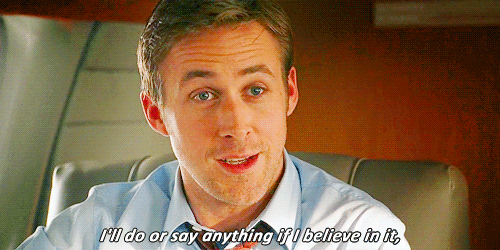
Courtesy of Giphy
We are living in a world where technology has taken over everything. Sit in any restaurant, and you’ll see people on their smartphones more than they are interacting directly with one another. When customers have a question in the middle of a purchase, about 44 percent of consumers say a live person is an extremely important feature.
Live chat can turn an almost customer into a loyal fan. That said, it’s important to make sure the live chat is not only easy to find and use but is also thoroughly staffed — at least during typical business hours if not 24 hours a day, seven days a week.
Live chat should be fairly simple to add to a website. You can use a plugin for WordPress sites, or third-party services to both install and staff your live chat. Make sure that live chat agents are thoroughly versed in your products and practices. It is almost worse to have a bad live chat experience than no live chat at all.
These five things will begin to improve your customers’ experiences on your website. Although there are many other things you can implement to increase conversions and keep customers on your site instead of a competitor’s, these simple tips are a good place to start.
About The Author
Eleanor Hecks is the Editor-in-Chief of Designerly Magazine, an online publication dedicated to providing in-depth content from the design and marketing industries. When she's not designing or writing code, you can find her exploring the outdoors with her husband and dog in their RV, burning calories at a local Zumba class, or curled up with a good book with her cats Gem and Cali.
You can find more of Eleanor's work at www.eleanorhecks.com.
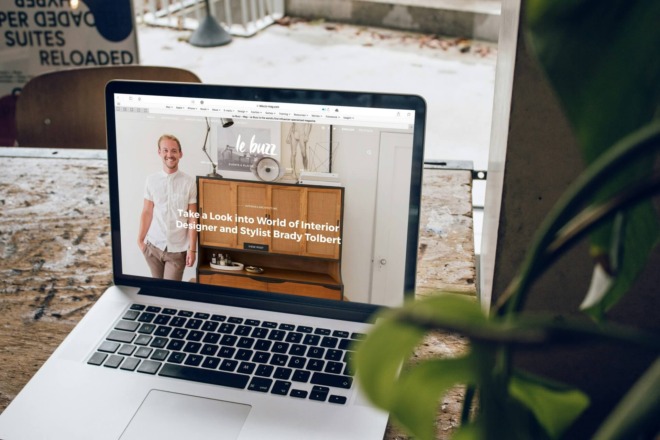


Customer reviews are definitely a must. I personally check reviews when I shop. By the way, what plugin do you recommend for that?
Hey Emmerey! I, too, check the reviews and also like to see how many reviews exist. Sometimes I even reach out to my friends and see if any of them have used the product. Recommendations are key! There are a few WP plugins that I think get the job done: WP Review, Author hReview and WP Customer Reviews. Feel free to let me know which one works best for you!
Thanks Eleanor for the recommendations. I will have to check them out 🙂
Awesome! Let me know how they work for you, Emmerey 😀