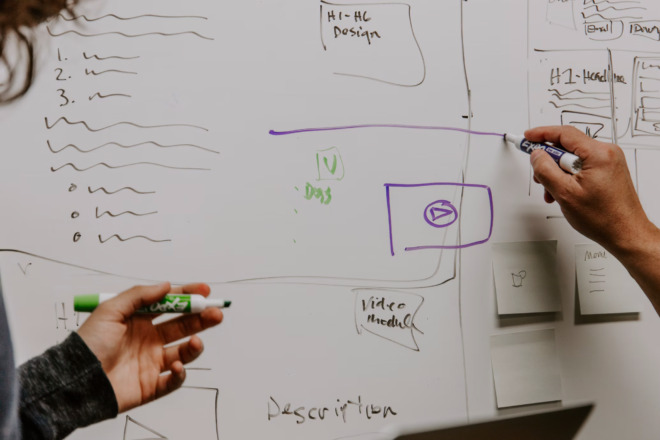In small businesses, every minute and resource counts and efficient content creation and training are part of this. These tasks must be straightforward and productive so employees can learn quickly and apply new skills to your company. Yet, when looking for a full-fledged solution in e-learning authoring, knowing what works best for your business can be challenging. This is where Adobe Captivate may come in handy. This platform takes the complexity out of developing online courses and could be your missing piece to streamlining content creation and training processes.
What Is Adobe Captivate?
Adobe Captivate is a powerful e-learning authoring tool designed to create interactive and engaging educational content. It’s especially useful for small businesses because it helps them create professional-quality training modules. The best part is you can do this without deep technical know-how.
Small businesses can use Adobe Captivate in a variety of ways. For instance, it’s great for training new team members. When you want to make onboarding seamless for new hires, this program is great for helping team members learn more quickly on the job.
However, it’s also helpful for businesses looking to grow and change. To do that, you need to upskill your employees. Teaching your employees to learn is easy. This software solution lets you create many things, from multi-module courses and interactive videos to quizzes.
Yet, Adobe Captivate does more than teach your employees — it also helps with customer learning. Small businesses can use it to make virtual walkthroughs that help customers understand their offer. This skyrockets customer satisfaction, helping your business grow.
Adobe Captivate’s Main Features
Adobe Captivate has many key features that make it a highly indispensable tool for creating courses. Here are the top five features the program offers:
- Responsive design: Captivate ensures your training content looks good on any device. With automatic screen adaptation, your content will fit easily on screens of all sizes.
- Drag-and-drop interactions: It’s easy to create engaging learning experiences through drag-and-drop design. Creating courses is direct, letting you make advanced interactions through its widget gallery.
- Multimodal learning: The software supports this by allowing you to integrate numerous formats, including text, video and audio. This way, you cater to different learning styles and boost engagement.
- Software simulations: The program lets you immerse learners in practicing using software applications. This feature is ideal for learners to practice in a safe, controlled environment.
- Analytics and reporting: Captivate offers a dashboard to track learner progress. This way, you can measure how well your training programs perform more accurately.
Adobe Captivate has many features that meet your training needs, making learning effective and practical.
How Adobe Captivate May Benefit Your Business
Adobe Captivate helps small businesses in various ways when looking to create or sell online courses. The following benefits are compelling reasons to invest in this software solution.
Rapid Authoring
The digital learning solution allows small business leaders to streamline their workflow when creating courses. It allows for quickly creating high-quality training materials, saving valuable time and resources. This means you can promptly respond to training needs, update content easily, and keep pace with industry changes. Therefore, it lets you maintain a high standard of learning resources.
Enhanced Engagement
Adobe Captivate lets you turn traditional training into captivating learning experiences. Its various tools and features allow you to create content like videos and quizzes to keep learners interested and involved. This leads to better understanding and retention of information, making the learning process more enjoyable for users.
Seamless LMS Integration
This program integrates more smoothly with your LMS (learning management system). This way, you can easily share and track training materials in one place. With smoother content distribution, your learning environment becomes more efficient and effective within your business.
Time-Saving Templates
Starting course creation from scratch can be time-consuming and challenging. Luckily, Adobe Captivate provides numerous templates to give you a starting point. With the ability to create training modules more quickly, you reduce time and effort. As such, you can focus more on training quality and less on design complexities.
Flexibility in Designing E-Learning Courses
Every individual has a learning style unique to them. Whether it’s through visually captivating modules or explanatory videos, Adobe Captivate allows you to customize nearly every aspect of content creation. With this flexibility, you can design courses that perfectly align with your training objectives and learner preferences.
The Drawbacks to Adobe Captivate
Captivate allows users to create online courses easily and efficiently. However, it does have some limitations that small businesses should consider.
Steep Learning Curve for First-Time Users
This program has many features and tools, which is great. However, it can be overwhelming to first-time users. People new to the software may need extra time to learn how to use it.
Therefore, it may take a while before they can finish making the training course. Nevertheless, you could always hire outside help from someone specializing in creating learning modules through this software.
Numerous Settings Options
Having many choices for settings can be a good thing. However, too many can make it confusing for users. Figuring out the best settings for each project can take time. That’s why it may be best for you to watch videos on how to use the software effectively.
Limited Real-Time Collaboration
While Adobe Captivate has some collaboration features, real-time collaboration is seriously limited. Sometimes, small businesses need a team to come together to work on course creation at the same time. This speeds up the process of making and updating training courses. Yet, without real-time collaboration, it may be more challenging to move forward. This is especially true for teams that need to give their ideas or approvals.
Adobe Captivate’s Pricing
Adobe offers plans for Captivate starting at $33.99 per user per month. This plan is perfect for individuals looking to get started quickly in creating e-learning courses. However, the next tier is more suitable for small businesses where teams need to work on course creation together. To find out the cost of these plans, you can contact Adobe’s team and learn more.
Should You Use Adobe Captivate for Online Course Training?
From rapid authoring to engaging content creation, Adobe Captivate offers many features vital for small businesses. However, its steep learning curve and limited real-time collaboration are important considerations. For small businesses, this course creation tool could be the solution you’re looking for. Yet, it’s essential to weigh the initial investment against the long-term benefits it provides. This way, you can strategically decide whether it’s the right program.