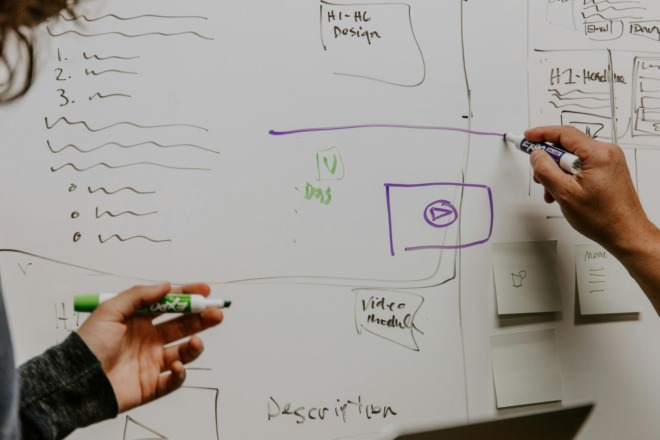Adobe Firefly is a stand-alone, web-based creation and editing tool from Adobe Inc. — the company’s first real plunge into generative artificial intelligence. Is it a tool you will use daily or a cheap attempt to take part in the AI trend? We’re here to let you know.
Key Takeaways From our Adobe Firefly Review
We tested Adobe Firefly’s AI. Here’s what we thought about it.
Adobe Firefly is free, but it gives relatively few generative credits. While paying around $5 monthly for 100 credits may seem worth it, better image-generation platforms exist. It’s better for people who already own another Adobe tool that gives them free credits.
While we could technically use Firefly’s outputs for commercial use, every image we download has a watermark. Cropping would solve the problem, but it could potentially cut off something important. This minor inconvenience is surprisingly frustrating.
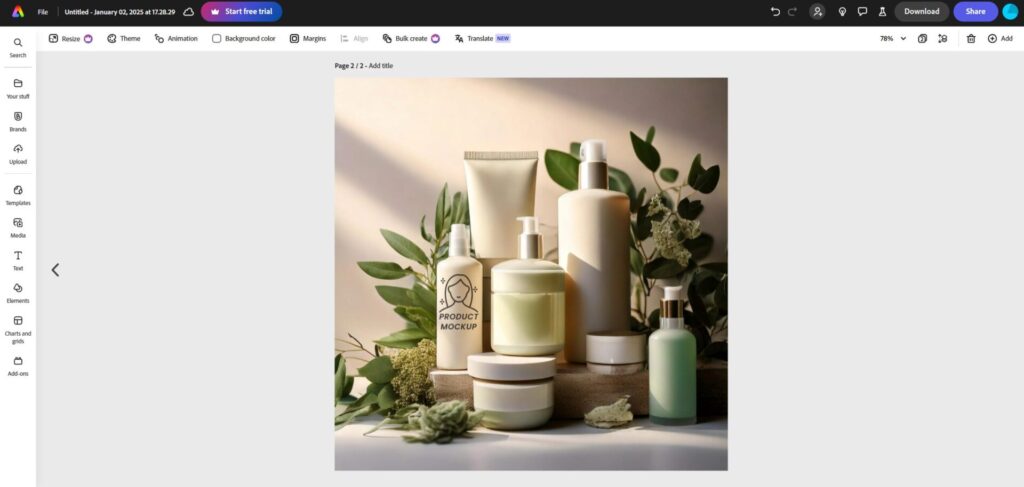
Being able to use Adobe Express — another free tool — to add text, shapes or graphics to the AI-generated photos is incredibly practical. Adobe Express has few features, but it is better than other free software for adding the finishing touches.
We found Text to Image and Generative Fill were powerful and practical. However, the technical problems and constraints became incredibly apparent if our prompts were too vague or complex. With only 25 credits, finding the right balance was challenging.
What Can Graphic Designers Do With Adobe Firefly?
Graphic designers can use Adobe Firefly to edit photographs, generate images or get inspired to create. They can create logos, packaging designs, product mockups and more. Text to Image and Generative Fill are the two main features at their disposal.
While Adobe Firefly technically has four features — Text to Image, Generative Fill, Generative Extend and Generate Video — only Generative Fill and Text to Image are free. The others are only available as part of the Adobe Premiere Pro beta.
Text to Image
Once users enter a text-based prompt, the generative model takes over. It can create virtually anything and is only limited by creativity and the terms of use. There are several options to refine the prompt further, including composition, style, movements, themes, techniques, effects, materials, concepts, lighting and camera angle.
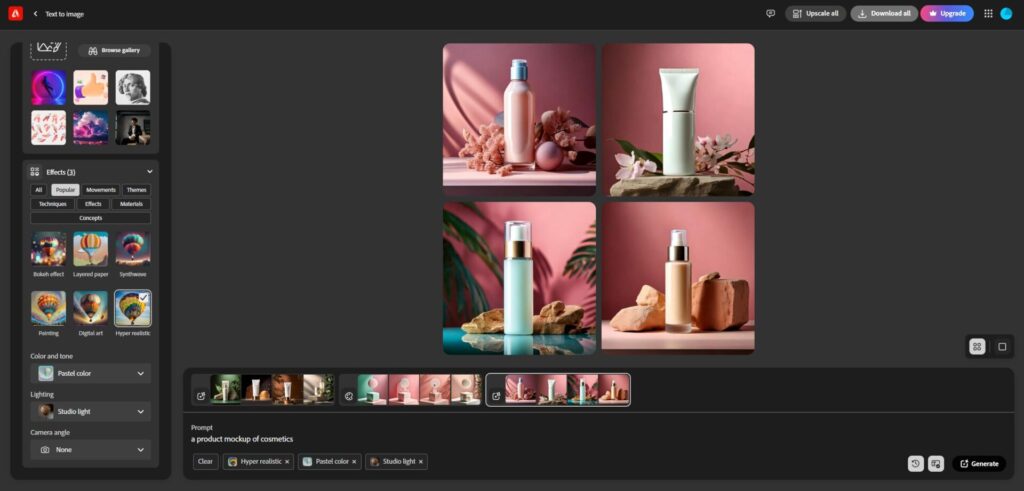
For instance, users can choose a glassmorphism theme — where elements take on a glass-like appearance — longtime exposure lighting and a black and white tone. Each of the 11 categories contains multiple options. The broad range enables uniqueness, ensuring prompts will consistently result in new, interesting images.
Generative Fill
Generative Fill works a lot like Photoshop’s “Remove” tool. Users can erase the entire background or use a brush to remove a select portion of the image. The AI uses generative technology to fill the empty space within seconds, making it look like the unwanted object was never there.
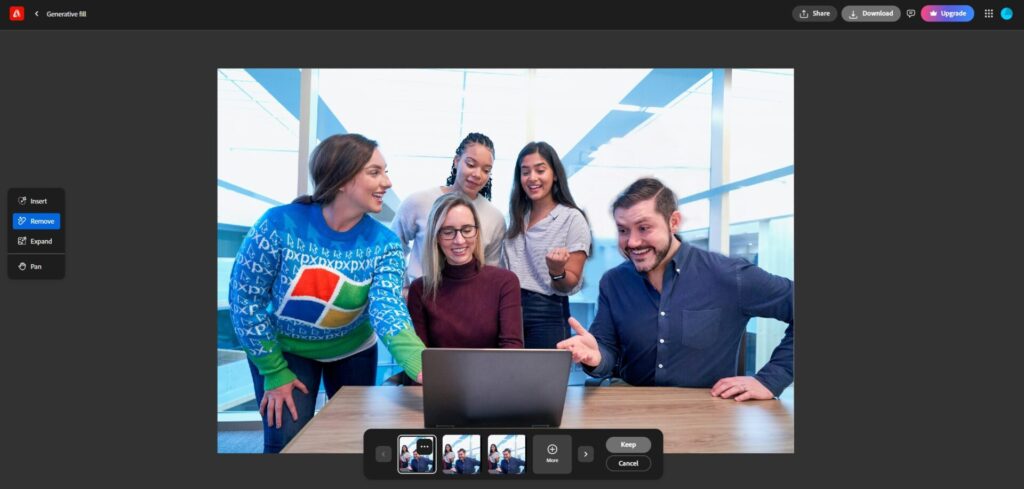
While most modern photo editing software can handle removing backgrounds or unwanted objects, few can insert nonexistent elements. Using a text-based prompt, users can tell the Adobe Firefly AI what they want to add. Then, with “Add” and “Subtract,” they can tell it where to place the addition.
Pros of Adobe Firefly
We had fun testing out Adobe Firefly. This new generative AI tool was surprisingly powerful in some cases. Here are all of our positive takeaways.
1. Prompt Suggestions Are Helpful
Plenty of graphic designers experience creative blocks, even with a generative tool that can create virtually anything. For this reason, we liked the prompt suggestion tool. It helped us narrow our focus and think of interesting angles.
2. The Tool’s Price Tag Is Unbeatable
Since Photoshop costs hundreds of dollars annually, a product that is entirely free is refreshing. It is particularly beneficial for those of us with Creative Cloud or multiple Adobe subscriptions since it is one less platform to pay for each month.

3. Generative Fill Is Uniquely Practical
Even for Photoshop pros, removing portions of the background can be difficult. Although Generative Fill wasn’t perfect, its speed more than made up for its subpar accuracy. We were particularly impressed with the “Insert” option because few features like it exist.
4. You Can Use AI Images as References
We were able to add reference photos for composition and style, guiding the AI to make creations more in line with our vision. Once we downloaded the AI-generated images, we could upload them as references, improving future iterations.
5. Your Content Doesn’t Train the AI
The Adobe Firefly AI only trained on Adobe stock photos and content in the public domain, so it hasn’t infringed on copyright. We were pleasantly surprised to find out that the model doesn’t even train on the images we create. Even better, content credentials let others know images were generated with AI.
Cons of Adobe Firefly
While Adobe Firefly impressed us in some respects, it frustrated us in others. Here are all of our negative takeaways.
1. Locating Image History Is Difficult
Credits reset each month. While we wait, why don’t we edit the images we already made? If only it were that simple. We struggled to locate the Image History feature to browse our past creations. It looks like we’ll have to remember to download them next time.

2. You Don’t Get Enough Credits
Even with Fast Mode — a feature that sacrifices image resolution for speed — we felt like we didn’t have enough credits. Text to Image uses multiple per prompt. Upscaling to 2k requires an additional credit. We were only able to create a handful of images before we ran out.
3. Adobe Firefly’s AI Is Constrained
Adobe Firefly’s AI can’t handle complex concepts. AI artifacts — visual anomalies that indicate the content is AI-generated — become more frequent the more intricate the image becomes. Be prepared for missing fingers, imperfect backgrounds and nonsensical objects.
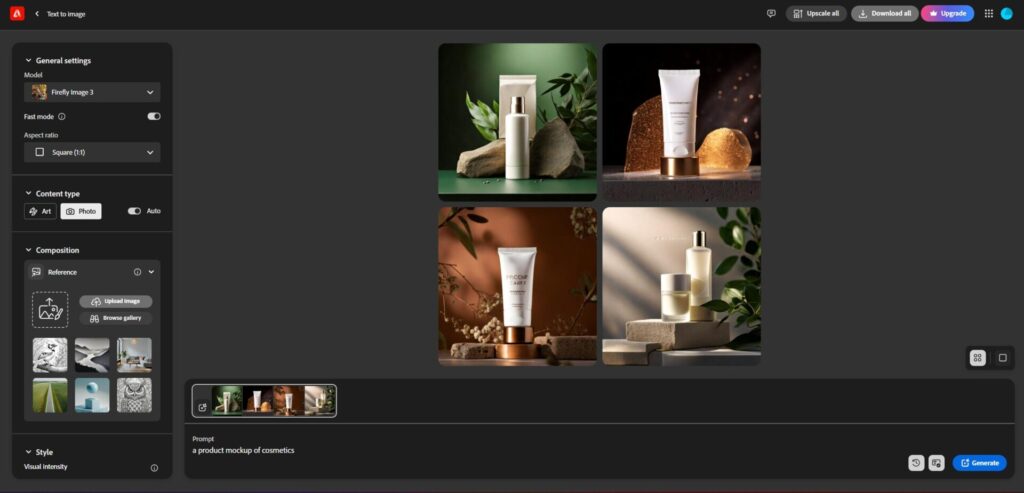
4. Text Generation Is Abysmal
Given Adobe’s niche, we figured we’d try to generate logos or posters. However, the AI doesn’t understand text yet. In one mock-up, it covered cosmetics in unreadable branding. If we wanted to fix it, we’d have to tweak the image in another photo editing platform.
5.There Is No Way to Omit Words
We quickly realized there is no option to omit words, meaning we couldn’t tell the model what not to include. This was particularly frustrating, as it kept including plants in the cosmetic product mockups we were generating.
What We Thought of Adobe Firefly’s Credit System
Adobe Firefly gave us 25 credits for free once we created an account. We used them to generate images and remove background elements. While credit-based systems aren’t unique to this tool — many generative platforms use it to offset the small cost they incur when generating images — we were displeased with Adobe’s implementation.
For one, we used them up fairly quickly and now we have to wait one month for them to reset. Another issue we had with the credit system is that there is no clear language on how many credits each action takes. Even though there is an official FAQ page on credit usage, the company does not go into detail on this topic.
Is the Monthly Paid Subscription Worth the Money?
Adobe provides 25 to 3,000 credits per month, depending on the user’s subscription. They do not roll over, even with paid plans — they reset at the initial billing date. While we could’ve received more credits by getting a subscription to some other Adobe software, it didn’t seem worth the money.
Who would buy an expensive plan just to use a free tool? It is impractical. Having said that, more than 90% of professionals worldwide use Photoshop. Adobe Firefly is worth the investment for those who already have paid subscriptions. This way, it becomes a free add-on instead of an unnecessary — and costly — upgrade.
The Bottom Line
We rate Adobe Firefly seven out of 10 stars. It is powerful, but not comparable to other generative tools. Even if it isn’t practical for paying projects, it’s free and fun to explore. It’s ideal for creating close-ups, landscapes, artwork and simple mockups. People who want to reduce their workload or streamline their projects should consider it.