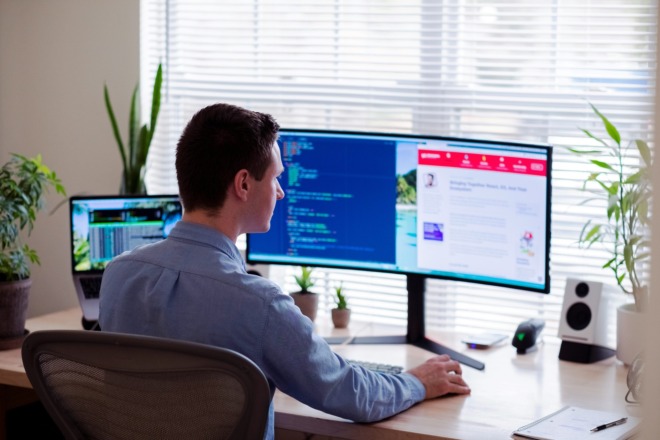Why is everyone talking about Alpine.js? Because it’s small, fast and versatile — everything the other JavaScript frameworks want to be but aren’t. Developers considering making the switch should review the pros and cons here to decide if it is worth the effort.
What Is Alpine.js?
Alpine.js is a front-end JavaScript framework for composing behavior directly in your HTML markup. Alpine V3 consists of 15 attributes, six properties, and two methods. Unlike React, Vue, or Angular, it is lightweight and minimalistic — it’s a fraction of the size of other frameworks despite providing all the tools needed to build a basic user interface.
A directive is a marker on a Document Object Model (DOM) element that enables control over DOM elements without JavaScript manipulations. In Alpine, everything starts with an x-data directive. In plain JavaScript, a developer can declare an object Alpine will track. It defines a section of HTML as an Alpine component, providing reactive data for reference.
Other built-in directives include “x-ignore,” which keeps the framework from engaging with a specific chunk of HTML, and “x-transition,” which creates seamless transitions between hidden and shown elements. There are nearly 20 in total, improving readability and making code easier to understand.
What Is Alpine.js Used For?
Alpine.js is used for common front-end tasks like conditions and event handling. Developers can also use it to create small to midsized projects. Its simplicity makes it ideal for straightforward projects where site performance and load time are critical. Its seamless integration into HTML makes for cleaner, more more legible code.

Who is Alpine.js for? Unlike other JavaScript frameworks, it does not require extensive knowledge, making it ideal for those who have experience with vanilla JavaScript or the basics of HTML. It is also advantageous for those with intermediate skills who rely on Vue, Angular, or React because it can help them keep their codebase clean with minimal effort.
Pros of the Alpine.js Framework
Why should developers switch to Alpine? There are several good reasons.
It Is Relatively Small
How big is Alpine.js? Compared to JavaScript frameworks like Vue and React, it is relatively small. Considering that seven in 10 consumers say page speed influences their purchasing decisions when shopping online, its size is advantageous.
It Allows for Customization
Alpine’s open codebase allows for relatively seamless extension and customization. Users can customize the framework to meet their needs. For instance, using the “Alpine.directive()” application programming interface, they can register custom directives.
Also, with “Alpine.magic(),” users can register custom properties or methods. They are available via the “$” prefix. An example given by Caleb Porzio shows the magic function “$clipboard()” accepting a string to copy to clipboard.
It Offers Third-Party Integrations
Alpine’s simple syntax and compatibility with vanilla JavaScript enable effortless integrations with WordPress themes and plugins. Since approximately 43% of websites are built using WordPress, this feature is a pro.
Cons of the Alpine.js Framework
Who wants to spend time learning yet another JavaScript framework just to discover it does not meet their needs? Here are some cons of Alpine to consider.
Its Bloat Is Exponential
Alpine.js is growing more complex as the project progresses. It went from 9 kilobytes in version 1.2.0 to 44 kilobytes in version 3.13.8. It nearly doubled in size from version 2.8.2 to 3.18.8, going from 9 kilobytes Gzipped to 16.6 kilobytes Gzipped.

Although the difference in load times should be milliseconds, Alpine’s lightweight size was what drew developers to it in the first place. Still, it is relatively small compared to other frameworks. For instance, Vue.js is 18 kb, jQuery 4.0.0 is 78.8 kb, and ReactDOM is about 100 kb.
It Is Basically Vanilla JavaScript
Some critics of Alpine argue it is effectively vanilla Javascript, but instead of selecting elements via the DOM, they simply keep all of the logic in the HTML. They don’t see why anyone would use this framework when it offers just the basics.
It Lacks Complexity
Admittedly, Alpine is not the ideal framework for larger projects. It lacks complexity and granularity. Those building niche features may struggle to get it to do what they want. It should generally only be used for small and midsized builds.
Should You Switch JavaScript Frameworks?
Many developers are making the switch to Alpine.js because it is more simplistic and lightweight than alternatives. Some say it can replace jQuery — or even larger JavaScript libraries — for website development.
Alpine.js is good, but is it better than jQuery? Developers are split. After all, jQuery accounts for 93.7% of the JavaScript library share for a reason. For the most part, those who have made the switch are happy about it. This new framework is perfect for most small projects. Besides, it has almost no learning curve, so they don’t see it as wasted time.

Although jQuery offers a library full of feature-rich options, a simpler script can often get the job done. At the very least, Alpine.js is a great framework for beginners. Intermediate-level developers should weigh the pros and cons of Alpine before deciding.
Getting Started With Alpine
For those who have decided to switch to Alpine, here are detailed instructions on installing Alpine for their project.
Installing Alpine.js Using the <script> Tag
Users must include the following in the head of their HTML page:
<html>
<head>
…
<script defer src=”https://cdn.jsdelivr.net/npm/alpinejs@3.x.x/dist/cdn.min.js”></script>
</head>
…
</html>
Crucially, the provided CDN link “@3.x.x” will pull the latest version of Alpine V3. While that may be convenient, it can introduce stability in production. Porzio recommends hardcoding the specific version number into the CDN link. For example, “@3.14.3.”
Installing Alpine.js As a Module
Users must start by running the “npm install alpinejs” command to install Alpine as a module. Then, they need to import Alpine into their bundle and initialize it:
import Alpine from ‘alpinejs’
window.Alpine = Alpine
Alpine.start()
They must ensure they register any extension code after importing the Alpine global object and before initializing by calling “Alpine.start()” if they import it into a bundle. This ensures it is only called once per page instead of running multiple instances simultaneously.
Getting the Most out of Alpine.JS
Even with lightweight tools like this, building UI components can be challenging. Porzio offers copy-and-paste components like dropdown, accordion, and carousel menus built with Alpine.js. He also offers guidance on tabs, notifications, tooltips, and toggle buttons. Out-of-the-box solutions like this are fantastic for beginners.
Finding and integrating compatible third-party tools is another issue beginners face. Luckily, Porzio offers custom code and tutorials for some of the most popular open-source libraries and tools, including text editors like Quill and date pickers like FullCalendar. If interested, users can gain lifetime access via a one-time purchase on the official website.
About The Author
Eleanor Hecks is the Editor-in-Chief of Designerly Magazine, an online publication dedicated to providing in-depth content from the design and marketing industries. When she's not designing or writing code, you can find her exploring the outdoors with her husband and dog in their RV, burning calories at a local Zumba class, or curled up with a good book with her cats Gem and Cali.
You can find more of Eleanor's work at www.eleanorhecks.com.