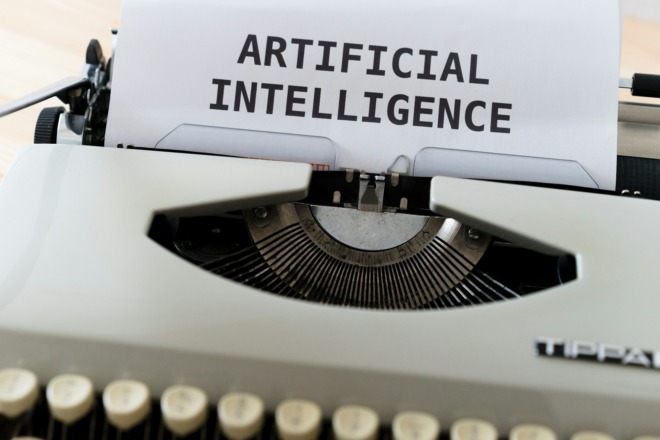When designing a mobile app, the app icon mockup is your first chance to make a strong impression. This visual representation is more than just an image. It’s a crucial element of the user experience that conveys the essence of your app at a glance.
Crafting a mockup allows you to explore various designs and ensure the icon is attractive and functional across different platforms and devices. This step is critical because it sets the stage for user engagement. The right app icon can drive downloads and influence user perceptions, making it an indispensable tool in your design process.
What Are App Icon Mockups?
An app icon mockup is a detailed visual representation of your app’s icon, showing its final design before you develop it. Unlike wireframes, which are basic outlines that map out the structure and layout of an app, mockups focus on the visual aspects. It gives you a realistic preview of how the icon will appear.
Prototypes, on the other hand, take things a step further by incorporating functionality. They allow you to interact with the icon and app interface to test how features work in real life. In app development, your mockup serves a vital role by helping finalize the icon’s design before it enters the prototyping stage.
It ensures that it aligns with the overall aesthetic and user expectations. This stage is crucial for getting stakeholder approval and setting a clear visual direction as you move forward.
Benefits of Using App Icon Mockups
Icon mockups are more than just a preliminary step in app design. They are essential tools that provide numerous advantages throughout the design process.
Visualizing the Final Product
Using an app icon mockup, you get a tangible sense of how your app icon will look on a device screen. This crucial step lets you experiment with different layouts, user interfaces and design elements before making final decisions.
It enables you to have a rough draft that you can tweak and refine. Visualizing these elements through a mockup ensures your icon stands out aesthetically and fits seamlessly with the overall app design. It also helps create a cohesive user experience.
The visual elements of your app icon are pivotal in its usability and the overall aesthetic appeal of your app. Bright colors, distinctive shapes and unique typography can catch the eye of potential users. Meanwhile, a clear and intuitive design can improve usability and user retention.
A well-crafted mockup allows you to see how these elements interact. It helps you understand how clients will perceive your app at first glance. This visual coherence is vital to making a positive first impression and enhancing user engagement.
Efficiency in the Design Process
Mockups streamline your design workflow by allowing you to address visual and usability issues before they become costly. Creating a comprehensive app icon mockup sets a clear visual target early in the design process.
This approach minimizes back-and-forth revisions, as you and your team can agree on a design direction sooner. It’s a proactive step ensuring everyone, from developers to stakeholders, is aligned, saving time and avoiding unnecessary rework.
Additionally, using mockups can significantly reduce the resources required for revisions. Since you’re making decisions about color schemes, typography and icon aesthetics early on, you can avoid the extensive revisions that often come with later-stage testing.
It speeds up the development cycle and reduces the costs of lengthy design phases. Ultimately, you can launch your app faster and more confidently in its visual appeal and user interface design.
Enhancing Communication with Stakeholders
Mockups are vital in facilitating straightforward communication with your clients and team members. Presenting a visual representation of the app icon sets a concrete example of what to expect, helping align everyone’s expectations from the outset. This clarity is invaluable as it reduces ambiguity and ensures all stakeholders have a unified project vision.
Having everyone on the same page streamlines the sign-off process, enabling faster approval and fewer revisions. This efficient communication method saves time and enhances collaboration and satisfaction among all parties.
Using mockups to gather feedback is another strategic advantage. It allows you to make more informed decisions throughout the design process. When you present a mockup, you provide a platform for stakeholders to offer specific feedback, which you can apply to refine the app icon.
This interactive feedback loop is crucial for iteratively improving the design based on real input. It ensures the final product meets and exceeds user expectations. Moreover, it empowers you to address concerns and make adjustments early on. It significantly contributes to the development of a more successful app.
Testing and Validation
Testing your app icons in various environments ensures it performs well across different platforms and devices. As a designer, you must consider how your icon looks on different screen sizes, against varying backgrounds and how it appears in various lighting conditions.
This comprehensive testing helps you verify that your icon is versatile and maintains its visual integrity, no matter where users view it. Taking the time to test guarantees your app icon is visually appealing, functional and recognizable. It also helps enhance user engagement right from their first interaction.
Moreover, mockups are pivotal in assessing how users interact with your app icon and determining its effectiveness. Creating realistic scenarios with your mockups allows you to observe how potential users perceive and react to your icon. This insight is invaluable as it lets you tweak and optimize the design to increase its attractiveness and usability.
With mockups, you get a pre-launch glimpse into user behavior and preferences. It provides a unique opportunity to refine your icon based on user feedback before the final version goes live. This proactive approach ensures your app icon is optimized for maximum impact and user satisfaction.
Key Considerations When Creating App Icon Mockups
Understanding color theory, simplicity and branding is essential when designing your app icon. Color theory helps you choose hues that evoke emotions and attract your target audience. Meanwhile, simplicity ensures your icon is easily recognizable and memorable, even at a glance. In branding, consistency in these elements establishes your app’s identity and builds user trust.
Remember, the human brain processes visual information 60,000 times faster than text. So, a well-designed app icon can communicate your app’s essence more effectively and quickly than words ever could. By skillfully combining these principles, you create an icon that stands out and resonates deeply with users.
Trends in App Icon Design
In recent years, the trend in app icon aesthetics has leaned heavily toward 3D designs and minimalistic approaches. They each offer a distinct visual appeal that captures user interest. The sophistication of 3D icons brings depth and realism, making them pop on the screen.
Meanwhile, minimalist designs appeal with their clean, uncluttered style, making it easier for users to recognize and remember your app. These trends heavily influence mockup designs, pushing you to experiment with these styles to stay relevant and competitive.
Looking ahead, expect a blend of these elements, with AR features becoming more prevalent, providing an even more interactive experience. Immerse yourself in AR technology to stay ahead of the curve, and consider how these advancements can integrate into your design process. It ensures your app icons continue to engage and delight users in the evolving design landscape.
The Essential Role of Mockups in App Icon Design
Mockups are indispensable in app icon design, serving as a crucial bridge between initial concepts and final creations. Integrating mockups into your design ensures every icon is visually appealing and perfectly aligned with your app’s identity and user expectations.
About The Author
Eleanor Hecks is the Editor-in-Chief of Designerly Magazine, an online publication dedicated to providing in-depth content from the design and marketing industries. When she's not designing or writing code, you can find her exploring the outdoors with her husband and dog in their RV, burning calories at a local Zumba class, or curled up with a good book with her cats Gem and Cali.
You can find more of Eleanor's work at www.eleanorhecks.com.