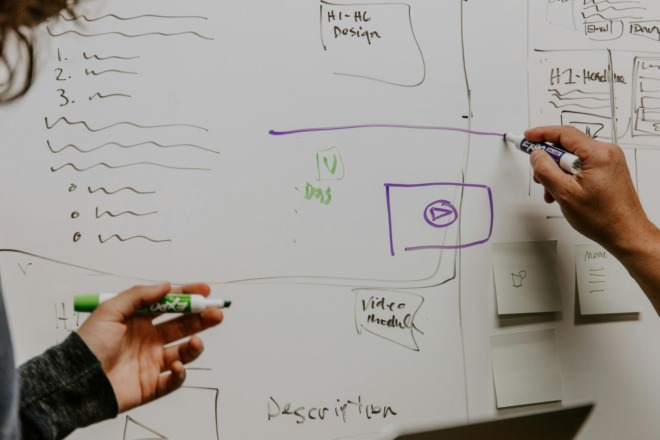One of the first things new website owners should do is to set up Google Analytics for their Shopify store. Without analytics, users miss out on incredibly valuable insight that can help them grow their store to new heights.
While many newcomers view this process as daunting and overwhelming, it is relatively straightforward. Here is a beginner’s guide on how to add Google Analytics to Shopify.
What Is Google Analytics?
Google Analytics (GA) is a useful tool to help people identify critical information about their website and customers. It can help track website traffic, see from what channels they are coming from, examine the effectiveness of marketing campaigns and many more. Another great thing about GA is that it is free and only requires a Google account.
In a nutshell, Google Analytics is a free tool, provides a wealth of information and helps users make informed decisions based on data that drive real business success. That said, GA has a learning curve that can occasionally prove challenging to grasp for new users.
However, with everything it can provide for a person’s business, it is well worth the effort. In addition, with Google switching to GA4 — the newest version of Google Analytics — the tool has become much easier to use.
Using Google Analytics or Shopify Analytics?
An important thing to note is that Shopify has its own Analytics tool. While Shopify’s Analytics tool is certainly not bad, compared to Google Analytics, it falls short. The problem is that it is missing a few useful features and is a little bit limited.
The type of tools available to you will depend on the type of Shopify account you have. If you have a normal basic account, you will have tools such as sales analysis, acquisition reports and finance reports.
On the other side, Google Analytics is a lot more advanced. Users can create custom metrics that are essential to their business, track what visitors do on their site and integrate it with other Google tools such as Search Console and Google Ads.
That said, you don’t necessarily need to pick one above the other. Instead, you can use both. Many entrepreneurs prefer this route due to how well the tools can complement each other.
In general, Shopify works well for tracking metrics related to sales and product performance. GA is better suited for monitoring the performance of your store and what people do when they reach it.
Why Is It Essential to Use Google Analytics With Your Shopify Store?
The best way to look at it is to think about a conventional store — brick and mortar. With these types of businesses, it is easy to find out how customers feel about the shopping experience. The owner can see how many visitors they get, what they buy and what products they walked around with but left at the check-out counter.
They can also simply ask them what they liked and did not like. However, when it comes to a Shopify store, the user will need analytics to gain insight into these queries. Another way to think about it is that without analytics, the website owner makes decisions based only on personal preferences, but with them utilizing GA, they make decisions based on factual data.
Here is a quick overview of some of the metrics users should track on their e-commerce Shopify store:
- Conversion rate: In this case, conversion rate could refer to any completed action users take that gets them closer to making a purchase.
- Shopping cart abandonment rate: The amount of visitors that added a product to their cart but did not complete the checkout. This is a useful metric to track, as it could indicate an issue with your checkout process if you have a high abandonment rate.
- Click-through rate: CTR refers to the amount of people that click on a marketing campaign that takes them to the website.
- Bounce rate: This is another essential metric to track. It refers to the number of people who land on a website that takes no action and leaves.
4 Steps How To Add Google Analytics to Shopify
Connecting GA to a Shopify account is a simplistic process that only takes a few minutes. Here are a few easy-to-follow steps users can use to add Google Analytics to Shopify:
- Create a Google Analytics Account: The first thing you will need to do is to create a Google account if you haven’t already. To do this, you can navigate to the Google website and select “Create an account.” After setting one up, go to Google Analytics and click the “Get started today” button.
- Creating a Google Analytics Property: After you have logged in, GA will prompt you to create a property — it is similar to a profile and is where you will track your analytics. To create the property, you will need to enter some information such as a name, reporting time and currency. Simply follow the instructions on the screen and click “Create” when finished.
- Install the Google Analytics tag: Next, you will need to install an app that allows you to add Google Analytics to Shopify. Open Shopify, navigate to apps and search for the Google and YouTube App.
- Connect the property: After you have installed the app, you will need to sign into the Google account you created the property on. Lastly, you can click on “Connect” and select the property.
After you have completed those steps, you will have successfully set up your Google Analytics account with Shopify. If you want to enable “Enhanced e-commerce” on Shopify, you can go to the “online store” followed by “Preferences” and then activate the option. This will provide you with additional information that you can use to drive your business decisions.
Add Google Analytics to Shopify For Data-Driven Decision Making
While the steps to add Google Analytics to Shopify have changed a bit with the release of GA4, it is still a quick and easy process. As stated, using Google Analytics with Shopify provides users with insights they can use to make informed decisions. This eliminates the guesswork and gives them the necessary tools to propel their business forward.
About The Author
Eleanor Hecks is the Editor-in-Chief of Designerly Magazine, an online publication dedicated to providing in-depth content from the design and marketing industries. When she's not designing or writing code, you can find her exploring the outdoors with her husband and dog in their RV, burning calories at a local Zumba class, or curled up with a good book with her cats Gem and Cali.
You can find more of Eleanor's work at www.eleanorhecks.com.