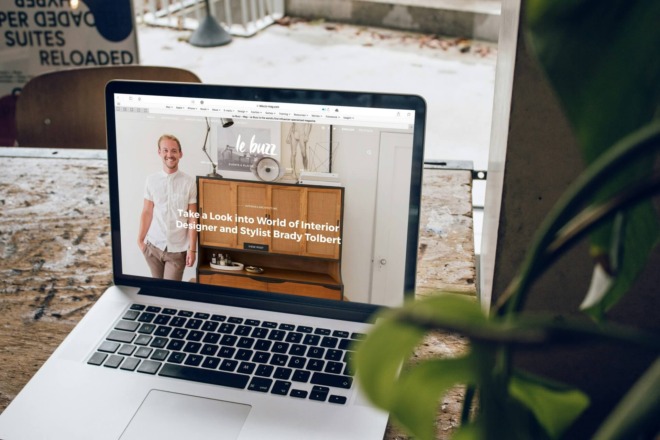Your login design is a crucial aspect of your website’s user experience. That’s because thoughtful design has the means to drive traffic to your site and convert visitors into leads. Plus, it’s easy for users to log in to your site.
Nevertheless, your login design needs to be simple yet attractive and easy to use.
Here are some best practices to consider if you want to know how to craft a good login.
1. Make It Easy To Find
Avoid making it difficult for the user to find the login. Because the longer they have to see it, the less likely they will log in since this experience is frustrating to the user.
Instead, it’s best to keep everything front and center. Ensure users know where they can log in and what they should put in the fields. If they don’t have an account, give them an easy option where they can create one themselves.
A login that’s easy to find will make it more possible for users to sign into their accounts.
2. Create Faster Log-ins With Social Media Accounts
When you provide the option of a social media login, you make it faster and much easier for users to log in.
Most users prefer using a social login because it skips the creation of a new account. Making different accounts is a time-consuming process for users. Plus, it gets too challenging when they have to remember various passwords for their accounts.
That’s why social logins work best. It significantly reduces the time to create a new account, and they only have to remember one password.
According to one survey, 70% of users prefer to log in with their Google accounts. Facebook log-ins were the second most popular preference. So ensure you’re using at least two alternatives to give users options.
3. Make Signing Up and Signing In Distinguishable
When users visit your website, they either register or log back into their account. Therefore, it helps users if you make them both clear by creating distinguishing login and registration fields.
For example, you can create an obvious sign-up field by placing it on the right side of the page. Meanwhile, returning users can sign in on the left side of the page. You can also make it more distinct by creating contrast with light and dark brand colors.
Different colors, copy and layouts can make it easy for users to find where they need to go.
4. Avoid Asking for Password Confirmation
The “Confirm Password” field is a great way to prevent users from misspelling their password when signing up for a new account.
However, many users can find this extra step frustrating. The process works by entering the password twice. If it doesn’t match, the system will prompt users to fix the error.
Yet, users may not be able to see the error, so they have to remove each password and retype them again. If they repeat this process more than once, they will likely incomplete their sign-up.
A better solution would be to have a “Show Password” option when creating their account. Users can click this option, see their password and make corrections as needed.
5. Remember Returning Users
To make the login experience seamless, remember returning visitor credentials, so they don’t have to log in again.
Otherwise, this can make it frustrating for users to refill their username and password.
Remembering users’ login information makes for a positive experience. Consider keeping it simple by allowing users to save their username information. That way, they can quickly enter their password in a simple process.
Increase Usability With Login Design
The first interactions your users have with your product may be logging in and registering. Therefore, making this process easy with a seamless login design is crucial. Consider implementing these tips to follow best practices and convert more visitors into site users.
About The Author
Eleanor Hecks is the Editor-in-Chief of Designerly Magazine, an online publication dedicated to providing in-depth content from the design and marketing industries. When she's not designing or writing code, you can find her exploring the outdoors with her husband and dog in their RV, burning calories at a local Zumba class, or curled up with a good book with her cats Gem and Cali.
You can find more of Eleanor's work at www.eleanorhecks.com.