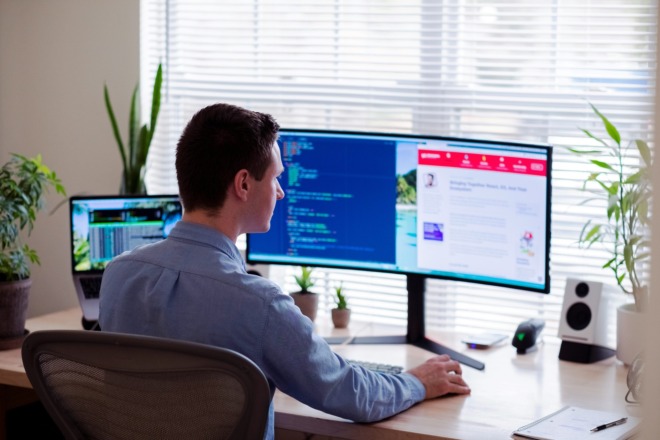The Blink tag in HTML is an unusual design element once used to make web pages stand out through a flashing effect. It was an excellent way to create content that stood out, depending on how designers used it. Many web design experts will tell you to avoid implementing it into the design because it is “outdated.” Blink is still part of the HTML coding language you can learn to apply to websites when appropriate and allowed.
What Is the Blink HTML Tag?
Blink HTML is a unique style of HTML coding where designers make text to have a blinking effect on a web page. You can achieve this using the <blink> tag, which was popular in the early days of the web. This tag surrounds the text you want to blink.
However, modern web standards do not support the <blink> tag. It is no longer relevant because it negatively impacts user experience and several other reasons.
Despite this, blink HTML remains a part of web history. Approximately 95% of all websites incorporate some use of HTML. However, HTML has changed in web design and user engagement. While today’s web browsers don’t support the <blink> tag, you can still achieve this flash effect using JavaScript or CSS animations.
How Designers Incorporated Blink HTML
When incorporating the blinking effect into web design, designers could use it in various ways. However, if you decide to use the blink effect on the web pages, you must use it strategically to avoid causing discomfort for users.
Grabbing Attention Through Headings
Using Blink HTML in headings requires careful consideration. However, you can use it to creatively draw attention to specific titles. Blinking headings can be effective in certain contexts, such as using it to draw attention toward important information. For example, it can be helpful in a promotional website or for an alert in a dashboard.
Using for Stylish Typography
You can use Blink HTML to enhance the visual appeal of certain text elements on a web page. One way to do this effectively is by targeting specific parts of your copy. Instead of making entire blocks of text blink, focus on particular words or phrases. This can add emphasis and draw attention without overwhelming the reader.
Implementing in Visual Elements
Using Blink HTML within visual aspects of your website can be an excellent way to appeal to users and keep them engaged. Some designers do this by making certain elements interactive. You can achieve this by making buttons, icons or calls to action blink. By making these essential components interactive, you guide users to take action on certain parts of your website.
You can also implement this tactic subtly by incorporating them in graphics. As such, the graphics look slightly animated, bringing your site to life. For example, a blinking icon next to a new product feature can draw the eye towards it.
What Was Blink HTML Originally Used For?
Blink HTML dates back to the early days of the internet. The <blink> tag was introduced by Netscape in the mid-1990s when web design was still in its infancy. During this period, there was a lot of experimentation with new ways to display content.
Once the word got out about this new functionality, people everywhere started using this effect for advertising. Its primary purpose was to draw the user’s attention to specific parts of a web page. Suddenly, texts like “Look here” or “Buy this” would appear on your screen. It was thought that making text blink would make it stand out amidst other static content.
The blinking text became a sensation in the early days of the web. Because it was new and unique, many web designers became eager to experiment. Yet, over time, using Blink HTML became associated with poor design practices. Rarely does someone ever use it in web design, but some will implement it carefully and creatively.
Why Is It Obsolete Today?
Blink HTML is no longer relevant today due to several of the following factors:
- User experience: In general, blinking text is considered to provide a poor user experience. It can be distracting as it pulls them away from other important content. As such, it keeps users from achieving their goals, working against creating a seamless, user-friendly experience.
- Accessibility: Blinking poses serious accessibility issues for users with visual impairments or neurological conditions like epilepsy. The quick flashing of the text can make it difficult to read and cause discomfort for some.
- SEO (search engine optimization): Today’s search engines prioritize content that provides a good user experience.
- Professionalism: Depending on your audience, they may see blinking text as unprofessional. This can make your website appear uncredible and may not align with the image your business wants to project.
- Outdated: Web design trends have shifted towards minimalism, clean lines and uncluttered visuals, making blinking text appear out of order in contemporary designs.
- Lack of customization: The original <blink> tag offered limited control over its effect, with zero options to change its duration, frequency and style. Yet, CSS and JavaScript allow for heavy customization and flexibility of a flashing result.
Best Practices for Using a Blinking Effect in Web Design
When a website project calls for a blinking effect, incorporate these best practices to ensure you provide a good user experience.
1. Consider Accessibility
When using a blinking effect in web design, accessibility is crucial. Always provide an option for users to turn off blinking elements since these can be problematic for users. Additionally, ensure you keep the blinking down to three flashes per second, as faster rates can be harmful to those with epilepsy.
2. Use Sparingly
Sparingly implementing the blinking effect in HTML is essential for effective web design. Overuse of blinking can overwhelm users and detract them from the overall message and website content. Instead, reserve blinking for key elements that require emphasis, such as notifications or calls to action.
That way, it prevents visual clutter and holds more significance for users when drawing attention. The key is balance — enhancing the user experience without overpowering it with excessive movement.
3. Customize Speed and Duration
Changing the speed and duration of the flashing is vital. Doing so allows for a more controlled and pleasurable experience. When using this effect, it should be slow enough to avoid discomfort while still being noticeable. Likewise, the duration should be limited — a continuous, endless blink can be too flashy for some. Ideally, you want to implement this effect that stops after a few cycles. That way, it respects users and follows the principles of good design.
Using Blink HTML the Right Way
Blink HTML was notable in the early web design era. However, its use today is no longer relevant due to various concerns. For best practices, web designers recommend using it as a last resort. However, you can customize its flashing to a slow blinking or fading effect if you incorporate it. Blink HTML has certainly taught web designers various lessons over the years. Yet, the most important thing is those lessons were learning opportunities to guide you toward more thoughtful design strategies.
About The Author
Eleanor Hecks is the Editor-in-Chief of Designerly Magazine, an online publication dedicated to providing in-depth content from the design and marketing industries. When she's not designing or writing code, you can find her exploring the outdoors with her husband and dog in their RV, burning calories at a local Zumba class, or curled up with a good book with her cats Gem and Cali.
You can find more of Eleanor's work at www.eleanorhecks.com.