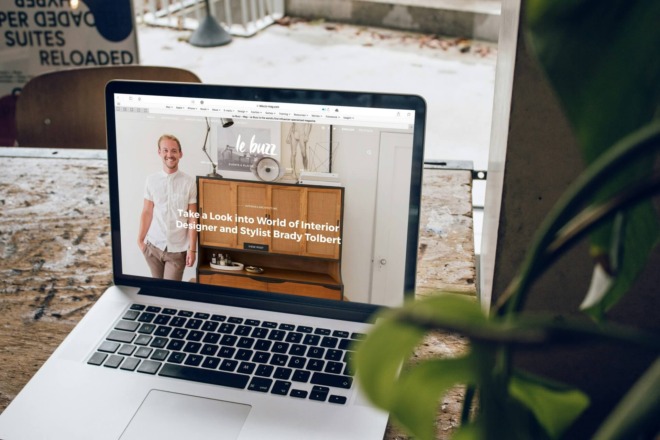Bootstrap 4 is currently the most recent version of Bootstrap. It was developed as Twitter Blueprint by Mark Otto and Jacob Thornton to ensure interfaces were consistent. It then moved to an open-source framework and was released as Bootstrap on August 19, 2011. Since then, they’ve had around 20 new releases with added features and updates to stay current with rapidly changing technology.
Mark Otto released Bootstrap 4 in 2015, but there have been changes to the platform over the past four years. Bootstrap simply offers some basic style definitions for quick application to a website. You’ll still find plenty of room for customization of colors and tables. Add on additional user interface (UI) features based on the jQuery library.
Bootstrap 4 speeds up the process of designing a website by offering a framework the developer builds upon. You’ll start with a template and tweak it from there. Discover tips that allow you to get the most out of Bootstrap and use it in smart and time-saving ways.
You Need a Little Coding Knowledge
You will need some basic coding knowledge, such as HTML, to use Bootstrap 4 effectively. The program does the heavy lifting for you. However, if you aren’t at least familiar with manual design, you’re going to run into some issues. Spend time learning HTML tags and CSS and how you can tweak existing code to bend it to your will. If you’ve not worked with HTML or CSS, brush up on your coding skills before diving in.
DO you feel comfortable enough to catch a missing tag or edit code to change colors, alignment and other layouts? If so, it’s time to dig into Bootstrap 4.
Start with an HTML File
You need to start with a basic HTML file. You can open your favorite HTML editor, or you use notepad. Choose any of the hundreds of free Bootstrap 4 starter templates on a wide variety of websites. The basic framework of your design determines which one you choose.
Take the standard HTML file and customize it on the front-end to suit your needs. The key to choosing the right example is figuring out what elements and layout you want the site to have. You can then find a starter file that closely resembles your final vision.
The Bootstrap 4 website suggests downloading their template for CSS and code for jQuery. They also offer a standard HTML file, but you can use a different one if you prefer. Start by placing the CSS stylesheet into your file , which will load the Bootstrap 4 CSS ahead of other stylesheets. You can get the starter and code on the documentation page for Bootstrap 4.
Features of Bootstrap 4
The newest version of Bootstrap is an update of version three. Some of the additions include:
- Updates to help pages render better on different screen sizes.
- Faster borders on components with a default of light gray with 1px.
- Responsive classes for better jurisdiction over the flexbox grid.
- Additional examples with outdated ones removed from the platform.
The current version also has updated and expanded documentation.
Design a Page
Now that you have the framework of a website, add in the elements you need, such as:
- Place your navigation bar
- Code custom CSS for your brand’s style
- Include a content container for text or center content
- Add custom JavaScript
- Install overlays
- Create a page title and body text
- Insert CTA buttons and contact forms
- Insert footer
The elements you add will depend upon the needs of your users and your goals for the page.
Bootstrap 4 Tweaks
Some of Bootstrap 4’s features are a bit counterintuitive — we expect to see changes when the new version comes out. Here are some tweaks you can use to make the platform function a bit better:
- Set the navigation bar to open on hover. The default for Bootstrap 4 is for the navigation bar to drop down on click. To do this, you’ll need to add a CSS rule to your stylesheet. Indicate the hover for dropdowns and then some JavaScript code to change the on-click setting.
- Hide some elements on mobile that wouldn’t appear correctly on a smaller screen. Bootstrap is known for its responsiveness, but you will need to go in and manually set hidden areas. Hide only for mobile with the .hidden-xs command.
- Fix columns to the same height. You may create a template and realize the columns are all over the place and unaligned. You’ll need to adjust the code for the column height to fix this issue. Each case is different, so the coding varies.
- Change the ordering of columns on mobile only. You can also change the order of your columns for smartphones but still keep the same look for desktop devices. The option gives you a lot of flexibility in your design and allows you to customize for each visitor.
Of course, these are just a few of the adjustments you can make. Understanding the way code works and knowing where to insert new snippets is important. You can find many tutorials online that will walk you through the basics. Going through small changes step-by-step may help you pick up Bootstrap 4 more quickly.
What Will Bootstrap 5 Be Like?
What are some of the differences we’ll see when the next version of the framework replaces Bootstrap 4? The next release will keep the things you love about the current platform. The fundamentals of responsive designs, CSS elements and a grid layout all remain. Still, there isn’t yet a release date set for the new version. One of the biggest changes will be the removal of jQuery and shifts in the way the platform uses JavaScript.
If you enjoy any of the previous selections of Bootstrap, you’ll find the upcoming release works just as well. Each new version is a refinement of those that went before. Remember that learning the fundamentals is worth your time and effort. As a result, you’ll have another tool in your design arsenal.
About The Author
Eleanor Hecks is the Editor-in-Chief of Designerly Magazine, an online publication dedicated to providing in-depth content from the design and marketing industries. When she's not designing or writing code, you can find her exploring the outdoors with her husband and dog in their RV, burning calories at a local Zumba class, or curled up with a good book with her cats Gem and Cali.
You can find more of Eleanor's work at www.eleanorhecks.com.