Every month, Designerly chooses a WordPress plugin we think our readers will enjoy. They range from basic functions, improving editing or security, to industry-specific options. We haven’t yet looked at a membership plugin but thought this was a good time to do so. If you run a blog and would like to convert part of it to a paid membership model or start an online community that draws people to your site, BuddyBoss could be a potential solution for you.
There are many different membership-based plugins you can choose from. BuddyBoss is one of the most popular, so we decided to look at it for our feature this month. It also integrates nicely with a lot of other plugins, such as WooCommerce.
Although the statistics on paid membership sites are all over the place, you can learn a lot by looking at what top newspapers have done in recent years to keep revenue flowing. In September 2023, the New York Times reported having 9.4 million digital subscribers. The Wall Street Journal had 3.5 million subscribers, and The Washington Post had 2.5 million online subscribers.
Your site may not be news-based and your numbers will likely look quite different than these publishing powerhouses, but if they can turn around the newspaper industry and attract their target audiences, you can do the same with any type of membership site you wish to run. BuddyBoss is one tool to help you get started offering paid memberships today.
Features of BuddyBoss WordPress Plugin
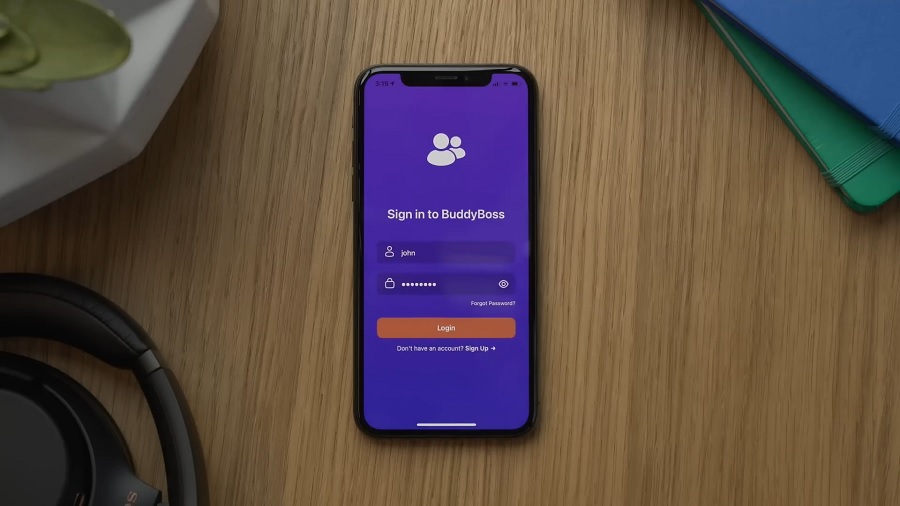
BuddyBoss is free to try but works best as a paid pro-level software. One of the reasons we chose this plugin over others was the integrated theme you can purchase that gives you a complete, out-of-the-box look for your site that is professional and quick to set up. You can create your membership concept and have it up and running in 24 hours with the help of the brand’s tools.
Some of the best features of BuddyBoss include:
- Create custom profile fields for users
- Allow friendship connections
- Separate users into micro-communities with user groups
- Directory of all members or individual threats
- Third-party options to expand capabilities
- Mobile responsive
If you run a blog on a niche topic, you may be able to monetize your site with membership tiers. Experts estimate around 7.5 million new blog posts per day. BuddyBoss is a simple way to segment your audience, offer tiers and bring in some income from your efforts. However, there are many other small businesses that might also benefit from a membership plugin. The plugin is set up to work well for online course creators with a learning management system, as well.
Why You Need BuddyBoss
The sleek, clean lines of the plugin allow you to seamlessly integrate the software with your existing site. When you upgrade to the professional version of the program, you can choose from more layout options and customizations.
The company offers an online demo for desktop and mobile, if you’d like to give it a try before downloading the program.
How to Install and Setup BuddyBoss
Because BuddyBoss is a premium plugin, you’ll need to purchase and download it before installing on your site. We will look at pricing first as you may or may not find this program suits your needs.

You can purchase BuddyBoss for one site or up to 10. Each bundle comes with the BuddyBoss Theme, Platform Pro and a year of priority support and updates.
- One Site License: $299
- Five Sites License: $349
- 10 Sites License: $449
The price might seem a bit steep at first, but you can continue to use the software after a year. You won’t get the updates or support and may want to upgrade again, but if you’re struggling to gain members, you can always put updates on hold for a short period.
Step 1: Buy and Download the Plugin
Navigate to the BuddyBoss website and purchase the plan that works best for you. You can always start with a single site and expand later. Once you’ve downloaded the plugin, follow the instructions to upload to the website where you want your membership system.
Step 2: Install the Plugin and Theme
First, you’ll navigate to your WordPress dashboard. Then, go to Plugins, Upload Plugin and select the BuddyBoss file.
Once you have installed and activated BuddyBoss, move to Appearance/Theme/Add New Theme. Click on Upload Theme and upload the BuddyBoss theme and the child theme. You’ll want to customize via the child theme so you don’t lose changes when there are updates to the core files. Make sure you’ve activated the themes and are on the child theme before making customizations.
Step 3: Configure BuddyBoss
Navigate to Settings/General and select if anyone can register. If you want people to create their own accounts, you’ll want to check the box. BuddyBoss offers a tutorial for complete setup so you can get things arranged exactly the way you want for your individual needs. You can add in things such as a featured slider, user photo uploading, language translations and custom CSS.
Step 4: Monetize Your Site
You now can decide if you want some areas private and only for paying members or you wish to monetize your site in other ways. BuddyBoss offers add-ons and options to help make the process simple. They have tutorials and YouTube videos for almost anything you’d want to do with your membership site.
Other Options
We also spent some time going over other membership site WordPress plugin options. We’ll be featuring BuddyPress in the future, which is an open source, free option with a few limitations. You may have to work a little harder to get the site looking and operating the way you want, but it is a less expensive solution if you’re on a shoestring budget.
No matter which membership plugin you choose, it’s crucial to learn how it operates and start engaging your site visitors as soon as possible. The goal is to drive them to your page and keep them there so they don’t bounce away to a competitor’s site.


