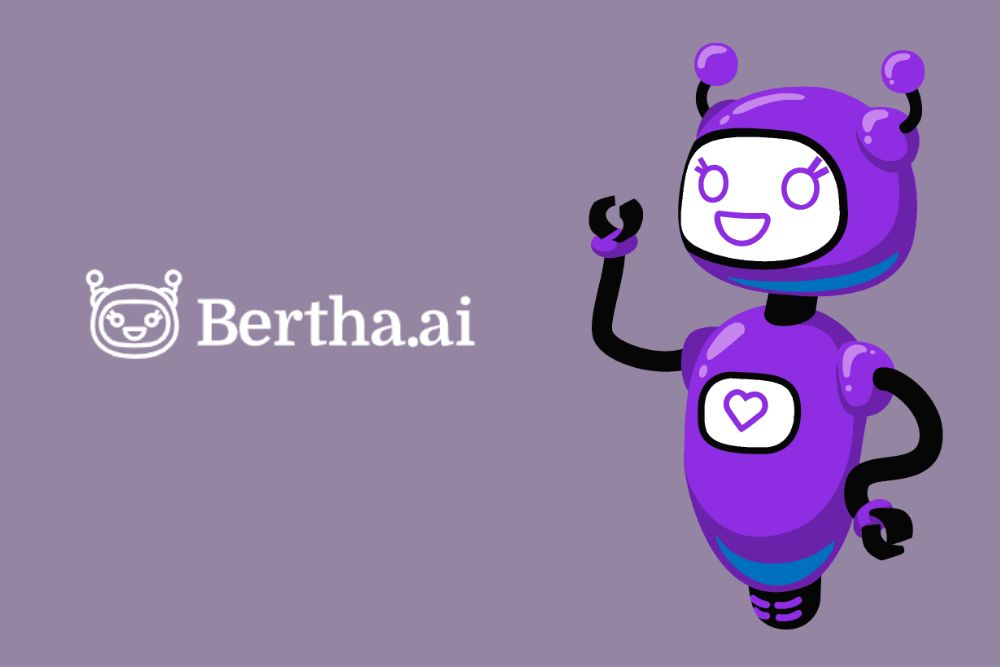User-generated content (UGC) is a crucial component in running a successful website, especially for small blogs with a single staff member. However, allowing followers to post content can be tricky and time-consuming. Thankfully there are plugins like User Submitted Posts for WordPress that put the power of UGC in your hands without creating undue work for you.
User Submitted Posts was created by professional web developer Jeff Star of Plugin Planet. The plugin serves as a form with advanced functions that allow it to submit posts on behalf of site visitors. The plugin is free with a Pro upgrade called “USP Pro.”
User Submitted Posts Best Features
In a 2024 consumer survey of 2,700 U.S. and U.K. respondents, 40% of shoppers said UGC was extremely important in their decision to buy. Adding reviews, testimonials and posts from other customers is crucial to attracting new ones. People are much more likely to listen to the recommendations of their peers than a random business that benefits by bragging on itself.
The “User Submitted Posts” plugin streamlines submissions, throwing them into draft mode so you can review them before taking them live. Imagine the benefits of having someone who bought an item from you post an image of them wearing it and a rundown of why they like the product.
If you’re considering adding UGC to your site, User Submitted Posts offers the following features:
- Front-end form where users can submit posts and upload images
- Includes tags of your choice user must fill in, like Name, Email and Post Category
- Each field can be required or optional–you can also disable fields completely
Users rated the plugin 4.8 out of a 5 stars on WordPress.org. Some of the compliments include how customizable the plugin is. They like the free version as well as the upgrade.
Cost of User Submitted Posts

User Submitted Posts offers a free version with quite a few features, including excellent documentation, customer service and one-click updates. The paid version adds features like:
- Unlimited forms
- Combination forms performing more than one task
- Demos
- More fields
- Register users
- Create custom post types

Pricing for USP Pro varies, depending on your needs. Of course, you can always use the Free version until your needs grow and you want to increase the features.
The Personal package starts at $60 per year or $80 for lifetime use of the software. You can use the plugin on a single site.
If you have multiple sites you’d like to install USP Pro on, go for the Business, Advanced or Developer package.
- Business: Install on a single site
- Advanced: Add to up to five sites
- Developer: Utilize on as many as 300 sites
If you need the plugin for multiple sites, upgrades start at $130 and go to $600, depending on whether you buy a yearly or lifetime subscription and how many sites you need to cover.
How to Install and Operate User Submitted Posts
User Submitted Posts is easy to install and operate. If you run into trouble, they offer multiple videos on YouTube explaining everything from how to set up your forms to setting up custom post formats.
Step 1: Install User Submitted Posts
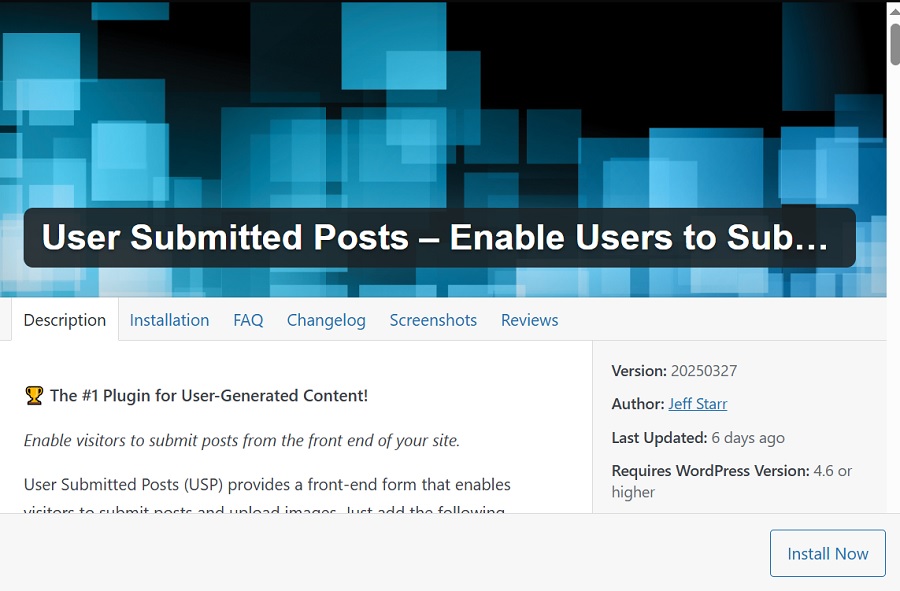
Start by navigating to your WordPress dashboard and going to Plugins/Add New. Search for “User Submitted Posts” and it should be the first option in your results. Make sure it is the correct one by checking that the author is Jeff Star.
Click on “Install Now” and then “Activate.”
Step 2: Tweak Settings
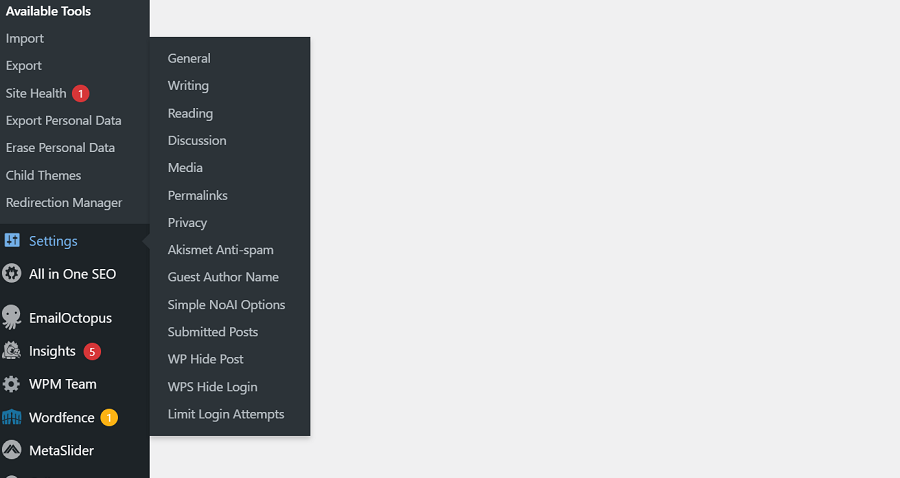
Source: Navigate to the settings panel through your WordPress dashboard sidebar under Settings/Submitted Posts
Installation of USP is simple, but you’ll next want to work on the settings to get just the right combination for your needs. If you get stuck at any point in the process, the developer created multiple videos you can utilize to work your way through. If you invest in a pro option, you get dedicated support, too.
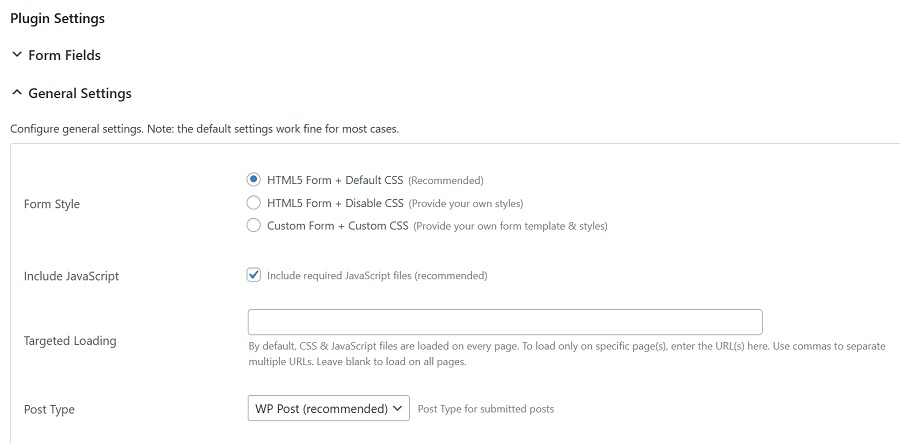
The documentation notes that the default settings work fine for most installations. Work your way through the tabs and make sure they’re set the way you wish for your site.
Step 3: Generate Your First Form
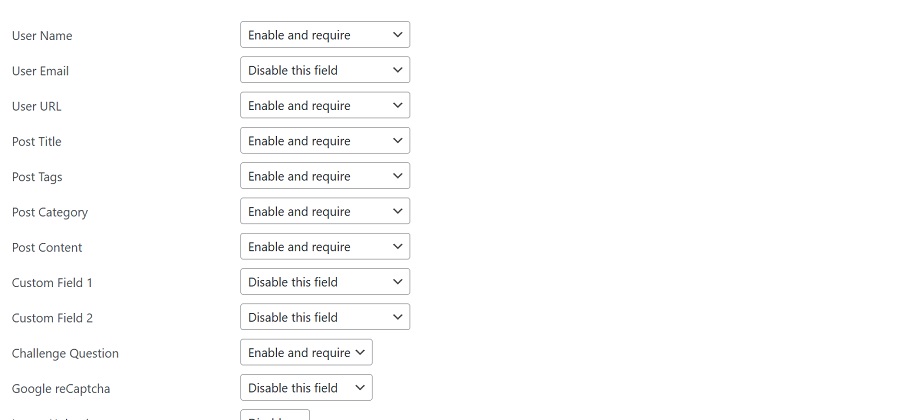
You’ll want to go in under Settings/Submitted Posts/Form Fields and select which ones you want in place.
Once you’ve finished the settings and tweaking things to your liking, you may want to review a few more notes from the developers documentation to see how else you can customize the forms with the free version. You might also choose to upgrade to the pro version instead.
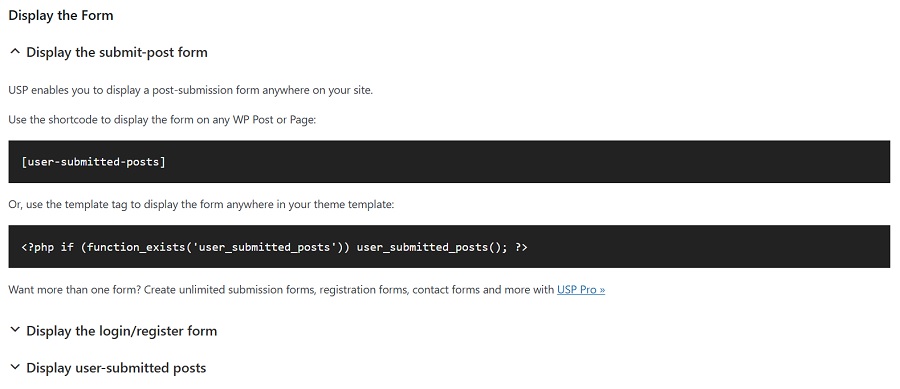
To place the form on your site, you’ll use shortcode and put it where you want it to appear. For example, you could place it on a special page on your WP site or create a link for the sidebar.
How Secure Will Your Site Be?
Hackers are relentless. Designerly recommends installing antivirus protection and shoring up the security on your website. In addition to the firewalls, changed Salt keys and other preventative measures you should already employ, set the plugin to have a bit of extra security.
You can enable it in the settings to require a reCAPTCHA and require a challenge question to prevent spam posts. In addition, you should throw new posts into pending or draft and view them before taking them live. You can also set the system to automatically allow posts if other posts by the same person were previously approved.
UGC Drives Organic Traffic and Shows Transparency
User-generated content is a significant part of growing your online presence. Involved fans are engaged ones and will tell others about their posts on your site, bringing more traffic from your target audience. Tools such as User Submitted Posts do an excellent job of gathering data without taking up much of the web manager’s time.