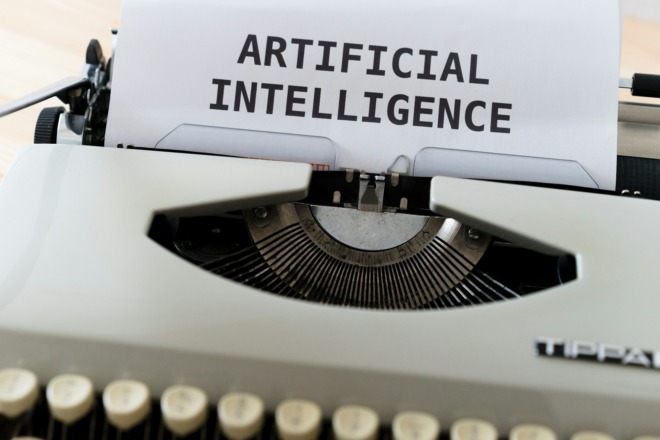ChatGPT login issues can be incredibly frustrating, especially for users who rely on the platform for tasks like drafting content, answering questions or brainstorming ideas. ChatGPT — a widely used AI-powered tool by OpenAI — has become an essential resource for many professionals and casual users. It has a unique ability to generate human-like text based on prompts.
Given its importance, encountering login problems can disrupt productivity and cause significant inconvenience. Here are users’ most common login problems and practical solutions to resolve them quickly and efficiently.
1. Incorrect Username or Password
One of the most common ChatGPT login issues users encounter is entering the wrong username or password. It’s easy to mistype credentials, especially if they are complex. Users must double-check their entries for any errors to resolve this issue.
If the problem persists, resetting the password is a straightforward solution. Most platforms, including ChatGPT, offer a “Forgot Password” feature. It guides users through creating a new password, ensuring they regain access to their accounts without hassle.
2. Forgotten Password
When a user can’t remember their password, it’s a common issue many face. In fact, studies show that 34% of users worldwide reset their passwords roughly once a month. To resolve this, users can use the “Forgot Password” feature typically available on the login page. This process usually involves entering their email address to receive a password reset link. After clicking the link, they can create a new password to regain access to their account.
Creating memorable passwords using a mix of letters, numbers, and symbols and incorporating meaningful phrases or abbreviations to avoid future hassles is helpful. This enhances security and makes the passwords easier to recall. Additionally, a password manager can simplify the process by securely storing all passwords in one place, reducing the need to remember multiple complex credentials.
3. Account Locked Due to Multiple Failed Attempts
When an account gets locked after multiple incorrect login attempts, it can be quite frustrating. This security measure protects against unauthorized access. Users must first wait for the lockout period to expire — which typically lasts a few minutes to an hour — depending on the platform’s policies.
If the user cannot log in after waiting, the next best step is to contact customer support. These teams can verify the user’s identity and provide further assistance to unlock the account and regain access.
4. Two-Factor Authentication Issues
Problems with receiving or entering the two-factor authentication (2FA) code can be a significant hurdle for users. Two-factor authentication adds an extra layer of security by requiring a second verification form, such as a code sent to a phone or email. In 2021, Google mandated 2FA for 150 million users, resulting in a 50% decrease in compromised accounts. This highlights the importance of 2FA in enhancing account security.
To resolve issues with 2FA, users must first ensure the phone number or email address associated with their account is correct. Checking spam or junk folders can help if the authenticator emailed the code. If problems persist, using backup codes provided during the 2FA setup can be a helpful workaround. These codes are stored securely and are handy when the primary 2FA method fails.
5. Browser Compatibility Issues
ChatGPT login problems can often arise from using incompatible or outdated browsers. To ensure a smooth login experience, users should update their browser to the latest version, as updates usually include essential security patches and compatibility improvements.
If issues persist, switching to a different browser can help identify if the problem is browser-specific. Keeping browsers up to date and trying alternative options can significantly reduce login issues and enhance overall user experience.
6. Cache and Cookie Issues
Browser caches or cookies can cause login issues by storing outdated or conflicting data. To resolve this, users must clear their browser’s cache and cookies, which can often refresh the login process and eliminate any stored data causing problems.
Additionally, trying to log in using incognito mode can help. This mode turns off extensions and does not use cached data, providing a cleaner slate for logging in. These steps effectively address and prevent many ChatGPT login-related issues caused by browser data.
7. Network and Connectivity Issues
Poor internet connection or network restrictions can significantly affect a user’s ability to log in. To troubleshoot this, users should check their internet connection to ensure it’s stable and functioning. Switching to a different network, such as a mobile hotspot, can help if the connection is weak or unstable. Ensuring a reliable internet connection is crucial for a smooth login process.
Using a VPN can also be beneficial in these situations. VPNs help bypass network restrictions and safeguard against unscrupulous bad actors and tracking apps, providing an added layer of security. If a user experiences login issues due to network limitations, activating a VPN can create a secure and unrestricted pathway for accessing their account. This dual benefit of enhanced security and improved connectivity makes VPNs a valuable tool for resolving ChatGPT login problems.
8. Server-Side Issues
Login problems can sometimes be due to server outages or maintenance activities. These disruptions are typically beyond the user’s control and can prevent access to the platform. To confirm if this is the issue, users should check the server status page, which often provides real-time updates on the platform’s operational status. If an outage or maintenance is ongoing, it’s best to wait until Open AI resolves the issue.
During these times, users should try logging in periodically. Most platforms work quickly to restore services, so retrying after a short wait can often lead to successful access. Patience and checking official updates are essential to navigating ChatGPT login issues due to server-related problems.
9. Incorrect Time and Date Settings
Incorrect time and date settings on a user’s device can lead to login issues, as many platforms rely on accurate time stamps for security and authentication. To resolve this, users should ensure their device’s time and date settings are correct.
Automatically setting these factors can help maintain accuracy, as the device will sync with the network’s time. Correcting these settings can resolve ChatGPT login problems quickly and improve overall system functionality.
10. Account Suspension or Ban
Account issues can arise when a user violates the terms of service, leading to a potential ban. Violations of OpenAI’s usage policies — such as engaging in inappropriate behavior or sharing sensitive and personal information — are serious offenses that can result in account suspension. These policies are in place to ensure a safe and respectful environment for all users. Adhering to these guidelines is critical to maintaining access to the platform.
If an account is banned, users should contact support to understand the reasons for the suspension. The support team can provide details on which policies the user violated and offer guidance on potential steps for reinstatement. Exploring these options with support can help users address any misunderstandings or rectify the issues that led to the ban, potentially restoring their access to the account.
Explore These Solutions First
Users must follow the suggested solutions before contacting support, as they can resolve many login issues independently. With the right approach, users can address most login problems quickly and efficiently, ensuring a smooth user experience.
About The Author
Cooper Adwin is the Assistant Editor of Designerly Magazine. With several years of experience as a social media manager for a design company, Cooper particularly enjoys focusing on social and design news and topics that help brands create a seamless social media presence. Outside of Designerly, you can find Cooper playing D&D with friends or curled up with his cat and a good book.