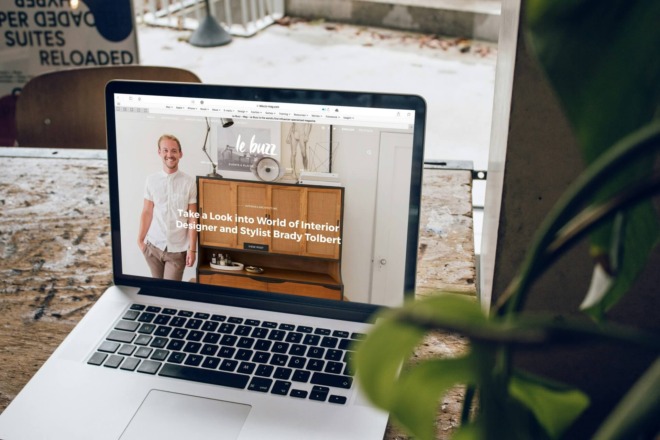If you’re getting into web design and development, you should know about some of the best coding tools for beginners that can help you out. Web dev is loads of fun and a valuable career skill. It can be a little overwhelming at first, though. Luckily, there are plenty of great purpose-built tools you can use to simplify your design process.
Our team assembled six of the very best web design coding tools for beginners, including software programs, frameworks, APIs and more. You’ll want to focus on learning the core coding languages for web dev, including JavaScript, HTML, CSS and Python. Read till the end to learn a bit about the pros and cons of AI web design coding tools, too!
1. Bootstrap
Even if you’re new to web development, you may have already heard about Bootstrap. It’s one of the most popular front-end web development frameworks in the world today. Developers at all levels use Bootstrap to access a plethora of design templates for everything from typography to navigation. It’s particularly helpful for mobile web design.
Bootstrap is open source and free to use, which makes it super accessible for beginners. Since it’s such a popular tool, it’s a good idea to start learning it early on. It’s a truly powerful toolkit where you can get a lot of ready-to-use interface elements for your websites.
2. jQuery
jQuery is another extremely popular library for web development. In fact, over 77% of all websites use jQuery today. It’s a free, open source JavaScript library for building dynamic elements into your websites.
You can use jQuery to create snappy CSS animations, AJAX elements, dynamic buttons and more. It’s also great for ensuring your websites work well on a variety of different browsers and devices. jQuery is definitely one of the best web design coding tools for beginners, besides being highly popular in the industry at large. It’s fairly easy to import into your site’s HTML, as well.
3. Brackets
If you’re getting started with web development, one of the first things you’ll need is a good IDE for actually writing your code. There are loads of great options out there today, but it’s definitely worth considering Brackets.
Brackets is a free IDE specifically for web design. It has a whole suite of special tools and features created with web developers in mind. For example, you can use real-time preview mode to rapidly see your CSS and HTML changes in action. There’s also a web-based version of Brackets called Phoenix, which you can use right in your browser.
4. Adobe Dreamweaver
Adobe Dreamweaver is one of the few paid coding tools for beginners on this list. It costs $20.99 per month to use, but there is a free trial. Despite the cost, Dreamweaver is a very popular web development tool. It can act as an all-in-one platform for coding, designing and launching websites.
Dreamweaver is definitely worth considering as a beginner, even though there is a subscription fee for it. It has some features that can really help beginners get their sites off the ground, such as autofill code suggestions with visual aids. There are also built-in starter templates, a Live View editing mode, support for Git and a variety of tutorials for beginners.
5. Adobe XD (or Figma)
Adobe XD is another great web design coding tool for beginners included in the Adobe Creative suite. It is specifically for vector design, so you could use it in conjunction with Adobe Dreamweaver.
XD is a great tool for quickly creating visual components, 3D animations, site prototypes, interactions and more. You can use it for many wireframing and UX tasks then integrate your work into the more big-picture environment of Dreamweaver. Adobe includes plenty of tutorials for XD and the interface is clean and straightforward, so it’s fairly approachable for beginners.
If you want similar functionality outside the Adobe ecosystem, you can also try a platform called Figma. This highly popular tool is purpose-built for collaborative interface design. You can work with other developers at the same time on the same project. There is even a Dev Mode that makes Figma a super versatile tool for big-picture web development.
Note: In 2022, Adobe announced plans to acquire Figma. Due to the acquisition, Adobe appears to be sunsetting XD in anticipation of a new interface design tool that will combine XD and Figma. So, as of 2023, it may be best to opt for Figma.
6. Verifier API
Some of the best web design coding tools for beginners are simple, like the Verifier API. This handy API solves a seemingly small yet extremely common issue web developers and site managers face: fake emails flooding their email lists.
Most websites have a place users can enter their email to sign up for a mailing list, coupons or other exclusive content. Unfortunately, some users and bots can spam websites with fake email addresses. Verifier API prevents this by analyzing emails in real-time and verifying that they are legitimate before allowing a user to hit “submit”.
What About AI Coding Tools?
If you’re a beginner in web development, you may be wondering about the recent emergence of AI in the coding world. Are there AI coding tools for beginners? Is it a good idea to use AI when you’re learning web development? These are important questions to ask and they definitely highlight some pros and cons.
AI-powered coding tools can be exceptionally useful under the right circumstances, but they’re not yet a replacement for real developers. For example, experienced developers have tried using ChatGPT to help with their coding, resulting in mixed success. AI can often get key parts of code right and automate simple coding tasks, but it can’t handle more complex, design-related tasks.
So, you definitely can leverage AI to speed up web development. However, you do need the knowledge and skills to use AI-generated code wisely. You will need to verify and debug the code yourself and understand how best to use it in your website.
As a result of this limited functionality, AI coding tools may not be the best idea for complete beginners. Think of it like a power tool. When you’re just getting started, simple manual tools are easier and safer to use. After you have more experience, you can safely level up to more complex power tools.
It’s a good idea to get a strong grasp on the foundations of web design and coding before diving into AI tools.
Getting Started With the Best Coding Tools for Beginners
Web development is easier with the help of tools, software, frameworks and APIs. These top six web design coding tools for beginners can make web dev more approachable and simplify your projects. They’ll also remain useful as your skills grow, helping you build smarter, more advanced websites with beautiful, responsive designs.