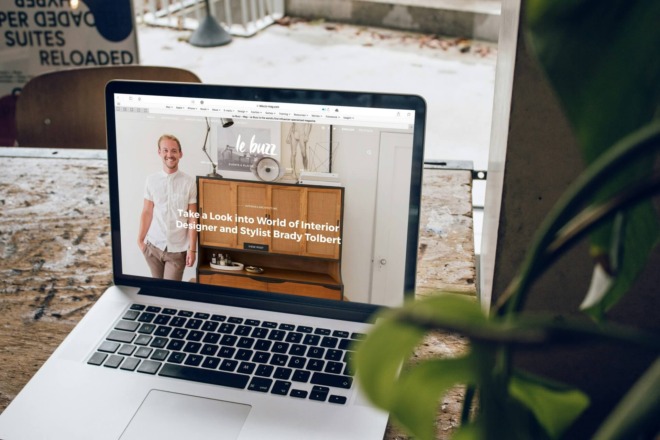Finding new ways to get your work seen takes a lot of time and energy. You need to connect with people who might want to hire you. Yet you must also improve your work and gain feedback. Dribbble is a platform that allows you to do both.
If you’re a graphic designer in the U.S., you’re up against more than 290,000 competitors, 22% of which are self-employed. To succeed, you must develop specialized skills and market yourself as an expert.
Dribbble might be one of those sites you’ve heard of but never looked into. However, it can enhance your career, with more than just a chance to showcase your work.
1. Seek Inspiration
Every week, you’ll find new shots or work uploaded on the site. Filter your selection by the type of design or time-frame it was uploaded. Spend time each week looking at other pieces and gaining inspiration. The advantage of a site like Dribbble is you’ll gain access to work from artists all over the globe.
2. Connect with Designers
Dribbble doesn’t publicize their exact numbers but claims tens of millions of people find inspiration on their site. These users include designers and company managers looking for inspiration.
For a new designer, one of the most significant benefits is the ability to gather feedback from others. You can post an image, and other users will comment. The site also offers a Weekly Warmup, so you can try your hand at new things and meet others.
3. Determine Current Trends
You’re busy finding new clients, running a small business and creating new designs. You may not always have time to watch current trends. If you visit Dribbble each week, however, you can read through blog posts and see what people are talking about. Studying the shots other people post also helps you identify what’s trending.
4. Create a Look Book
As you look through the work of others, you can like and save various projects. When you save, you essentially create a look book. The next time you get artists’ block, go to your saved items and see if anything inspires you.
5. Find a New Gig
Dribbble features a job board where companies can list positions in specific areas, such as illustration or brand design. Some jobs are full-time positions, while others are temporary. You may find that adding a part-time client to your roster gives you the funding needed to grow your network.
6. Showcase Your Work
Since Dribbble offers a profile page for artists, you can use the site as a mini portfolio. Don’t make any social site the main collection you send you to clients. You don’t want to direct them to a website with a thousand other options.
However, adding a portfolio to Dribbble allows people already on your site to see your work. Showcase only your best pieces and reach out to parties who express interest.
7. Hire Some Help
Just as you can seek out a new job, you can hire help for a big project. If you’re a one-person show and suddenly land a huge task, you may need assistance with all the moving parts.
Navigate to the “Hiring Designers?” tab and post a listing. With Dribbble, you can see previous work and decide if someone is a good match before the interview.
8. Tell a Story
This site also allows you to share details about the projects you post. Tell a story about why you created the design, challenges you overcame and why you decided on the finished look.
Your story might capture the interest of a big client or help another designer trying to solve a problem. Think of the community as a group of friends helping one another be the best they can be.
9. Gather Rebounds
When you post something unique, you often inspire other designers. You’ll then get rebound shots that attach to your main image. A rebound is like a kudos to you for doing great work. It might not build your freelance career, but it feels good to know you’re inspiring others. It also links back to your original work, increasing its reach.
10. Complete Your Profile
Your profile provides an opportunity to highlight your unique skills. If you specialize in UI designs, be sure to list it. Include where you live and the types of brands you work with. This section is an excellent place to namedrop.
Look at your profile through the eyes of someone seeking out a new designer to hire. Include the answers to the questions you’d want to ask.
11. Ask for Feedback
When you post a new shot, add a comment asking for feedback. Try to be specific in your request, such as asking if the shading works or the color should be different. The more specific your questions, the better quality feedback you’ll receive. This input can be invaluable for someone who works alone all day and needs to grow their skills.
12. Learn the Industry
Dribbble is more than a place to post your latest project or interact. It’s also a site that educates members via blog posts and podcasts. Topics include how to negotiate a salary, states that pay the most and in-depth interviews with successful designers.
Are You a Freelance Designer? If So, Dribbble Is a Slice of Pie
As a freelancer, you’re building a delicious pie. One slice is your relationship with local clients. Another is your personal website.
Dribbble is a slice you don’t want to forget. It isn’t the only place you should show your work, but it’s a part of the track to success.
About The Author
Eleanor Hecks is the Editor-in-Chief of Designerly Magazine, an online publication dedicated to providing in-depth content from the design and marketing industries. When she's not designing or writing code, you can find her exploring the outdoors with her husband and dog in their RV, burning calories at a local Zumba class, or curled up with a good book with her cats Gem and Cali.
You can find more of Eleanor's work at www.eleanorhecks.com.