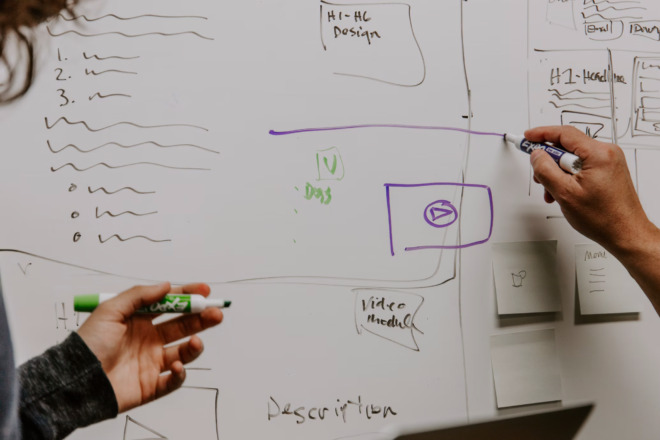Whether you’re building a business and need a little side income or you want to make reselling your full-time career, eBay Marketplace is one of the top places to sell items and bring in a profit. There’s a lot to understand about the ins and outs and rules of selling on the platform.
Fortunately, one of our staff sells part-time on the platform and has the inside scoop and ideas to up your income over time. You’ll have some decisions to make, such as whether you want to pay for a store or use the free account. Both have pros and cons.
Statista reported eBay had around 132 million active buyers in the second quarter of 2023. The numbers are down around 4.3% but new rules and higher fees may be to blame. Consumers across the globe are also tightening their belts and spending less.
Perhaps you’ve used the platform to sell a few items here and there and declutter your house. Even if you think you understand how eBay works, you should be able to find some additional tips here to take your selling to the next level or turn it into a part-time or even full-time career.
Step #1: Choose a Niche
Before you list your first item to sell, you should have an idea of the types of things you want to offer in your store. Is there anything you have a passion for? Perhaps you have a source where you can get cheap second hand items and flip them for a profit.
If you don’t like what you’re selling, the work will seem like torture. Take the time to think about what you’d enjoy and stick with it. A few ideas include:
- Second hand women’s or men’s clothing
- Electronics
- New or vintage toys
- Glassware
Spend some time looking at what other sellers offer on eBay Marketplace and the list of categories to get an idea of the types of things you might like to sell.
Step #2: Name Your eBay Marketplace Store
The number changes but there are over 880,000 eBay stores on the site at any given time. Naming your store something catchy but related to your niche helps you stand out and may encourage folks to follow you and see what new offerings you have.
Try to come up with something unique but descriptive. For example:
- Marla’s Vintage Toys
- West Chicago Shoe Boy
- Kim’s Karing Klothes for Kids
You can use your creativity to come up with something unique and memorable to your store, location and what you sell. You want people to be able to remember it so keep it short and to the point. Ebay will let you know if you choose a username already in use.
Even if you already have an eBay account, you should change your username to match your store. Remember, branding is everything when you’re building a business.
Step #3: Source Inventory
You’re probably wondering where you can find inventory people will want to buy. Fortunately, you can source from any number of places, depending on whether you want to sell new or used items.
Many sellers got their start by finding things in their homes they no longer wanted or needed and listing them to get a feel for what types of descriptions and pricing works best. Selling unwanted household items offers on-the-job training. You may even make a few bucks.
Some places to get inventory:
- Local auctions
- Thrift stores
- Garage sales
- Alibaba for bulk new items
- Trades shows in your industry to find direct sources
- Bulk wholesalers
- Palette sellers
- Small businesses going under that want to sell off excess inventory
There isn’t a right or wrong way to source inventory. The key is knowing what you can sell each piece for and allowing enough leeway to cover fees and the time and effort it costs to list each item.
Step #4: Research Pricing
Ebay offers the best advice for how to price your items so they sell. You can ask any amount you want, but if you price too high, your inventory will sit. If you price too low, you may wind up paying out of pocket for fees and expenses rather than making money. At a minimum, you’ll use up precious time and not get much in return.
Start by using Google Lens to take an image of an item and see who is selling it online – not just on eBay but everywhere. What are people paying for it?
Next, go to eBay and search for the item. Pull up the listings you find in your search and then sort by the ones that have sold. Pay careful attention to how much they sold for. You can dig a bit deeper into each one to learn more but if you only check comparisons on sold items, you should have a pretty good idea of pricing.
Researching what products sell for can also help you decide if you’re paying too much for an item at an auction or garage sale.
Step #5: Choose Store Settings
You may decide to invest in an eBay store for the perks involved. For a small fee, you’ll gain benefits such as:
- Quarterly free shipping materials
- Better branding
- Additional zero insertion fee listings per month
- Pay lower final value fees
Crunch the numbers to see if a plan pays for itself. Ebay offers several tiers of membership for their stores, so choose the one that makes the most sense for you. You can scale it up or down, depending on how well your eBay Marketplace listings are doing.
To Return or Not to Return?
Another thing you must consider is whether you want to deal with returns and global sales. If you visit some of the eBay seller groups on social media, you’ll get advice all over the place. However, one thing most sellers agree on is that you should just take returns, because eBay forces you to most of the time anyway.
If you accept returns, you can require the seller pays shipping both ways. This reduces the money you’re out if someone buys an item and returns it for a silly reason, such as they just don’t like it anymore.
You will get some customers who abuse eBay’s system. Factor in that returns will happen and set up your own policies as long as they’re within eBay’s guidelines.
Where to Ship
Your other decision is whether you’ll ship to the continental U.S. or other countries. It’s probably best for newbies to stick with eBay’s global shipping system. With it, you send your item to your nearest eBay shipping facility and they handle any forms and overseas postage costs. It protects the seller in a number of ways, including from buyers who use third party shipping companies and then try to say they didn’t receive the item or it took “forever.”
As an example, our staff member uses eBay’s global shipping for out of country sales and doesn’t ship to Hawaii or Alaska because of the costs. Ebay doesn’t always factor in shipping the way you’d like.
Step #6: List Items and Write Descriptions
You have a few products to list. You’re excited to launch your store and let the world know. What now? It’s time to take photos, list items and write descriptions.
Some people think selling on eBay is easy. If you want to stand out from all the other products people list around the clock every day, you must pay attention to details and offer enough info for people to make an informed choice whether they want to buy from you or not.
Writing highly accurate and detailed descriptions and sharing photos will also reduce the number of returns you receive. Buyers won’t feel deceived and will be more likely to leave you good reviews.
How to Take Good Photos for eBay
Consider what you’d want to see if you were online shopping. The person can’t pick the item up, hold it or touch it. You’ll want to give them as much of a three-dimensional experience as possible.
- Take shots from every possible angle
- Zoom in on patterns, colors and switches/buttons
- Show the item in action, such as how it’s used
If you’re selling clothing, show a tape measure across the shoulders, down the front and back and showing other dimensions such as waste, chest etc.; Not every person on eBay reads the words you include, so try to also tell the story with images.
You’ll want to take the photos against an uncluttered background and with good lighting that shows the colors as they are. There are a few apps that will remove a background of say a wall and replace it with white but you must cut the clutter for them to work appropriately.
What to Put in Your Description
How do you write a description of an item? First, never copy from the manufacturer’s website. They may hit you with a copyright complaint and eBay will force you to take the listing down. You could even lose your account if you get enough warnings.
You can read the manufacturer’s description but the words should always be your own. Think about how the item might be used and any special features. Include those in an intro. Use bullet points to list out specifications, such as size, color or model number.
Study top rated eBay sellers to get an idea of what they include in their listings. You can learn a lot just browsing around the site.
Price Your Item
Once you’ve filled out all the details, go ahead and price your item to sell. You probably already did your research on the average selling price, but if you did not, now is the time to do so.
You can run an auction and get a lot of eyes on your product but you also may find you sell it cheaper than you’d like. You can add a Buy It Now option to sell it for a set amount before the auction ends. Keep an eye on fees as adding various things to auctions increases them.
The simplest way to sell on eBay for a new seller is to list the item for sale for a set price. You can take offers if someone wants to message you and offer a bit less. You can also run coupons and special discounts to grab more attention.
If you do accept offers, set a minimum amount you’ll consider. People tend to send an offer for a couple dollars and get frustrated when you won’t take it. It’s best to set your minimums so you aren’t bothered with the lowball offers until they come up to meet you where you are.
Input the dimensions and the weight of your finished packaging so you don’t get less in shipping than it costs you. You’ll have to box the item up and weigh it until you get a feel for how much everything weighs, including bubble wrap, the box and the item itself.
Step #7: Get Paid
Make sure you’ve filled in tax information. You’ll have to pay the IRS taxes on any profit you make on the platform–yes, even if you make under $600 you must still claim it. However, you can reduce your tax burden by claiming your expenses, such as the cost of inventory, mileage to drive and pick inventory up or drop boxes off at post office, postage costs, advertising costs and eBay fees. Keep track of all the little bits of money going out because it adds up.
Ebay also requires you link a bank account where you can get your funds. It’s smart to set up a separate checking account. It can be a business account but you can also set up a personal account as a sole proprietor and use that. The key is to keep your business funds and personal funds separate. Pay yourself a salary from one account to the other rather than mixing payments in a single account.
A Few More Tips for Ebay Marketplace
Selling on eBay is fun but also can be daunting. It’s best to find a good supportive group of fellow sellers on Facebook or another platform. Being able to ask questions when you’re unsure is helpful to newbies. Learn a lot by hearing their advice to other people and seeing what they’re doing to keep their stores successful.
eBay is one of those side hustles you can start with very little money but you can burn a lot of funds if you don’t watch what you’re doing. Pay attention to fees, cost of goods and shipping. However, you can also get started today with a just items around your home you no longer need. Have fun and learn as you go!
About The Author
Eleanor Hecks is the Editor-in-Chief of Designerly Magazine, an online publication dedicated to providing in-depth content from the design and marketing industries. When she's not designing or writing code, you can find her exploring the outdoors with her husband and dog in their RV, burning calories at a local Zumba class, or curled up with a good book with her cats Gem and Cali.
You can find more of Eleanor's work at www.eleanorhecks.com.