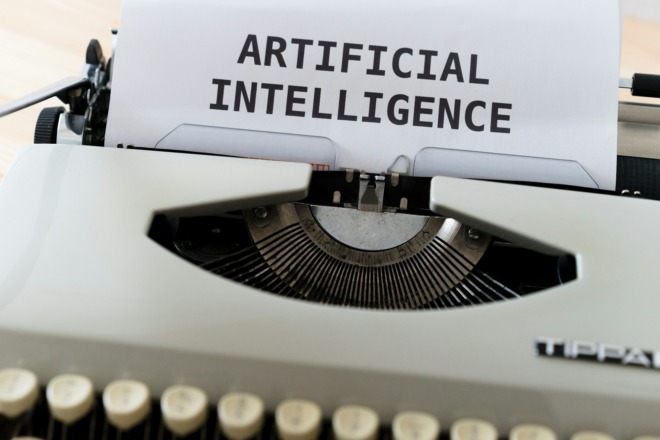If you’re interested in creating motion graphics, Adobe’s After Effects is an excellent choice. It is a popular software for designers, meaning there are plenty of add-ons. If you’re looking for free After Effects templates, you’ll find a plethora of them.
According to Statista, there are more than 500 hours of video uploaded to YouTube every minute of every day, or around 30,000 new hours per 60 minutes. Around 85% of people surveyed stated they watch online videos every week. If you aren’t already in the video making game, putting out professional quality videos isn’t as difficult as you might think.
Adobe After Effects is one of the most popular video editing software platforms available. The software offers features such as tracking, compositing, animation and keying. While you will have a bit of a learning curve as you figure out the ins and outs of how the program works, once you pick it up, you’ll take your videos to the next level.
For businesses on a budget, free After Effects templates speed up the process even more, while keeping costs low.
What to Look for in Free After Effects Templates
All free After Effects templates are a bit different. One of the fastest ways of learning how to use the software is by taking pre-made arrangements apart and seeing how they work. The more familiar you are with the system, the easier it will be for you to come up with the exact look you want for your video.
Some of the things you might look for in free After Effects templates include pixel blending, color boxes, wider visuals and action effects, such as rain falling. There are thousands of options available, so your biggest hurdle will be narrowing down the selection to only what you need.
Add too much and the video may overwhelm users. Add too little and it lacks a professional edge. Seek balance in your template use and video designs.
Where to Find Them
There are many different sites offering free After Effects Templates. We spent some time looking through them and finding a variety of template packages for beginner to advanced videographers. The templates below should match almost any need, but if you need others, there are plenty more on the sites from which they originate.
Keep in mind that a softening effect may be accomplished with bokeh or vintage filters. A more modern approach includes galactic elements and text animations. Study what others do with their videos and pay attention to your competitors. You want your videos to look different than anyone else’s but still capture the imagination of your target audience.
Prism Bokeh

Source: https://www.rocketstock.com/free-after-effects-templates/35-free-prism-bokeh-effect-overlays
If you’re looking for a slight shimmer and faded out backgrounds, this package of 35 free bokeh effect overlays is a great place to start. Tweak the effects to your own liking. The files come in 4K resolution, so making adjustments without losing the quality of the overlay is easy. A subtle flicker of light is particularly useful for intros or when highlighting one of your new products.
This package works particularly well for restaurants and nightclubs wanting to set a tone of movement and focus on the drinks, atmosphere or people having fun.
Vintage Film

Source: https://elements.envato.com/forgotten-film-VRT7YX8
If you want a vintage film look, such as to highlight your company history, choose free After Effects templates with an old timey feel. The template is free, but you will have to subscribe to gain access to it. However, you’ll also be able to download other templates for business presentations, animations and basic overlays.
Use vintage templates to take people back to a simpler time. They work particularly well as a transition to something from your brand’s history and then back to modern day.
Photo Gallery

Source: https://motionarray.com/after-effects-templates/photo-gallery-541754
If you sell clothing or run a fashion blog, photo gallery free After Effects templates give you a chance to highlight images of your products without taking actual video footage. The template does the heavy lifting while you just plug in photos of your merchandise.
Wipe Transitions

Source: https://www.premiumbeat.com/blog/16-free-transitions-for-after-effects
The Wipe Transitions effects template offers 16 different transitions for your After Effects video. Make the movement from one scene to the next engaging and seamless. Rather than hard cuts, you can use a swipe from the outside in and vice versa. Effects included are fade to black, dissolve and wipe from side to side.
Action Pack

Source: https://www.rocketstock.com/free-after-effects-templates/25-free-action-compositing-elements
The Action Pack Lite is free and includes 25 action effect elements. With these templates, you can add fire or explosions that look realistic and continue the motion in your scene without any lags. Other features include smoke, bits of debris and muzzle flashes.
Parallaxing Effect
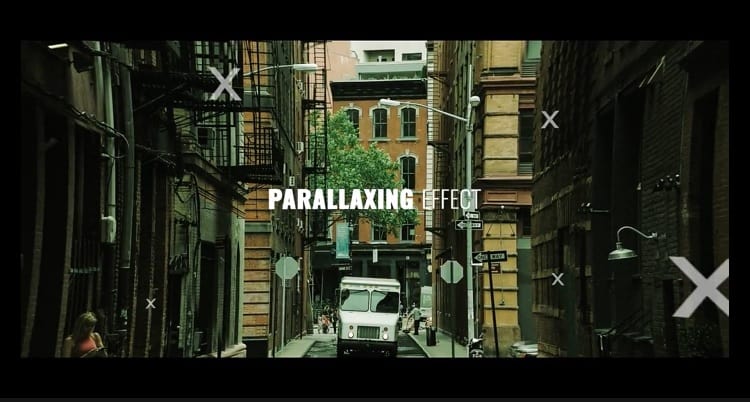
Source: https://motionarray.com/after-effects-templates/free-parallax-opener-56299
One of the latest trends for web design and movies is the parallaxing effect. This free template offers animated overlay and modern text animation. You’ll gain eight different layers, all editable. You have full control over colors, too.
Glitch Title Animations

Source: https://elements.envato.com/70-glitch-title-animation-presets-pack-glitch-text-A6XJDGK
Also free with a subscription, this package comes with 70 different ways to add glitch title animation to your project. Whether you want to add an element of old-timey video effect, or you simply want to add a level of mystery to your videos, you’ll find something of interest in this package of free After Effects templates.
Finding the Right Free After Effects Templates
Figuring out which sets work best for your project may take a bit of trial and error. Think about the tone you’d like to set for your video. Once you have a mood in mind, it’s easier to see which effects might work best to accomplish your goals. Don’t be afraid to edit the ready-made templates and put your own unique spin on your footage.