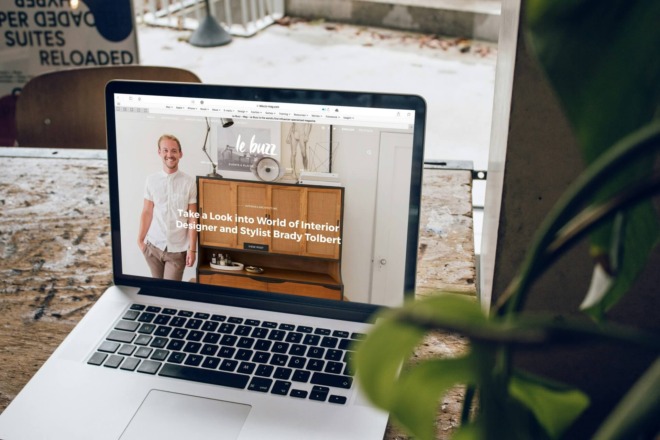Finding a free Illustrator alternative similar to the original is surprisingly easy. There are plenty of great options with better features and usability at no cost, making Illustrator obsolete. Here are some of the best tools available.
1. Vectr
If you’re looking for an intuitive, free Illustrator alternative, look no further than Vectr. This vector design tool is web-based, so users can use layers, elements, shapes, brushes, images, snapping, and alignment tools from the comfort of their browsers.
Strengths
- Generative artificial intelligence (AI) tools to streamline the creative process
- Chat function for collaborative work
- Tutorials for beginners and advanced
- Dozens of practical templates
- Comes with pen tools and shape tools
- Easily make gradients
- Small file size
- Scale for larger or smaller projects
Weaknesses
- Vectr is only available with an internet connection
- Locks certain features and shows ads to people without a premium subscription
- It only costs $10 per year, but most looking for a free Illustrator alternative don’t want to spend anything
This design and editing software is simple but gets the job done. However, having features locked behind a paywall can frustrate those who want to escape subscription-based services. Users can access Vectr on its website since it’s a web-based tool.
2. SVG-Edit
SVG-edit is a web-based design and editing tool. It’s simple, intuitive, and great for beginners. Users can use the brush, shape, text, image, grid, layers, covert to path, and duplicate tools.
Strengths
- Interface loads on the webpage
- Easy to learn
- Offers standard tools, such as pens, shapes, text and transparency
- Can save files to your local server
Weaknesses
- SVG-edit is bare-bones compared to some of its competitors
- User interface slightly outdated but icons will be familiar for those using Illustrator
- Limited features
To get ahold of this free Illustrator alternative, simply go to the SVG-edit website and use it. There’s no need to log in or create an account, but the creators encourage users to do so since it lets them save their progress and work.
3. Adobe Express
Surprisingly, Adobe created a rival to its own software. It might seem odd that it offers a free Illustrator alternative, but there’s no need to question a good thing. Adobe Express has generative AI tools to create images or custom fonts. On top of that, it offers thousands of professional templates, stock images, collaboration capabilities, and customizable brand kits.
Here’s what it does best and what it could do better:
Strengths
- Powerful AI, real-time collaboration tool
- Ease-of-life features
- Since Adobe is behind it, it has a dedicated tech support team
- Familiar platform
- All-in-one editor
- Free templates for most social media and marketing needs
- Features such as remove background, convert to GIF and resize
Weaknesses
- UI is overly simple, seemingly because the brand is targeting a younger audience
- Many of the best features are behind a paywall
- Limited collection of templates, graphics and more
Adobe Express is a great tool for those familiar with the company’s UI, but it lacks many of the more advanced tools they’re likely used to. It has a sign-up page since it requires account creation. Unless users already have an Adobe ID, they can use their Google, Facebook or Apple account to make one.
Adobe Express seems to attempt to compete with Canva’s platform, but not very successfully.
4. Inkscape
Inkscape is a free, cross-platform creation and editing tool. Like Illustrator, it utilizes vectors to ensure graphics are scalable and look clean. Its tools include brushes, transformations, alignment, gradients, text, and grouping. Users can easily create logos or illustrations — engineering, marketing, and web design professionals regularly use it.
Strengths
- Inkscape gets frequent updates to keep it secure and fresh
- Supports uncommon file formats and all color models
- Advanced tools like bitmap tracing, node editing, and boolean operations
- In-depth tutorials for beginners
- Community gallery showcasing some of the best work from users
- Bezier and spiro curves
Weaknesses
- No dedicated tech support or customer service team—however, there are community-driven help pages on the official website
- User interface is bulky
- Learning curve for most users
- Illustrator files hard to edit in the platform
- Interface is slow and crashes
It might be the best free Illustrator alternative because it’s so in-depth. Although users have to download Inkscape to use it, sacrificing some storage space is worth having such a powerful tool. As of August 2023, Inkscape 1.3 is the latest version. However, it’s possible to download earlier versions to be compatible with specific plugins.
5. GIMP
The GNU Image Manipulation Program (GIMP) is an open-source, free alternative to Adobe Illustrator. People knowledgeable enough can develop new code to customize their interface. Aside from the personalization features, it has multi-device support and supports many uncommon file formats.
Strengths
- Has all the standard tools like layers, painting, text, masking, selection, and brushes
- For more advanced professionals, it provides thousands of plugins to add new ones and personalize the experience
- For beginners, it has in-depth tutorials
- Working with layers makes edits simple and intuitive
- Superior batch processing
- Edit various formats
- Create GIFs with layers
Weaknesses
- Volunteers created GIMP, so even though there are dedicated forums, there’s no tech support or customer service team to contact
- It’s not very beginner friendly
- Some reviewers claim the single-window mode update makes using it much easier than before
- Performance issues with larger files
- Limited third-party plugin compatibility
- Cannot output directly to online storage or share photos directly to social platforms
Even though GIMP requires a download, users don’t need to enter their personal information to use it. There are separate installation options for Linux, macOS, and Windows, so virtually everyone with a computer can get it.
6. Krita
Krita is a vector-based design tool with a heavy emphasis on illustration and creation. Although people commonly use it to create digital art, its massive array of tools makes it stand out as an alternative to Adobe Illustrator. It’s open-source with a published source code, so users can adapt it to their needs.
Strengths
- Krita has dozens of plugins, themes, brush packs, illustrative assistants, and transformation tools
- Offers many color models
- Supports uncommon file formats
- Has tutorials
- Can upload custom brushes
- Create textures and patterns
- Good for budding artists
Weaknesses
- The UI is somewhat cluttered and the tools can be fussy
- User input can take a second or two to register
- Interface is quite different from Illustrator so takes some getting used to
Users can download Krita on the official website for free — this is important to note, as the Windows, Steam, and Epic stores require payment. It’s set up this way so people who want to support the developers can. Linux, Windows, and macOS versions are available.
7. Figma
The free version of Figma has mobile support and lets users have unlimited personal files, collaborators, and plugins. The UI is clear and attractive, which is a bonus. Overall, it’s like the Google Docs of the graphic design world.
Here’s what it does best and what it could do better:
Strengths
- Figma allows unlimited contributors to collaborate on a design
- Provides plugins, reusable assets, templates, and product integrations
- It’s an amazing choice for professionals working on a team
- Integrates with Slack, Trello and other popular project management tools
- Design feedback from peers
- Designers can work together in real-time on the same screen
Weaknesses
- It locks team libraries, prototyping unlimited version history, design analytics, private plugins, dedicated workspaces, and cybersecurity tools behind a paywall
- Many fantastic web-design tools are only available with a subscription
- Must have an internet connection to view designs
- Requires current browsers and may glitch with older ones
- Challenging interface Performance issues
The sign-up page for Figma shows four pricing options for people who want additional features. Those looking for a free alternative to Adobe Illustrator only need to click “Choose Starter” under the “Free Forever” version to get started.
8. DesignEvo
DesignEvo is a free web-based logo maker. Although it lacks many of Illustrator’s features, it is still a powerful graphic design tool. Users can create their designs from scratch or use one of the free templates.
Strengths
- DesignEvo has millions of icons — clicking one of the 42 options on the initial list opens up thousands more
- Also has over 10,000 templates to streamline the creative process
- The customer support and preview option are useful
- Offers tips to tutor new users
- Easy to learn
Weaknesses
- The features are lacking — it’s a self-described logo maker, not a comprehensive Illustrator alternative. In fairness, it does exactly what it says it can.
- Inability to upload custom graphics
DesignEvo is great for professionals who design simple graphics or logos. Although it offers a sign-up option, people can use the tool on the website without creating an account.
9. Canva
Canva is one of the most user-friendly free Illustrator alternatives available. You don’t need a ton of design or software knowledge to hit the ground running with this program. Here’s what it does and what it could do better:
Strengths
- Canva has built-in stock images rivaling the top stock photography sites
- You will have to pay a small fee with the free account to use any pro images, but it is affordable.
- With a Pro account, which you pay about $12 per month for, you gain features and access to the entire library of stock images
- Intuitive interfaces
- Ample tutorials
- Thousands of graphics and templates
- AI features to change colors, remove background, add or remove elements and more
Weaknesses
- Some styles require multiple steps you might not need in Illustrator or Photoshop. For example, if you want a cutout style font where the background shows through the letters, you’ll need to create it in multiple steps to get the look you desire.
- The AI tool for Pro users also has some limitations, giving people strange hair or otherwise skewing photos outside of reality
- You’re locked out of a lot of the best features unless you upgrade to a pro account
- Must be logged into the internet to access the cloud-based site
Canva is an excellent option and we love that you can start with a free account and build up to a Pro account as your client list grows. The professional option is also very reasonable for beginning graphic designers or businesses on a tight budget.
10. Gravit Designer
Gravit Designer works a bit differently than some of the other options. It is an app you can add on to Google Chrome and pull up as you’re working. It is easy to access, which gives it an excellent user experience (UX).
Here are the pros and cons:
Strengths
- Offers free vector design on demand
- The program offers ready-to-go templates or allows you to create from scratch
- You can create everything online or via local web app
- Import and export files in a range of formats, including SVG and PDF
- Compatible with various operating systems
Weaknesses
- The program has limited vectors available
- You’ll not have the range of options you get with Canva or some of the other programs listed in this article
- The focus is on vectors, which may not be the format you need for a project
- The templates have a lot of limitations and are bulky and hard to use
Gravit Design is an excellent option to add to your list of choices. However, it should be more of a quick editing tool than your main design software.
11. LunaPic
At times, LunaPic offers editing tools that aren’t easily accessible anywhere else. Before Canva’s BG removal tool—only available in the pro version—it allowed designers to remove a background for free.
Here is what we love and what could be tweaked:
Strengths
- LunaPic resides on the internet. It won’t store edited photos but it also loads quickly and is always accessible from any machine you’re working on.
- When you land on the home page, it will ask you to upload your image
- You can select JPG, PNG etc.
- You can also punch in a website address and pull up an image straight from your website files
- A few of the things you can do with LunaPic include removing background, swapping out colors, croping, scaling and rotating
- Some other advanced options allow you to create a stained glass look, blur a face, add smudging, remove blemishes and put a watermark on your image
Weaknesses
- The main weakness with LunaPic is that you can’t save your projects directly to the cloud as you would with a Canva account
- You have to upload and then download them, which can eat up precious work time and be a bit cumbersome
As a free editing option, LunaPic has a lot to offer. It isn’t as extensive as Adobe Illustrator, but when combined with other free options, can fill the gap for zero cost.
12. Affinity Designer
Affinity Designer comes highly recommended on discussion forums such as Reddit. People cite how easy it is to use for the majority of graphic design edits, while others point to the advantage of paying for a lifetime license rather than the subscription you’ll have with Adobe.
Strengths
- Low learning curve
- Available for Windows, iOS and macOS
- Works smoothly on a tablet
- Used by web designers and game developers
- Offers a lengthy six-month trial with no obligation
- One-time payment after trial is inexpensive.
- Make changes to color, style and images while maintaining resolution
Weaknesses
- Windows users complain of slow loading
- Missing an automatic tracing tool
- Lacking the ability to blend or build shapes
- Learning curve to figure out a new platform
The program runs $18.49 for iPad users and $69.99 for Windows users, but often goes on sale. Since you can test it out thoroughly before committing, you really have nothing to lose in giving this program a try.
13. CorelDRAW
CorelDRAW is a vector editor that’s been around since since 1989, released on Windows computers at one time. Although it fell out of a favor as many artists turned to Adobe products, there are still proponents who continue to use the software for graphics editing.
Strengths
- Super simple setup
- People can use it out of the box because it is quite intuitive with a low learning curve
- Works great with print projects
- Excellent vector-bases drawing tools for customizes illustrations
- Integrated bitmap editing
- Cheaper than Adobe
- Advanced typography tools
Weaknesses
- Not the industry standard, which can cause formatting issues when sending files
- Fails to integrate with other design programs
- Harder to use for layouts
- Poorer long document features
- Less support for parent pages
- Lesser color controls
- Lack of PDF export capabilities
As with Illustrator, those who love CorelDraw are big proponents. Both programs have their pluses and minuses. You have to pick the one that works best with your project goals and knowledge.
Why Use an Illustrator Alternative?
People should consider using an Illustrator alternative because most tools offer the same service for free. It first came out in 1987 and has remained among the most popular computer design programs since. However, the subscription model can feel predatory and confining.
Many people are joining their fellow graphic designers, marketers, and illustrators and getting a free alternative. Most of the options on this list offer plugins, collaboration, or rich community spaces to elevate the experience — there’s no need to stick with Illustrator when they exist.
Enjoy a Free Illustrator Alternative
Finding an adequate alternative to Adobe Illustrator can seem tricky to people who are so used to its features and UI, but getting the hang of these options is easy. Multiple web-based and downloadable versions exist, so there’s a perfect fit for everyone.
About The Author
Eleanor Hecks is the Editor-in-Chief of Designerly Magazine, an online publication dedicated to providing in-depth content from the design and marketing industries. When she's not designing or writing code, you can find her exploring the outdoors with her husband and dog in their RV, burning calories at a local Zumba class, or curled up with a good book with her cats Gem and Cali.
You can find more of Eleanor's work at www.eleanorhecks.com.