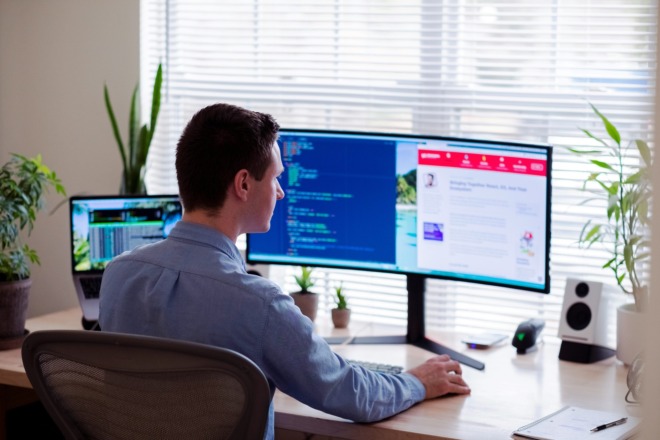To build a successful website, you need a catchy domain name that reflects your business and is easy to remember. The hunt for the perfect one can be time consuming as many are already taken. Once you do find the right domain name, you need to register it. For many years, it was Google Domains vs. GoDaddy and deciding which was best for your needs.
Google announced in July of 2023 that it would half domain registrations in September and all current clients would transfer over to Squarespace domain registrations. Squarespace took over on September 7th and domains were transitioned to the new registrar.
Now, the question becomes not GoDaddy vs. Google Domains but GoDaddy versus other options. After all, the costs to register with GoDaddy rise drastically after the first year, and the registrar doesn’t offer some extras that some sites do.
Google Domains versus GoDaddy were never the only choices for domain registration. However, they both had a proven track record and were easy to use. Now, we’ve cast a bit wider net and figured out some alternatives to GoDaddy if you are looking to cut costs or gain more perks.
For this article, we’re going to focus on WordPress.com domain management as a top choice because of the ease of transfer and the lower cost. We’ll share some other alternatives at the end of the article.
Which Is Better – WordPress.com Or GoDaddy?
Netcraft estimates there are 1.19 billion websites, although all are not active at once. Once you figure out your domain name, it’s time to head to one of the big registrars and see if it’s available.
Perhaps you already own a domain and want to move it to a different registrar versus GoDaddy. Knowing the benefits and pricing of each can help you make a decision about what’s best for your business model.
We’ll look at WordPress.com and mention a couple other popular options to help you decide, but the list below isn’t exhaustive. You may have an option to secure your domain name through your registrar. We’ll also chat about Squarespace and if it’s a good alternative since you may have automatically moved over during the transition.
How WordPress and GoDaddy Compare
When it comes to cost, WordPress has the advantage over GoDaddy as it’s more affordable. WordPress offers domain privacy as part of their $12 per year registration fee. While you won’t get that initial $1 registration or other deals GoDaddy offers to pull people in, you’ll begin saving almost immediately.
If your business needs varied web addresses, you’re in luck since both providers allow subdomains. Plus, if you ever run into any issues, rest assured, as WordPress and GoDaddy have strong support systems to assist.
Domain Name Privacy
WordPress and GoDaddy offer key privacy options for your domain. Activating these options hides your personal details on the WHOIS database, replacing them with generic details from the registrar. This keeps your personal information private.
You have the flexibility to switch this privacy feature on or off with both providers. Yet, remember that certain domain extensions may not allow for privacy protection. Both services offer domain protection included in their registration package. It is optional to turn it on or off.
Reputation
You can gain an email tied to your domain through both GoDaddy and WordPress. WordPress offers a free three-month trial period and then charges $35 per year for a unique email name.
GoDaddy also offers a dedicated email. To get an email with them, you’ll have to purchase it as an extra. They team up with Microsoft 365 for this service. GoDaddy charges $3.99 per user per month for the first year for a middle-range account and then ups the price to $7.99 per year.
One issue with GoDaddy is that things seem cheaper when you initially sign up and get everything set up but then the costs rise steadily and you’re soon paying far more per year than you’d pay at WordPress.
Domain Extension
WordPress.com and GoDaddy have a wide range of top-level domains, with familiar ones like .com and .net. Both offer premium domains and offer suggestions if the primary selection isn’t available.
GoDaddy has a broader selection of about 500 domains, but what’s available may depend on your location. Some domains even have special buying conditions, particularly region-specific ones. However, most businesses stick to the standard .com, which is what most consumers expect. Plus, at least half of all websites on the internet use .com.
If you’re keen on a particular name, GoDaddy has a brokerage service to help. Yet, if you’re eyeing unique extensions WordPress may be cheaper.
Domain Transfers
If you’re considering moving your domain to a new registrar, WordPress and GoDaddy have you covered. While shifting domains is easy with both, leaving them can be tricky.
Both stick to ICANN guidelines, setting a 60-day limit on initial transfers. WordPress is transparent about its rules, ensuring a smooth process if you wish to move your domain later.
GoDaddy, on the other hand, adds a 60-day transfer hold if you alter your name, email or business title. Also, its transfer steps may not be as straightforward as WordPress’s. You can transfer in and out of both but GoDaddy makes it more complex.
Customer Support
Customer support is vital for your domain needs. Any issues can impact your website and its visitors. This is one of the areas where GoDaddy excels and you may find it worth the extra funds to go with their registrar service if you run into problems.
GoDaddy provides phone and live chat support, though their hours vary by region. While they lack email support, 24/7 service is available in some places. However, users have mentioned lengthy wait times, sometimes over an hour, to reach a chat representative.
WordPress offers a live chat feature on their dashboard you can pull up 24/7. Wait times can vary. They utilize an AI assistant to help with basic issues.
Pros and Cons of WordPress.com Versus GoDaddy
When you look at WordPress.com versus GoDaddy, they look fairly similar on the surface. You have to really dig into the pros and cons of each registrar to see the differences.
Pros WordPress
WordPress offers fairly transparent pricing and ease of registering that’s appealing to most people. Some of the advantages of using this registrar include:
- Prepopulates information.
- Dashboard looks familiar if you use any other WordPress.com services.
- No tricks with one-time coupons. You know what the domain costs now and later.
- Includes privacy protection.
- Gain an easy transition to a website builder and dedicated email forwarding.
With WordPress.com, you also gain the protection of the latest security. Use two-factor authentication to prevent someone transferring your domain name out from under you.
Pros GoDaddy
One big pro is that GoDaddy is a well-known registrar in the industry. They often offer discounts to new clients, making the first year very attractive. If you’re on a shoestring budget, you may even be able to register for a few dollars. It takes a few steps, but you can always transfer out later. Other benefits include:
- GoDaddy makes it easy to use their all-in-one service in that you can register and take out web hosting all fairly seamlessly.
- Newbies will find great deals for the first year–more on this in the cons section.
- They send renewal notices well in advance and even let you renew so many days after registration has expired.
- Easy interface
GoDaddy is extremely well known and offers a plethora of services outside simple registration. If you have a huge number of domains to register, you can sign up for their Domain Club for $239.88 per year and gain $10.25 renewals and transfers per year. You’ll also get some tools, such as Premium CashParking, Domain Academy and Domain Broker Service at a 75% discount.
Domain Club is only worth the investment if you’ll save more than you paid for it. Factor in that you can register for $12 at WordPress year-round and that means you’ll save approximately $1.25 per domain. If you own hundreds of domains, it may well be worth it to stay at GoDaddy and tap into this program.
Cons WordPress.com Domains
If you’re comparing WordPress.com versus GoDaddy, what are some of the disadvantages you should be aware of?
- You’ll pay more the first year.
- Fewer name extensions than some other registrars (.com, .org, .biz etc.)
- You don’t gain any ranking advantages at this time by using WordPress.com.
WordPress.com is a reliable registrar, with costs on par with other companies. After the first year, it is cheaper than GoDaddy, meaning by year three you are saving on costs.
Cons GoDaddy
If you’re figuring out which is best, you’ll also want to know the disadvantages with GoDaddy.
- High renewal rates after the first year. You can pay as high as $21.99 per year versus only $12 for WordPress.com.
- Site isn’t very user friendly. Because they offer so many services, it’s hard to navigate to just your domains.
- Costs for things can really add up, with additional yearly fees.
GoDaddy is still a solid choice for domain registration and is likely an excellent choice for beginners.
Other Domain Registrar Options Without Google Domains Versus GoDaddy in the Mix
Now that Google Domains is extinct, you might also consider options such as:
- Squarespace: Domains at Google automatically transferred here. Cost is around $12 the first year and then goes up to $20 per year.
- Turbify: First year is only $0.99 but renews at $15.99. Some domains cost more.
- Namecheap: First year is around $10 and renews at $13.98. Can sometimes find coupons.
- Bluehost: $12.99 per year but doesn’t include privacy, which doubles the cost.
Many web hosting companies offer domain registration for free or a reduced rate to their paying clients. If you also need hosting space, look for a server giving you this added perk to save a bit more money.
Which Domain Registrar Is Best for You?
Only you can decide which option between WordPress.com versus GoDaddy is best for you. Weigh the pros and cons of each. Even if you choose one and later aren’t happy, you can easily transfer to a new registrar.
If you’re one of the 28% of businesses that still hasn’t started a website, you might be better off going with the discount and ease of setting up with GoDaddy. On the other hand, you’ll save money over time by choosing WordPress.com.
You can’t go wrong with either of these. However, be careful about registering with just anyone as it can impact your load times if the nameservers have a lag.
Goodbye Google Domains Versus GoDaddy. Hello New Options!
Still not sure? You could always take out two versions of your domain name, such as a .com and a .net. Rather than registering both versions with a single registrar, consider registering one with each and seeing which you like best. You can then move them to the same service, depending on which one you like better.
About The Author
Cooper Adwin is the Assistant Editor of Designerly Magazine. With several years of experience as a social media manager for a design company, Cooper particularly enjoys focusing on social and design news and topics that help brands create a seamless social media presence. Outside of Designerly, you can find Cooper playing D&D with friends or curled up with his cat and a good book.