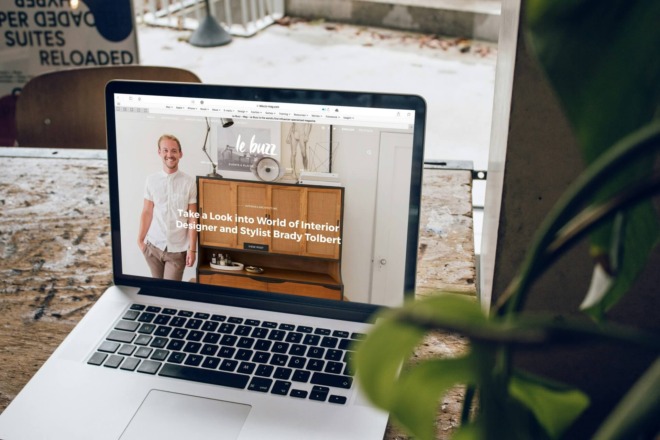Flat design’s focus on usability and its use of the digital landscape’s strengths make it increasingly popular in today’s digital world. Flat designs not only embody simplicity, but they focus on geometrical shapes to set the design’s tone.
The style’s bright colors, bold lines and shapes, and simple fonts can be seen all over the web and in many mobile applications.
Here are 10 great examples of flat designs that stand out from the crowd.
1. A Five-Step Journey Through a Flat World

When visiting Freese Coffee Co.’s website, the user is taken on ride along with a coffee bean though a world bursting with fun, eye-catching flat design elements. The site resembles the real world but features the simple shapes and bright colors of flat design.
Plus, the site is sparse and easy to look at, which allows you to scroll down and get the main idea in a matter of seconds or click the links to dive deeper.
2. Delivery Made Simple and Simple Design

Grubhub is all about making food delivery easier, so it makes sense that its website is quick and easy to use, too.
Grubhub breaks down the steps of its process into “the where,” “the what” and “the delivery.” They couple those basic components with icons designed using flat design ideals. Bright colors surrounded by lots of white space draw your eyes to the important information.
The icons use symbols to communicate a message. For example, the checkmark in the icon for “The what” expresses that a decision has been made.
The ability to communicate a message through extraordinarily simple shapes is one of the biggest strengths of flat design. Grubhub takes full advantage of that strength.
3. Flat-Design Characters That Engage Users

Duolingo, a language learning app and website, uses flat-design icons and characters to give you an engaging and easy-to-use interactive experience. Colorful icons featuring symbols represent categories of words. On the mobile app, you interact with a host of flat-design characters as you learn the language.
These characters are more complex than some other examples of flat design. But they are still comprised of the basic shapes and bold colors that are a hallmark of the style.
Plus, the characters and icons create a fun, user-friendly experience, one of the characteristics of flat design that make it so popular.
4. A Picture Is Worth a Thousand Words

Vine, the social media platform that allows you to share short videos, uses quirky icons to help you explore categories of content. And the grid of icons is visually appealing, because of the eye-catching color schemes. The icons are a fun alternative to a menu that features text and keep the page looking crisp and clean.
5. Breaking It Down

Flat design gives you the ability to take big chunks of information and break it down into easy-to-process bits using simple visual representations. World Cup Matchballs is a perfect example. Soccer fans can scroll through this beautiful website and explore the match balls used in World Cups throughout the years.
As you scroll down the page, you are presented with the information for just one year at a time. Along the left side of the screen, you see very basic information with icons behind each bit, which makes the tidbits even easier to digest.
The solid background colors that change as you scroll keep the pages simple and pleasing to look at. Also, the soccer balls themselves are the main focus of the experience. They are all beautifully designed using flat design principles.
6. Simple Joys

Christmaswithjoy.com presents information about Christmas traditions from different cultures in a fun, easy-to-enjoy way. Each page shows a different Christmas-related character from a different culture.
The main focus of the experience is the character. These characters use the colors and simple shapes of flat design but also feature some shading. This technique is becoming more popular as flat design evolves. This shading gives the characters a little more depth.
Along the left side of the screen, you get a small chunk of information that is easy and fun to read.
7. Keeping It Simple

This currency exchange app strives to be as simple as possible, and its website follows the same guidelines.
Currency’s site features a light brown background with a map of the world, not quite as bold of a choice as many other examples of flat design, but still effective and pleasing to the eye.
Notice how the only thing on the landing page, besides a few buttons in the top right corner of the screen, is a flat image of a cellphone. When the cellphone is clicked on, you can view a video explaining the app.
Scrolling down through the website reveals some basic information about the app but not much more. This site takes simplicity seriously. And it works.
8. Keeping User Experience in the Forefront

Flat designs are all about how the user interacts with the creation, so when Dropbox created its user guide, it designed the feature to be easy to use. To accomplish this, Dropbox employed elements of flat design.
The screen is divided by color according to what type of guide you are looking for. This makes the distinction between the different sections impossible to miss. Bold, simple text makes navigation even easier. Simple designs in the background add a fun, visually interesting element to the simple site.
9. Beautiful and Informative

This site by LLI Design, an interior design consulting company, treats the visitor to a collection of iconic pieces of furniture.
The landing page of the website features a bright orange background and large white letters explaining what the site is all about. At the bottom of the screen is an invitation to scroll down.
The gorgeous design reveals itself when scrolling down could spark an interest in furniture in anyone. Each screen features a different pleasing solid background color, a representation of the piece of furniture and a brief description of the piece.
10. Icons for Hire

Stashflaticons.com is a goldmine of, well, flat icons. Look at the icon’s organization in categories that are visually appealing and easy to navigate. The icons are simple and use bright colors, but it’s easy to tell what they symbolize.
Icons are extremely important in flat designs. They organize information for users and can communicate a fairly complex message through a simple image. Often, icons are what the user is actually clicking on and is how they interact with the site or app.
Are You Inspired?
Flat designs are everywhere these days. Hopefully you enjoyed looking through these examples. Maybe they even inspired you to create something yourself that’s simple, user-friendly, beautiful…and flat.
About The Author
Eleanor Hecks is the Editor-in-Chief of Designerly Magazine, an online publication dedicated to providing in-depth content from the design and marketing industries. When she's not designing or writing code, you can find her exploring the outdoors with her husband and dog in their RV, burning calories at a local Zumba class, or curled up with a good book with her cats Gem and Cali.
You can find more of Eleanor's work at www.eleanorhecks.com.