
When the iPad was first released it wasn’t really up to much. In fact, it wasn’t much more than a device to better play games and more conveniently watch cat videos on YouTube. Since then, however, the iPad and iPad apps have exploded into a global phenomenon. It’s used by everyone all over the world these days. From artists to lawyers, children to the aged, there’s an app for everyone. Not all apps are as equal and there’s a lot of trash in Apple’s App Store, so finding those diamonds in the rough can be difficult.
What about when it comes to creating something with the iPad? There’s all this processing power inside of this slate-like device, so why not harness it? There are lots of apps out there for the creator, but only a handful of them can be called the best. Below are 7 of the best iPad apps for you creative types, designers and artists.
Moleskine Journal (Free)
Ever since Hemingway carried the little notebook that could on his journeys, writers the world over have had an attachment to these journals. Well, the company has now gone digital and the app is available for your iPad. This is an app for those writers who need to “feel” they’re writing something important. It’s not an especially brilliant app; however, it’s all Moleskine. If you’ve sworn your creative process stems from your choice of notebook, then this should be your choice of note app.
It’s a shame that the creators here haven’t gone further with the Moleskine app, but it does still have a lot of the charm associated with its analogue form. Specifically, you can manage numerous journals at once and still be greeted with that familiar front cover.
Download Moleskine Journal on the App Store
Adobe Ideas (Free)
Coming from the same people behind Photoshop and InDesign, you’d expect great things here. However, Ideas is just a free app, and so it doesn’t really offer that much. It’s a simple vector drawing app that literally allows you to get down your ideas. This is for the type of person who has something come to mind and wants to visualize it before it fades away. It’s not compatible with any special styli, but a quality capacitive stylus will work well.
If you’re familiar with the rest of Adobe’s products, Ideas will fit into your daily life and workflow pretty well. The company could have done more here, but it’s a free app and doesn’t promise all that much. For jotting something down quickly, though, it’s good enough.
Download Adobe Ideas on the App Store
Fontbook ($0.99)
Fonts are essential in today’s world. They’re literally everywhere, on road signs, on the side of buses, in this article and so on. Without fonts, we wouldn’t be able to read anything, and without good-looking fonts the world would be boring. Fontbook is for those who are serious about their typography and work with it on a regular basis. It features a vast array of fonts to look through and research for projects you might undertake later on.
Fontbook is the iPad app for web designers or publishers who are looking for “the font.” It’s great to take a look at fonts that you might have a use for later on, and you can easily favorite these for when that time arises. Typography nerds need to have this app on their iPad.
Download Fontbook on the App Store
iMockups ($6.99)
As you might have guessed, this is an app that helps you create pre-production mockups for web projects and even iOS apps. It’s a great app that allows you to create a skeleton of something you’re working on and show it to people or to gain feedback without having spent too much time on the actual product. It’s something that can make web development a lot easier and more fulfilling.
For those in the business of designing website or web apps, iMockups can be a simple way to get creative about an upcoming project. It might be a little costly, but you’ll easily make your money back on the app over time.
Download iMockups for iPad on the App Store
Bamboo Paper (Free)
Bamboo Paper is a fun doodle/note app for the iPad, brought to you by the creators of the beloved Wacom tablets, which allow you to use a stylus on your computer. Now they’re bringing this technology to the iPad. It’s a good app to jot down ideas, write down thoughts or just doodle. With lots of color and an attitude that doesn’t take itself too seriously, Bamboo Paper is a great app to get the creative juices flowing. Pair it with the Wacom Bamboo stylus, and you have something really great on your hands.
Download Bamboo Paper on the App Store
Sketchbook Pro ($4.99)
You didn’t think AutoDesk would make a bad iPad app did you? Sketchbook Pro is perhaps the only app serious artists should look for on the iPad. It’s got everything you need. With as many tools as you might expect, this is an artist’s dream come true and great for sketching or drawing a full scene. Whether you’re using it for pleasure or for work, there’s a great support net out there. With people talking about the app all over the world, you’re never too far away from an answer. Styli really bring out the potential in Sketchbook Pro and allow you to create some truly beautiful designs.
Download Sketchbook Pro for iPad on the App Store
Paper by FiftyThree (Free)
The runaway app success of 2013, Paper is the app for those looking to think with their hands. Whether you’re looking to draw, write or sketch, Paper does it all. With a blank sheet of paper in your hands it might not look like much, but the precision put into the app makes for an excellent drawing experience. If you’re looking to use a stylus with Paper, you’re in luck as FiftyThree (the creators) has its own digital stylus to offer you.
With the digital stylus and simplistic charm of the app, FiftyThree has made Paper one of the most encouraging apps on the iPad. People buy the iPad just to be able to use Paper, and it’s hard not to see why. It allows designers to sketch out ideas, writers to jot down notes and artists to create simple yet brilliant scenes. Paper makes blending colors a breeze. Simply put, if you’re looking to draw or sketch with the iPad, Paper should be your first port of call. If you’re just starting out, Michael Rose has a great introduction to the app called Mastering Paper by 53.
Download Paper by FiftyThree on the App Store
So, there you have it — 7 of the best apps out there to help you plan or create your greatest works. From Bamboo Paper to Sketchbook Pro, there are a lot of great apps in this list. You should definitely try out the ones that appeal to you and see what you come up with. At first you might think drawing with a stylus simply isn’t the same, but soon you might find yourself unable to stop.








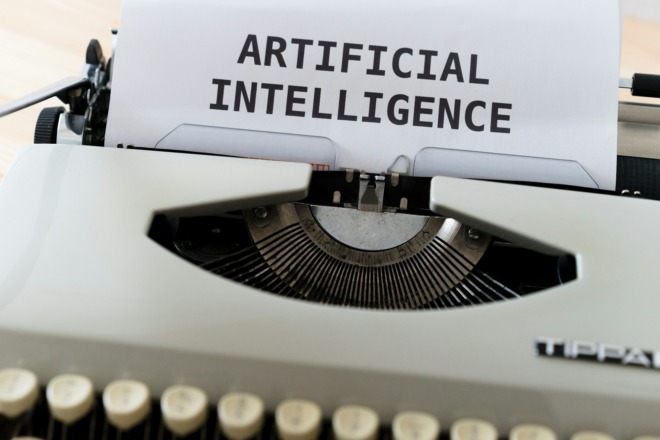

I use Smart Drawings app to draw quickly and precisely without stylus. Check it.
Video: youtu.be/fFVorpo6MRo