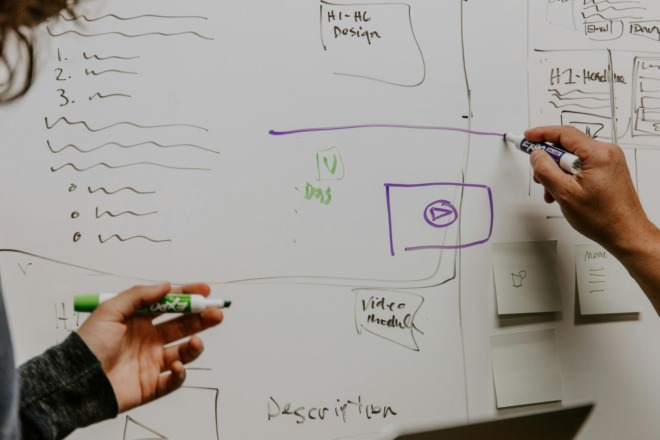If your computer makes you wait long to load applications or if the storage space is low, it might be a good idea to upgrade. That said, the type of hard drive a system utilizes plays an essential role in how it will perform in specific scenarios.
With that in mind, should you go for a bulkier, less expensive hard drive or a smaller and quicker SSD? While the answer between the two might seem obvious, the truth is it depends. Learn the differences between an HDD vs SSD and the one that makes the most sense to purchase.
What Is a Hard Disk Drive (HDD)?
A hard disk drive (HDD) — sometimes referred to as a mechanical drive — is the typical storage device a system uses. An HDD relies on a metal platter and a magnetic coating to store information. It utilizes a moving head that reads and writes data.
Hard drives are usually bigger and bulkier than other storage devices. HDDs contain mechanical moving parts and due to this, they are more inclined to stop working if they are dropped. In other words, they are more fragile and less reliable.
Also, HDD components slow it down in terms of how fast it can read and write data when compared to more modern storage devices. However, that is understandable since HDDs are considered ancient and almost outdated technology when matched against today’s SSDs. That said, it does not mean they have become obsolete and don’t have their place.
Here are a few scenarios of when to use hard disk drives:
- Infrequent computer usage: For people who don’t use their computers that much or do not mind waiting longer to run applications.
- On a tight budget: If the user is on a tight budget and can’t afford an SDD, an HDD would work fine. That said, depending on what they use the system for, it might be beneficial to try and save money for the faster option.
- Only utilized for data storage: A hard drive will work great for individuals only wanting to use it to store different data. For example, if the user does not rely on the system that much and only wants to use it for watching movies and saving photos, a hard disk drive makes sense.
- Paired with an SSD: The SSD is for the operating system and other important applications, whereas the HDD is for storing different files, such as images.
What Is a Solid State Drive (SSD)?
Solid-state drives are modern technology devices used for storing information. Unlike regular hard drives, SSDs have no moving parts. Instead, they rely on flash memory chips to read and write data.
Solid state drives come in several different form factors and compared to HDD, they tend to consist of a much smaller size. Here are the four different types of SSD form factor:
- 2.5
- Mini-SATA
- M.2
- U2
2.5 is one of the most common SSDs and has the same familiar look as standard hard drives. Nevertheless, while they look somewhat similar, they are a lot faster. The average HDD reads and writes data between 80MB/s to 160MB/s where most 2.5 SSDs can reach a speed of 500MB/s.
That said, mini-SATAs are smaller than the 2.5 drives and connect straight to the motherboard. However, they do tend to have the same speed as 2.5 drives. On the other hand, M.2 drives are roughly the same size but can connect with SATA or NVME. Most NVME drives have speeds of 3500MB/s, which is a massive upgrade over what regular HDD can provide.
However, with that significant speed boost also comes an increase in the price. NVME drives are usually the most expensive SSDs.
Scenarios of when to use SSD:
- Frequent computer usage: If the system is in use every day, investing in an SSD makes sense.
- Run large applications: If you plan to run large applications, such as designing programs or games, an SSD can make a huge difference in loading times. It will also make the computer feel faster and decrease start-up times.
- Want something more durable: If accidents tend to happen more around you, such as dropping your laptop, get an SSD. They are more durable than HHD.
HDD Vs SSD: Comparing Advantages and Disadvantages
Here are a few pros and cons between an HDD vs SSD to help you decide which one is better suited for your needs
Hard Disk Drive
Advantages:
- It is a cheap and affordable option. In addition to costing you less, you will also receive more storage space when compared to an SSD.
- It is perfect for only storing information and for people with modest computer needs.
- They are non-volatile. In other words, if they suffer power failure, the probability is higher that they will still retain the information on them.
- It fits almost all computers, so need to buy other parts. For example, with NVME SSD, you will require a motherboard that supports that form factor.
Disadvantages:
- Significant slower read and write speeds compared to today’s storage devices.
- Due to it having moving parts, it is less reliable. If the computer or laptop takes a knock while the hard drive is in use, the drive can fail.
- They consume more power.
Solid State Drive
Advantages:
- Because SSDs use flash chips, they can produce much faster speeds than normal hard drives — 3500MB/s, where some can even go faster depending on the type of SSD.
- They are shock-resistant and more durable than other types of hard drives.
- An SSD will make a computer feel faster and more snappier. They can also provide a better and smoother experience in gaming.
- They are silent and utilize less power. For that reason, SSDs are frequently installed in laptops as they can improve the battery life.
Disadvantages:
- They are much more expensive than HDDs. Also, because they cost more, they come in smaller capacity sizes.
- Recovering data on SSD is not always possible and is also a costly procedure.
- An SSD has a limited amount of time for data to be written on it. That said, this is not something to worry about as it still has an excellent life expectancy, where many can even exceed 10 years.
HDD Vs. SSD: The Better Option
In short, the SSD is the overall better option. However, depending on your computer needs, a regular HDD might work perfectly. With that in mind, the one you should buy depends on the tasks you frequently perform and your budget.
If you only use your system for storing information and images, there is no reason to buy an SSD. That said, if you plan to run larger applications such as games, it makes sense to make the switch. Whichever one you choose, consider what your needs are and make your decision based on that.
About The Author
Cooper Adwin is the Assistant Editor of Designerly Magazine. With several years of experience as a social media manager for a design company, Cooper particularly enjoys focusing on social and design news and topics that help brands create a seamless social media presence. Outside of Designerly, you can find Cooper playing D&D with friends or curled up with his cat and a good book.