
In a world where attention spans are shorter than ever, helpful website features are essential to making a positive difference in site design. Today’s audiences want a seamless user experience, and designers are responsible for giving them that. Even the less noticeable features can greatly improve how a user interacts with online content. By incorporating simple yet effective additions, you can set your website apart from the sea of others.
1. Hover Animations
Hover animations are a great way to enhance user interactivity on a website. By slightly changing an element’s appearance, these animations create an engaging experience. This effect usually involves a button changing its form or a link growing in size when the cursor hovers over it.
When an element reveals new details, it provides visual cues to help users navigate the site. Hover animations act like guides by drawing the user’s attention to certain parts of a platform. It can help them understand which components are clickable.
While these effects are helpful and add convenience to a user’s experience, they also make the overall experience more enjoyable. Hover animations can delight site visitors, creating a refreshing, interactive journey.

For instance, Mast Market uses hover animations on its product pages. When users hover over a product image, additional details or alternative views of a product reveal themselves. These animations provide useful information, encouraging users to explore further.
2. Back-to-Top Buttons
When navigating a content-rich website, it can be frustrating for users to scroll endlessly to return to the top. One feature to ensure a smoother experience is the back-to-top button.
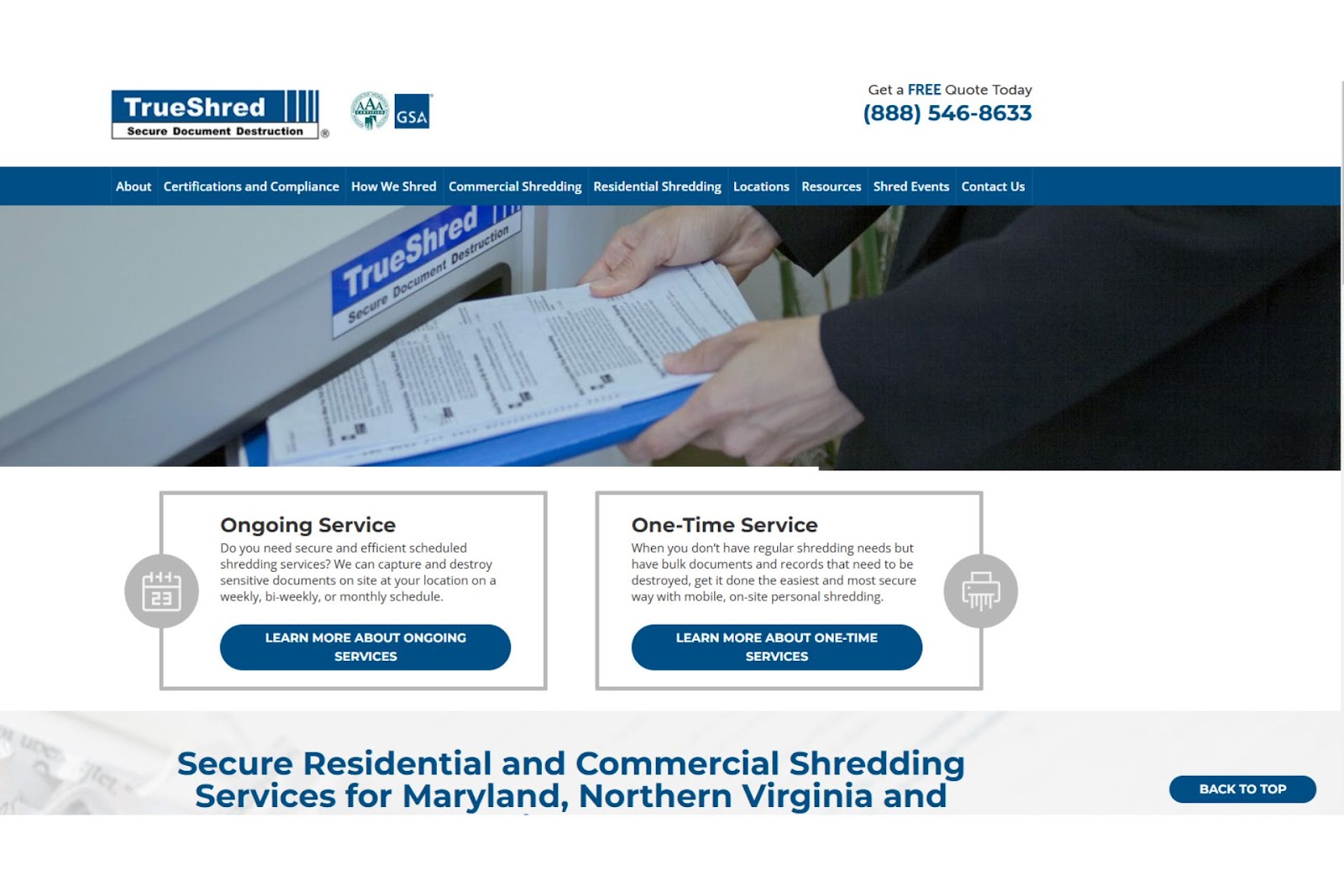
Take the website TrueShred, for example. Its back-to-top button provides a convenient way to quickly return to the top of the page without repetitive scrolling. Many designers use this feature when sites have long pages, such as service descriptions, product catalogs or blogs.
By saving users time and effort, the back-to-top button promotes seamless browsing. It keeps visitors focused on your content rather than distracted by over-the-top navigation. It’s a small addition that goes a long way toward delivering a user-friendly experience.
3. Search Bar
A search bar is one of the most fundamental features of a user-friendly website. It offers visitors a direct way to find what they need. Whether your site has a wealth of content or an extensive product catalog, a well-placed search bar ensures users can quickly locate information.
Search bars improve overall usability by catering to users who already know what they need. For example, if someone visits your site seeking a specific blog post, the search bar can deliver the results in seconds. Site visitors can stay focused on the content, keeping them satisfied.
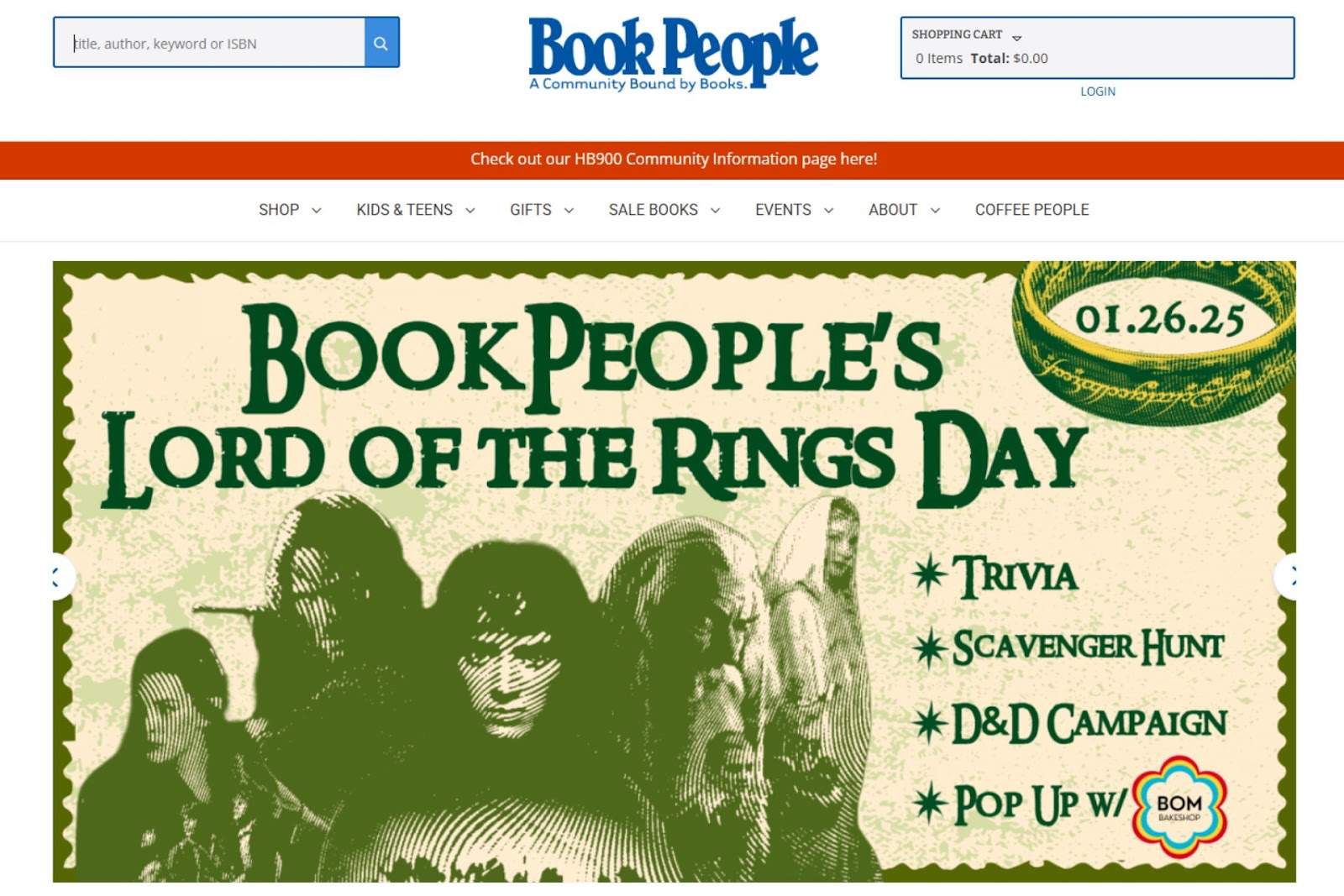
Book People has a search bar at the top of every page. This function allows users to browse its extensive collection of books, gifts and event listings. The search bar is easy to find, making navigation simpler for users.
4. Product Filters
When enhancing usability, product filters are essential features to add to e-commerce or content-heavy sites. They allow users to quickly narrow their options by categories like price, size, color or brand, helping them find what they need in a shorter time frame.
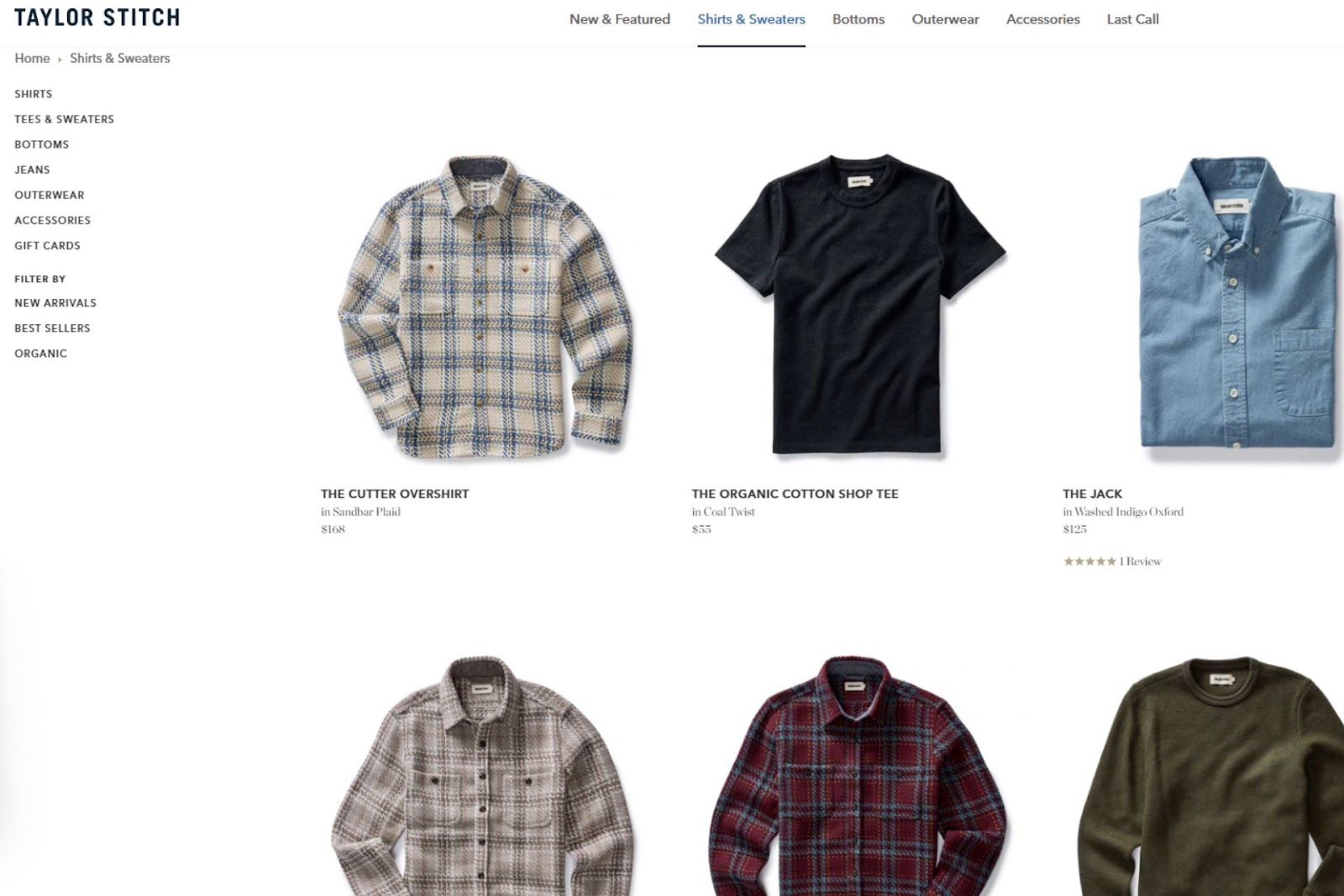
One site that effectively uses product filters is Taylor Stitch. Its filtering system enables users to refine search results, offering multiple filter options. Users can search the site by checking the price, features and best sellers. Since this design improves the user experience, the company is more likely to increase conversions by directing visitors to their ideal product.
5. Floating Navigation
Did you know that many users decide whether to stay on a website within the first few seconds of using one? Providing helpful website features like floating navigation can ensure those visitors stick around. This feature keeps the menu or navigation bar visible as users scroll, offering ease of access to key areas at all times.
Floating navigation is especially useful when websites have lengthy pages or complex structures. Sometimes, visitors can lose track of where they are, so sticky navigation can create a smoother browsing experience.

For example, Pipcorn uses floating navigation to ensure users can explore its website quickly. Whether users want to explore its product lineup or head straight to checkout, the floating navigation makes it easy for customers to achieve their goals.
Make a Big Impact With Helpful Website Features
Incorporating helpful website features may seem minor, but they can make a big difference in the user experience. These features make navigating your site more intuitive, engaging and seamless. Make convenience and usability the goal of your site’s design so you create a website that exceeds user expectations.




Leave a Comment