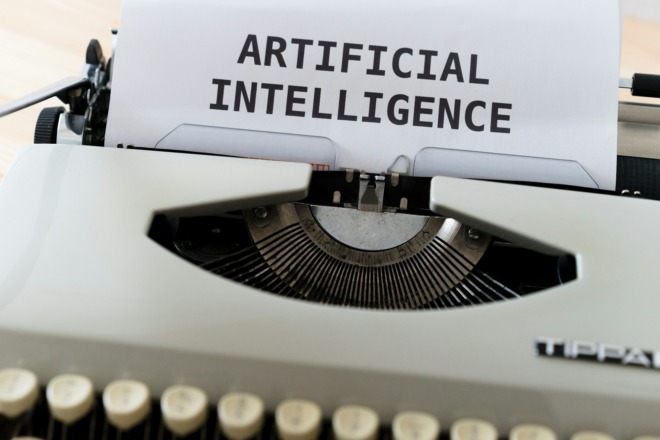Even if you’ve stored things on the cloud, you might not know all the ins and outs of how it works. Just how does cloud computing work? What are the advantages to businesses? Cloud computing gives you an off-site storage option that protects your work no matter what happens at your physical place of business.
Experts predicted a 20.7% growth in cloud revenue for 2023. The cloud services market is already a $490.3 billion industry. Expect even higher numbers as more companies see the advantages of cloud computing.
We’ll look at the pros and cons of cloud computing and how to get the most for your money. How does cloud computing work? Let’s find out.
How Does Cloud Computing Work?
With cloud computing, you access or upload data to a server at another location. You and your staff can access files from any device at any time with the proper login credentials. There are both pros and cons to cloud computing.
Pros of Cloud Computing
There are many benefits to cloud computing, including:
- Download files anytime and from anywhere
- Off-site storage protects essential data from natural disasters
- Cloud hosting companies often have advanced security measures
- Lower your IT costs
- Reduce your carbon footprint by using less power to run machines
- Keep software and servers up to date
- Jump from machine to machine easily
These are just a few of the pros of cloud computing. Only you can decide if the switch from in-house computers to remote hosted machines is right for you.
Cons of Cloud Computing
Once you understand the answer to “How does cloud computing work?” it becomes clear the advantages outweigh the issues. However, there are still a few things to consider before shifting the way you store data. Some cons include:
- If your connection is weak, you have no access to your data
- You have less control over what software to add and allocation of storage space
- Some cloud providers have limited features and may not offer all you need
- You may run into technical issues you can’t solve on your own
- Your proprietary information is out of your complete control
You’ll also have some ongoing costs with cloud-based hosting you might not have with an in-house system. However, you would also have to hire an IT person to oversee the machines, so most companies find the cost of cloud computing is less.
The Components of Cloud Computing
Cloud computing has several key components to keep in mind. First, data centers are the backbone, housing physical servers, storage and networking equipment to power cloud services. These facilities ensure your data and applications are always available, even when you’re not at your desk.
The next component of cloud computing is networking and connectivity. This aspect allows your devices to access cloud resources through the internet. It connects users like you to the services you need, enabling you to work and collaborate from anywhere.
Virtualization technologies are also crucial in cloud computing. They enable providers to create multiple virtual environments from a single physical server. This means resources can be shared and allocated efficiently, saving time and money.
Lastly, cloud management and orchestration keep everything running smoothly. This component helps providers automate processes, allocate resources and maintain security — ensuring your cloud experience is seamless and worry-free.
In a nutshell, these parts work together to provide you with the power and flexibility of cloud computing.
Frontend and Backend of Cloud Computing
Understanding the components of cloud computing helps you decide whether it’s right for you. When considering the question “How does cloud computing work?” look at all the aspects of the system.
On the frontend, you have your machines used to access data. Devices might include employee smartphones, desktop computers and laptops.
How does cloud computing work in the backend? The answer is a bit more complicated. The system consists of servers, computers and data storage. There are software applications, many with a dedicated server.
With a cloud system, a central server controls everything. The central server makes sure things run smoothly, backs up data and manages traffic from various clients. It also helps the computers in the cloud communicate with one another.
Cloud Computing Service Models
Cloud computing offers three primary service models to cater to diverse needs:
- Infrastructure as a Service (IaaS)
- Platform as a Service (PaaS)
- Software as a Service (SaaS)
IaaS provides virtualized computing resources over the internet, like virtual machines, storage and networking. Users have control over their infrastructure, but the cloud provider manages the underlying physical hardware. Some of the top examples include Microsoft Azure and Amazon Web Services (AWS)
PaaS offers a development environment with tools and resources to build and deploy applications. It simplifies app development by handling infrastructure management — allowing developers to focus on coding. Examples of PaaS include Google App Engine and Heroku.
SaaS delivers software applications online, eliminating the need to install and manage software on individual devices. Users access the software via a web browser, whether Gmail, Salesforce or Microsoft Office 365.
Cloud Deployment Models
Cloud deployment models are designed to meet varying control, scalability and security requirements. There are four main deployment models, including the following:
- Public
- Private
- Hybrid
- Community clouds
Public Cloud
The public cloud is the most common model, providing services over the internet to multiple users. It offers cost efficiency and scalability, as resources are shared among users and billed on a pay-as-you-go basis.
Private Cloud
A private cloud is dedicated to a single organization and offers more control and customization. It can be hosted on-premises or by a third-party provider. Private clouds are suitable for businesses with strict security and compliance requirements. Still, they can be more expensive than public clouds.
Hybrid Cloud
Hybrid cloud combines public and private clouds — allowing organizations to use public cloud resources for general workloads while keeping sensitive data and applications in a private cloud. This model offers flexibility, scalability and enhanced security.
Community Cloud
Community cloud is a specialized model where multiple businesses with similar requirements share a cloud infrastructure. It provides the benefits of public and private clouds. Yet, it is tailored to specific industries or groups, like health care, government or research institutions.
Choosing the right deployment model depends on your business’s needs, budget and security concerns. However, each model offers unique advantages and trade-offs. Therefore, assessing which one aligns best with your goals is essential.
Cloud Computing Security
There are a few concerns with cloud computing security, but you can take steps to avoid issues. Cybercrime costs businesses $11.5 trillion this year. Nearly half of those attacks hit small business owners. One of the biggest problems is compromised passwords.
You give employees access to the system. They have a password. One employee works remotely and decides to spend the day at the local coffee shop. Unfortunately, someone looks over his shoulder and gets his login information. He may also forget to make his computer undiscoverable, and a hacker could be on the same Wi-Fi and get his information that way.
When you ask yourself, “How does cloud computing work?” you’ll discover the best practices to protect your data. Your best line of defense against hacks is training your employees. Here are some ways you can protect your brand:
- Issue company devices: When you provide the equipment and ask employees only to use them for work purposes, you reduce the likelihood of them visiting a site with a virus and then logging into your database.
- Offer regular training:At least once a year, provide a refresher course about online security and how to protect company information.
- Change passwords often:Force a password change every month or two. If a password does get into hackers’ hands, it will hopefully change before they can use it.
Security is a major concern for all small businesses. Fortunately, you can use cloud computing safely. You simply need to prepare yourself and your employees and take the necessary precautions.
The Use of Virtual Machines
If cloud hosting companies store so much information from so many clients, how does cloud computing work without massive server systems? Although highly technical, there is a way to trick a computer into thinking it is more than a single machine.
Each “server” runs on a different operating system through server virtualization. Maximizing resources reduces the number of computers needed while using each device as efficiently as possible.
Choosing a Cloud Computing Provider
Choosing the right cloud computing provider is a critical decision when looking to optimize your IT infrastructure. To make an informed decision, consider the following factors:
- Assess your needs: Identify your company’s specific needs, such as storage, computing power and necessary applications. Doing so will help you determine the most suitable service model and deployment type.
- Compare providers: Research multiple cloud providers and their offerings, focusing on features, performance and available resources.
- Evaluate costs and pricing structures: Cloud providers have varied pricing models, so comparing prices is important to ensure they align with your budget.
- Security, privacy and compliance: Investigate the provider’s security measures, data protection policies and compliance certifications. Ensure they meet your organization’s standards and legal requirements.
Is Cloud Computing Right for You?
As the Internet of Things grows wider, cloud computing becomes more of a necessity than an option. Figuring out the answers to “How does cloud computing work?” allows you to choose the best cloud service for your needs. Know what the pros and cons are, and ask questions about security and data protection. With a little research, you’ll find an affordable solution that protects your information while making processes more effortless than ever.
About The Author
Eleanor Hecks is the Editor-in-Chief of Designerly Magazine, an online publication dedicated to providing in-depth content from the design and marketing industries. When she's not designing or writing code, you can find her exploring the outdoors with her husband and dog in their RV, burning calories at a local Zumba class, or curled up with a good book with her cats Gem and Cali.
You can find more of Eleanor's work at www.eleanorhecks.com.