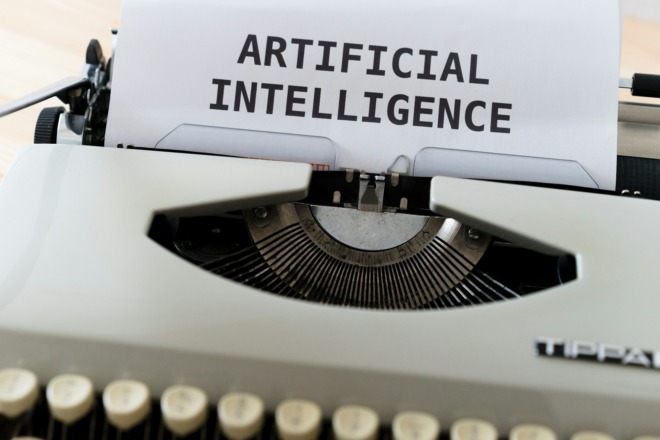Do you have an idea worth sharing? Want to promote your business? If so, creating an app is a great way to engage your audience. But if you’re completely new to coding or design, just getting started might be overwhelming. Here are the very basics of how to design an app so you can get a feel for the process.
Draft an Outline
The first step in the app design process is to decide what your app will do. For example, if you’re building a social media app, how will users create an account and log in? Will they use their email address or phone number to help set up their account?
Flesh out the app’s core features on a piece of paper or in a word processor. Make a detailed list of every main feature your app will support, the ones absolutely necessary for it to work.
From there, you can write down any secondary features that aren’t as crucial to the app’s functionality. For example, once you decide on a basic login system, you can start brainstorming about letting users log in using third-party accounts like Google or Facebook. Teasing out the primary and secondary features allows you to launch an early version of your app with only the core functions.
Perform Market Research
Once you have an idea of what your app will do, take some time to perform market research. How old is your target audience? Which genders or social groups are you likely to appeal to the most, and how can you reach a broader user base? It’s crucial to decide what your app’s conversion goals are — are you trying to get sales, downloads, sign-ups or something else?
It’s also important to investigate your competitors. Are there any existing apps doing what your app will do? If so, how can you differentiate your app so it stands out in an oversaturated market?
There are roughly two million apps on each major app store as of 2023, so there’s a good chance someone else has made an app similar to yours. But that should encourage you — after all, it shows that there’s a market for it.
Create a Wireframe
Forget about color schemes for a moment and think about the basics. Where will the buttons go on your app? Where will the text appear on the app’s homepage? Your app should be intuitive to navigate and simple to understand.
A wireframe is like a blueprint for your app. It’s a skeletal framework of the app’s layout, including where a user’s profile name will appear, where the navigation buttons will be on the page and where photos and ads will be displayed.
A wireframe usually lacks any graphics or fancy fonts — after all, it’s just a rough draft. Some people draw the wireframe on a piece of paper. There are also programs like Lucidchart, Whimsical and Justinmind that let you design a digital wireframe to see how it would look on a user’s phone.
If you need inspiration, one idea is to download several popular apps and look at their layouts. Which features do you like? Which ones would you rather change?
Creating a wireframe is crucial before you start coding. It’s a lot easier to work out any bugs or realize you’re missing information while you’re still in the rough draft stage.
Create a Clickable Prototype
Between the initial design phase and the final product lies the prototype. This optional stage is where you turn your design composites into something tangible, something you can actually put on a device and swipe through. At this stage, you can start clicking buttons or swiping images in the app to navigate to different landing pages.
A prototype is important for showing people how the app will look and gaining the support of stakeholders. However, if you don’t need external backing for your app, you can probably skip this step.
Design the User Interface
This is the fun part! Now that you have a rough draft of how your app will function and what the layout will look like, it’s time to add the user interface (UI). The UI is anything your users will interact with, including animations, buttons, text, graphics, color and other design elements.
Upload the wireframe to a graphic design program and use it as a template to start creating a gorgeous app. Sketch, Figma and Photoshop are popular for this purpose.
Right now, you’re just designing the app’s appearance. Focus on accessibility by using contrasting colors, large text and clear fonts. Make sure users can find what they need quickly.
For example, if you’re designing an app for a restaurant, put the business’s address and phone number on the front page. Include photos of food so people immediately know what the restaurant serves.
Add Interactive Elements
Now that your app is nice to look at, it’s time to make it functional. Much like the prototype step, you’ll be making the app clickable, swipeable or even shakeable — depending on your app’s purpose — during the UI animation process. Tools like Mockplus can help you add interactivity to a design you created in Photoshop, Adobe XD or Figma.
Develop the App
This is where coding comes into play. You’ll use Swift or Objective C to develop an iOS app, and Java if your app is for Android. Frameworks like Flutter or React Native allow you to write a single code base and export it to either Java or Objective C. This process can save you a lot of effort and time you would otherwise spend on writing two separate codes.
Test and Release the App
You’re in the home stretch now. Beta testing and user acceptance testing (UAT) ensure your app is ready for release. Now is the time to work out any final issues and ask for user feedback on the app’s performance.
Once you have the green light from your users, you can release the app! You can upload an Android app directly to the Google Play store since it has no formal review process. An iOS app must go through a review before users can download it. On average, Apple employees review 90% of app submissions within one day.
Designing an App From the Ground Up
The basic steps for how to design an app are to draft an outline, create a wireframe, design the user interface and add interactive elements. From there, you have to write code to develop the app and test it before releasing it. These are just the fundamentals of how to design an app, but hopefully, it gives you a better idea of where to start.
About The Author
Eleanor Hecks is the Editor-in-Chief of Designerly Magazine, an online publication dedicated to providing in-depth content from the design and marketing industries. When she's not designing or writing code, you can find her exploring the outdoors with her husband and dog in their RV, burning calories at a local Zumba class, or curled up with a good book with her cats Gem and Cali.
You can find more of Eleanor's work at www.eleanorhecks.com.