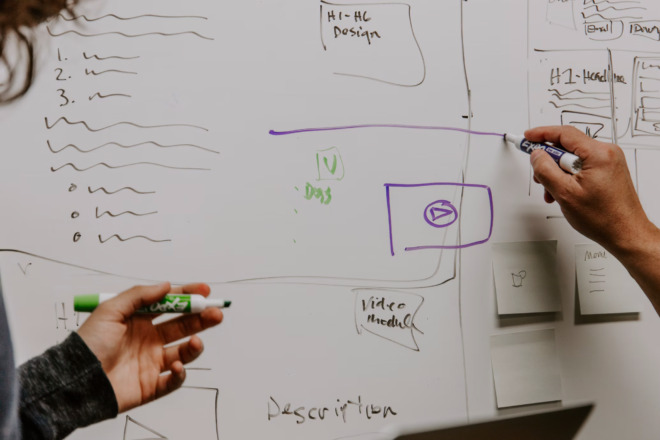Videos are an excellent way to reach new customers and keep your current ones informed. YouTube is the platform of choice for many business owners. You can upload for free, live stream, monetize your videos and embed them on your website and social media. You might be ready to start and wonder how to make a YouTube banner.
According to Statista, there are around 2.24 billion active users on YouTube, with a projected 2.85 billion by 2025. The platform reaches people all over the world and covers almost any topic imaginable.
If you feel investing in content assets for the social media platform is beneficial for your business, you’ll want to customize your channel page. A YouTube banner helps set you apart from others on the site. Fortunately, how to make a YouTube banner is relatively simple.

1. Plan Your Content
What should be on a YouTube banner? You want to offer enough information to turn browsers into subscribers and tell them what your channel is about. Branding is vital on a platform as large as YouTube.
Learning how to make a YouTube banner that grabs attention requires a lot of planning. You’ll want to include your business name, logo, tagline and a call to action (CTA).

Ford Motor Company does an excellent job with its YouTube banner. They pull in the brand color palette with the dark blue and white text. The brand features the wordmark in the center of the design in large text. However, they also incorporate the tagline of “Built Ford Proud.” Note the social media icons listed to the lower right. They let the YouTube red “Subscribe” CTA serve as their call to action for viewers.
2. Choose the Right Tools
How do you know which tools make the best banner? One of our favorites is Canva.com because you can choose YouTube Channel Art and the dimensions are ready for you. You can even go off some templates they have ready-made and customize them to make them unique to your brand.
You can also use tools such as Photoshop, PicMonkey or GIMP. A search for “tools to make a YouTube banner” turns up 194 million results, so you won’t have any trouble locating something for your needs.
3. Highlight Specials
When considering how to make a YouTube banner, think about how often you might want to change elements. You can create layers and swap out a portion to highlight new products or special offers, for example.

GoPro does a stellar job highlighting their latest special. They encourage users to “subscribe” on their website and get a $200 discount on the new 10 Black GoPro camera. They also feature an exciting image and their social media presence on the banner.
4. Follow Basic Design Standards
Around 59% of people state they gravitate toward a beautiful design over something plain. Keep sound design principles in mind when creating your banner. Allow enough white space to set off elements, pay attention to contrast and add visually appealing things for your audience.
5. Hone in on the Logo
Is your logo the most amazing one you’ve ever seen? Don’t be afraid to emphasize your brand image. You can keep your banner as basic as you’d like and force the user to scroll down and look at your logo and subscribe button or your intro video.
Although the space in the banner area tends to be what people skim over first, there is no hard and fast rule that you must pack it full of details.
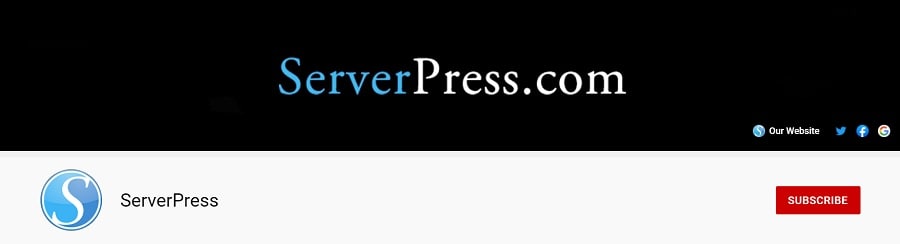
ServerPress.com keeps their banner basic with just the name of their website and a list of links to the site and social media. The audience naturally scrolls down to the logo just under the banner—a gorgeous “S” monogram inside a circle.
6. Plug in a Call to Action
While it’s true there is a subscribe button on every YouTube channel page, there’s no reason you can’t add another CTA in your banner itself. One reason for learning how to make a YouTube banner is grabbing user attention and moving traffic from the social media giant to your company website.
Your CTA can offer a special discount for signing up for a newsletter, a promise of additional news or some other perk. Get creative to grab the attention of people viewing dozens of other channels each day.
7. Layer Beautiful Images
Don’t be afraid to tap into the power of a photograph. There’s an age-old saying that a picture is worth 1,000 words. You can say a lot with a few words when adding photos to your banner. Layer several different visuals or stick to one main background photo with text layered on top.

Wendy’s adds a mouth-watering photo of a burger and fries. Look at the professional quality of the image snapped by a photographer who knew just how to capture the juicy goodness of a fresh burger and the crispy texture of their french fries. Wendy’s adds a tagline to the left of “We Got You” and some social media icons to the right. The main focus of the banner is on the food.
How to Make a YouTube Banner Today
Make sure you get a banner up on your YouTube channel, even if it is a temporary placeholder, until you can design something a bit more professional. Learn how to make a YouTube banner by studying what others have done and jumping in and creating your own.
If you’re a beginner, stick with easy wizards, such as PicMonkey or Canva. If you’re an experienced designer, move to Photoshop for a bit more flexibility. There’s no reason you can’t create a custom banner that draws subscribers in and provides an excellent marketing opportunity for your brand.