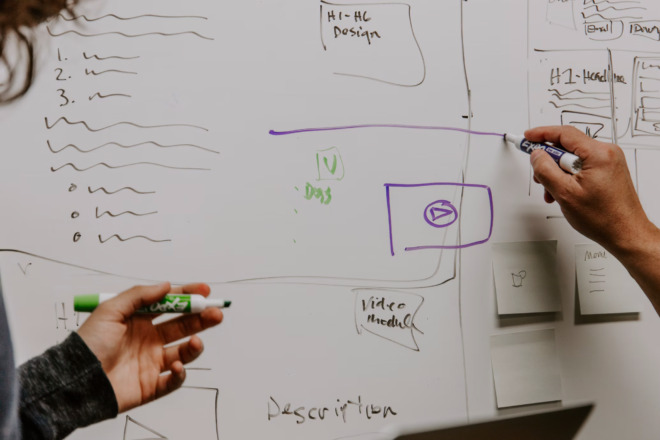As a marketer, you know the importance of video in this digital era. With the rise of platforms like YouTube and TikTok, brands are using these outlets to tell their stories in a new light. As a result, businesses are connecting with their audiences more deeply than ever.
This growing importance for video marketing has prompted many businesses to consider setting up their own video studios, whether in the office or at home. It’s an excellent way to save money and time because it’s in-house.
However, knowing how to set up a video studio requires more than a camera and enthusiasm. There are several critical elements needed to drive marketing success.
1. Find an Empty Room
Setting up a successful video studio starts with selecting the right space. An empty or unused room — like a conference room at your office — is ideal because it offers a blank slate. You can customize the area in any way that fits your needs. When choosing a room, consider factors like size, acoustics and natural lighting.
A larger room can accommodate various setups, while a smaller space may be more manageable for solo projects. Avoid rooms with echoey acoustics, as this can impact sound quality. Natural light is also essential, but you must also ensure you have the option to control it.
2. Invest in High-Quality Equipment
When setting up a video studio, your equipment’s quality often dictates the quality of the end product. Investing in high-quality gear ensures your content appears professional and effectively communicates your messaging. Here are the types of quality equipment you’ll need to invest in to set up your video studio.
Types of Video Cameras to Use
The most obvious equipment you’ll need is a good video camera. Here are the top-quality cameras to consider.
Canon EOS R
This full-frame mirrorless camera is one of the most popular choices in the videography circle. Its sharp 4K video, autofocus and RF lenses make it versatile for content creators. You’ll be sure to have high-quality videos with this camera. Plus, the autofocus feature makes it easy to record without manual intervention. It’s easy to handle and will provide you with immense results.
Sony ZV-1
The Sony ZV-1 was designed specifically for vloggers and content creators. It offers superb image stabilization, so your videos always stay clear when moving the camera around. It also has a built-in microphone for amazing sound and a flip-out screen for self-shooting. Its compact size and impressive video capabilities make it a favorite for on-the-go shooting.
Sony A7 III Mirrorless
This one is a favorite among professionals. The Sony A7 III has exceptional low-light performance and 4K HDR video, so you’ll always be clear even when the lighting conditions are insufficient. It also has a 5-axis in-body stabilization for smooth video recording. With this camera, you can capture top-tier content in various scenarios.
Utilize Tripods or Stabilization Equipment
Stability is essential in videography. With tripods and stabilization equipment, you guarantee smooth, professional-looking footage and eliminate unwanted shakes or movements. Consider these top pieces of equipment for high-quality content.
Vanguard Alta Pro 2+ 263AB 100
The Vanguard Alta Pro 2+ has unmatched versatility, offering a multi-angle central column system. This tripod can reach ultra-low angles or extend up to 68.2 inches in height. It provides a quick setup, making it a reliable choice for professionals and enthusiasts.
Vanguard VEO 3T+ 234AB
The Vanguard VEO 3T+ 234AB makes a great tripod for those traveling. It is a lightweight yet sturdy piece of equipment with a multi-angle central column system. Therefore, you can shoot your videos from a variety of angles. It also has a compact design, allowing you to fold it up in seconds for storage or take it on the go.
Sirui W-1004K10 Tripod Kit River Runner
The Sirui W-100 4K10 is also a sturdy choice. The tripod itself was designed for challenging terrains and shooting in fast-flowing rivers. While you may not need to venture into nature and shoot videos in water, you know you’ll receive the best stability.
Establish the Right Lighting
Good lighting is crucial for professional-looking videos. It’s great for enhancing visual clarity while setting your content’s mood and tone. However, it’s essential to consider the temperature of the lighting to create the right environment. Additionally, videographers use a popular technique called the three-point lighting system. This involves using key, fill and backlight to give depth and dimension to subjects. Consider the equipment below for your lighting needs.
Lume Cube Cordless 18-Inch Ring Light
The Lume Cube has a flattering, soft illumination perfect for interviews and vlogging. Its cordless design offers free mobility so that you can set up in different places without cables. It also has adjustable brightness levels and color temperatures. That way, you have diverse lighting options and ensure your subjects always look their best.
Fovitec 3-Point Classic Fluorescent Lighting Kit (with Boom Arm and Bag)
This may be a better option if you want to set up the three-point lighting system. The Fovitec kit provides everything a videographer may need. It comprises two main lights and a boom light, effectively lighting your subjects up. Essentially, it creates depth without any harsh shadows.
Sound Clear With a Microphone
Clear audio is as crucial as clear visuals in video production. A top-tier mic ensures your audience hears your message clearly, allowing for increased viewer engagement. Plus, it guarantees that your marketing efforts are professional. Start with these top-quality mics for your sound investment.
RØDE Wireless GO II
The RØDE Wireless GO II is a compact powerhouse. Many content creators value this mic for its flexibility and clear audio capture. It has dual channel capability, perfect for interviews and two-person setups. It’s a simple piece of equipment but offers an impressive range.
Sennheiser MKE 400 Shotgun Microphone
A compact shotgun microphone is perfect for vloggers and marketers on the go. The Sennheiser MKE 400 has a rugged build with clear sound capture. Its super-cardioid polar pattern ensures focused audio recording. That way, it minimizes background noise and offers precise sound from where you point it.
3. Create an Appealing Environment
The background of your video often speaks as loudly as the content itself. Therefore, you must have an appealing environment to ensure viewer retention. Consider using backdrops. They can be solid-colored or textured. Either way, they should provide a clean and distraction-free canvas, allowing your subject to take center stage.
However, if you desire more versatility, you could opt for a green screen, as it offers endless possibilities. These pieces of equipment allow you to create any background needed in post-production.
Yet, if you’re looking for something more tangible and consistent, a well-designed setup can supercharge your content. These setups can come with decor, props or a thematic setting to add authenticity to your content. Whether you’re aiming for simplicity or a detailed background, ensure it complements your video’s message and aesthetics.
Concluding Thoughts on How to Set Up a Video Studio
Setting up a successful video studio starts with the right equipment and technology. You also need the right look for your environment to create a certain aesthetic. With the right tools and attention to ambiance, you can craft content that engages your audience and truly stands out.
As an Amazon Associate, Designerly may get commissions for purchases made through links in this post.
About The Author
Eleanor Hecks is the Editor-in-Chief of Designerly Magazine, an online publication dedicated to providing in-depth content from the design and marketing industries. When she's not designing or writing code, you can find her exploring the outdoors with her husband and dog in their RV, burning calories at a local Zumba class, or curled up with a good book with her cats Gem and Cali.
You can find more of Eleanor's work at www.eleanorhecks.com.