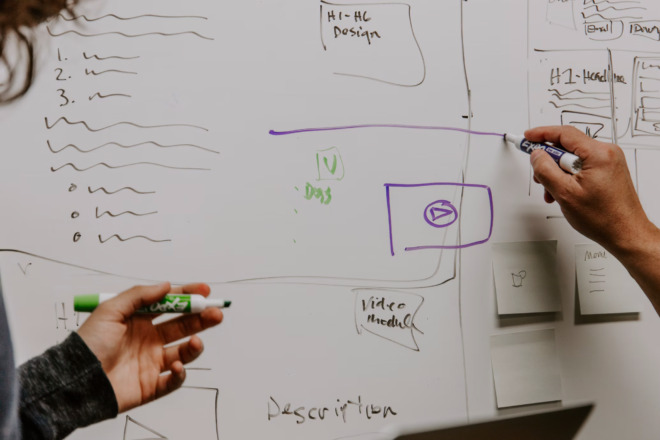Are you ready to make the most out of your next demo request? They offer a golden opportunity to go beyond surface-level product features and assess if a solution fits your needs. Yet, many people must take advantage of this chance, missing out on crucial insights.
Here’s how to unlock the full potential of a demo request so you can make informed decisions that propel you and your business forward.
1. Do Your Research
Did you know that 93% of consumers research a product before even stepping into a store — or, in your case, before logging into a demo? Imagine walking into a demo session equipped with the basics of the product and its functionalities. The vendor will notice you’re serious and have done your homework.
Having prior knowledge serves you directly as well. Understanding the product beforehand allows you to tailor your questions during the demo. It enables a deeper dive into the features most relevant to you, ultimately leading to a more informed decision-making process.
2. Schedule at the Right Time
Studies show your ability to make appropriate decisions diminishes as the day progresses. That’s why scheduling your demo request in the morning can be strategic. In the A.M. hours, you’re more likely to be alert, allowing you to absorb details more effectively.
Aim for slots that are generally less hectic for businesses, like mid-morning or right after lunch. Fewer distractions mean a better demo experience, with a vendor entirely focused on meeting your needs.
3. Prepare Questions in Advance
Going to an important meeting without an agenda is not advisable. The same principle applies to a demo request. That’s why creating a list of targeted questions for your demo is crucial. This list guides the conversation and ensures the vendor addresses all your concerns.
Asking the right questions does more than get you the answers you need. It also allows you to evaluate the vendor’s expertise and customer support quality. Your queries should investigate what the product does and how it will benefit your operations.
4. Involve Key Decision-Makers
Two heads are better than one, particularly when assessing a potential product or service for your business. Research shows an average of seven people are involved in a B2B buying decision. By involving key stakeholders or team members in the demo, you ensure you can consider various perspectives and needs.
Having multiple viewpoints enhances your evaluation process in a big way. Different departments may have unique requirements or challenges you hadn’t considered. A stakeholder might ask a question that sparks a valuable decision, or a team member may notice a feature that can solve a long-standing issue.
5. Record the Session
Suppose you forget crucial details when you need them the most. Don’t worry too much about it, because you’re not alone. People forget most information within hours of learning it. Recording the demo eliminates this issue, capturing every valuable moment for later review.
Recording your demo request provides a tool for in-depth, post-demo evaluation. You can revisit key sections to clarify your understanding or share it with stakeholders who couldn’t attend. It allows for a more nuanced discussion among your team, ensuring you’re all on the same page about the product’s pros and cons.
6. Use Real Data
Have you ever asked someone to buy clothes for you only to discover they look different in real life? The same can happen with product demos that use generic data. Using your data in the demo gives you a tailored, realistic view of how the product can solve your problems.
Inserting your data transforms the demo from a hypothetical showcase into a practical, hands-on experience. You can directly see how the product handles your workflows, manages your information or solves your challenges. It gives you a far better understanding of the product’s capabilities and limitations in your operations.
7. Evaluate Usability
Products are only as good as their accessibility. When you ask for a demo request, assess its user-friendliness by looking for intuitive layouts, straightforward navigation and ease of completing everyday tasks.
Usability is crucial for long-term success. A product that’s hard to use will slow down your team, create bottlenecks and can lead to abandonment of the system altogether. Prioritizing user-friendliness in your demo assessment ensures you choose a product that meets your needs today and continues to serve you effectively in the future.
8. Assess Compatibility
Settle for a product that aligns with your existing systems. Up to 75% of enterprise resource planning projects fail because of a lack of comprehensive integration. It includes businesses withholding pertinent information about their business requirements.
During the demo, ask how the product can integrate with your current tech stack. Look for features — like API compatibility or pre-built connectors — that can make integration seamless.
A product that integrates smoothly with your existing systems will lead to more efficient workflows, better data consistency and a higher ROI. Don’t underestimate the value of a seamless fit — make it a priority in your demo request.
9. Check Vendor’s Customer Support
Many consumers believe the key to excellent customer service is a polite customer support representative who resolves their issues quickly. During your demo, take the opportunity to evaluate the vendor’s customer support. Ask about their response times, availability and the channels you can reach them.
Good customer support is necessary, especially when you run into issues or need help maximizing the product’s potential. A vendor that provides robust, timely customer support adds value to their offer and makes your life easier in the long run.
10. Discuss Pricing and Terms
Talking about money and contracts might feel awkward, but it’s a conversation you can’t afford to skip. Studies suggest companies lose 9% of their annual revenues due to poor contract management. Bring up cost and contract terms towards the end of the demo request after you’ve assessed the product’s value but before you’ve made any commitments.
This step is crucial or a couple of reasons. First, understanding the pricing structure helps you evaluate if the product fits within your budget. Second, discussing contract terms — like the duration, renewal process and any penalties for early termination — ensures you’re better prepared.
Being clear on cost and terms sets the stage for a successful, long-term relationship with the vendor. So, make it a point to address these critical issues during your demo.
11. Request a Demo Summary or Recap
Requesting a demo summary or recap from the vendor is vital to ensure you understand the scope of the product and the partnership. Do it at the end of the session to guarantee you leave with a concrete record of what you discussed.
A summary is your post-demo lifeline. It should outline key features, pricing and next steps. This document is an invaluable resource to share with stakeholders and team members who couldn’t attend the demo. Having a summary makes follow-up discussions and decision-making far more efficient.
12. Post-Demo Follow-Up
After the demo request, keep the momentum by immediately planning your next steps. Schedule a debrief with your team to share insights, concerns and initial impressions while they’re still fresh in your mind.
Sharing insights with your team allows for a broader evaluation, considering multiple perspectives. This collective input will help you decide if the product is a good fit or if you need to continue your search.
Your Next Steps
Acing your next demo request is more than just a passive watch-and-listen experience. From doing your homework to involving stakeholders, each step is a building block for success. Remember, the devil is in the details, whether checking integration compatibility or scrutinizing customer support.
Put these tips into action, and you’ll make an informed decision and get the most out of your money. Your future successful partnership with a vendor starts with a demo request. Make it count!
About The Author
Cooper Adwin is the Assistant Editor of Designerly Magazine. With several years of experience as a social media manager for a design company, Cooper particularly enjoys focusing on social and design news and topics that help brands create a seamless social media presence. Outside of Designerly, you can find Cooper playing D&D with friends or curled up with his cat and a good book.