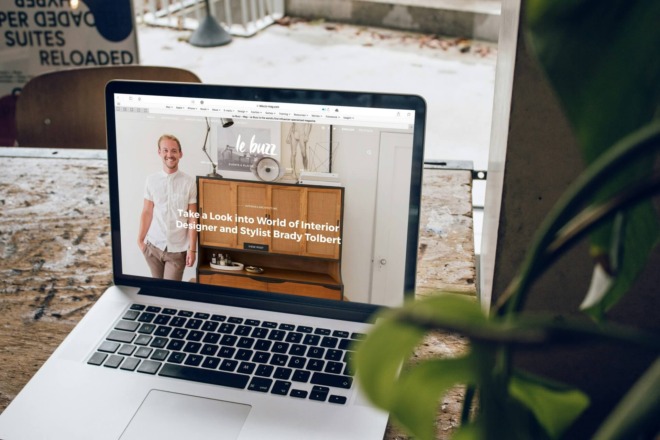The retro web design trend is more than just a nostalgic nod to the past — it’s a powerful way to make websites stand out in the crowded digital landscape. Embracing retro design elements can bring a sense of nostalgia, authenticity and flair that can captivate an audience.
Notably, trends like this significantly impact how businesses market themselves. A well-designed, retro-themed website attracts visitors and gives brands a unique personality, setting them apart from competitors who stick to contemporary designs.
1. Retro Color Schemes
Color is pivotal in retro web design, acting as the emotional backdrop that shapes a visitor’s experience. The right palette can instantly transport users back in time, evoking feelings of nostalgia or whimsy.
Regarding color palettes, think bold, vibrant hues like teal, mustard yellow and coral. Earth tones — like browns and greens — also make frequent appearances. These colors often come together in interesting combinations, setting the mood for the entire website.
2. Textured Backgrounds
Texture in web design is a subtle yet effective way to add depth and dimension to a webpage. It breaks the monotony of flat designs by injecting a tactile feel, making the website more engaging and visually rich. Textured backgrounds, such as grainy surfaces or fabric patterns, can make your site feel more authentic and vintage.
For implementation, consider CSS techniques that enable textured backgrounds or use high-quality image files that don’t slow down your site. Balancing texture with other elements is essential to complement your content.
3. Vintage Typography
Vintage fonts are a cornerstone of retro web design, imbuing your site with timelessness and character. They immediately catch the eye and evoke specific eras, helping to complete the retro feel of your website. When you use a vintage font, you’re setting the tone for your entire online presence.
Examples of good fonts include “Baskerville” for a classic look, “Bebas Neue” for a strong, retro vibe and “Pacifico” for something more playful and casual. When selecting a font, make sure it’s readable and pairs well with your site’s other design elements for a cohesive look.
4. Retro-inspired Icons and Buttons
They are vital in capturing the retro vibe for your website. These design elements are more than functional — they’re visual cues that help tell a story and establish an era-specific atmosphere. When used correctly, they can add a bit of flair that ties your site together.
For selecting suitable icons, focus on their shape, color and detailing. Look for objects that reflect the era you’re targeting, whether the groovy ‘60s or colorful ‘80s. Keep consistency in mind, ensuring all icons belong to the same style or family for a cohesive look.
5. Grid Layouts
They are essential in organizing content, especially in retro web design, where structure is consequential. Grids offer a clean, aligned look that enhances aesthetics and usability.
Interestingly, you can choose from five types of grids — column, hierarchical, manuscript, baseline and modular. Each has unique advantages and applications, making aligning various elements on your page easier.
Always consider the content you’ll be placing in the grid. Column girds work well for text-heavy sites, while modular grids are great or image-centric layouts. Keep it simple to maintain consistent spacing and proportions for a harmonious look.
6. Badges and Seals
They can be powerful visual accents on your website, often highlighting vital information or promotions. Badges grab attention and provide an authentic feel, perfect for retro web design. Their use can vary from showcasing brand logos to highlighting limited-time offers or special features.
Consider using bold, simple shapes — like circles, stars or shields — as the base when designing your own. Then, You can incorporate retro fonts and color palettes to match your site theme. Always keep the design uncluttered, ensuring the badge’s text or icon is the focal point.
7. Vintage Patterns
Patterns like polka dots and stripes are go-to choices for adding a vintage touch to your web design. These break up large spaces, add visual interest and enhance the retro aesthetic you’re aiming for. Polka dots often evoke a sense of fun and whimsy, while stripes can lend a more structured and classic look.
Finding these patterns is more accessible, thanks to numerous online resources. Websites offer free textured backgrounds, while online marketplaces provide premium options. You can also create your own using design software, giving you complete control over colors and scale.
8. Drop Shadows
They add a layer of depth and sophistication to your retro web design. They make elements — like buttons, text or images — appear lifted, creating a 3D effect that can enhance user engagement. When you use it correctly, drop shadows can draw attention to critical features without overwhelming the overall design.
Keep subtlety in mind when using this element. Heavy or overly dark shadows can look outdated, so opt for softer, lighter shades that complement your color scheme. The direction and length of the object should be consistent throughout your site for a unified look.
Most importantly, use them sparingly. Overuse can clutter the layout and diminish the shadow’s impact. Remember these guidelines — your drop shadows will be a stylish, functional design element.
9. Hand-Drawn Elements
They bring a personalized, artistic flair to your retro web design. Hand-drawn graphics add character, making your site feel more authentic and engaging. They often counterbalance digital perfection, giving your design a warm, human touch that can appeal to visitors.
To integrate them effectively, you can use hand-drawn illustrations as background images, icons or in the header and footer. You can create these elements yourself or source them from design platforms.
You can also use handwritten fonts to bring a personal touch to your web design that complements hand-drawn graphics beautifully. They evoke a sense of nostalgia and craftsmanship, adding a layer of authenticity to your site.
10. Black and White Photos
They have an incredible power to evoke nostalgia and transport users to a different era. Their timeless quality adds a sense of depth and emotion that can enhance the retro feel of your website. By removing the distraction of color, these photos focus the viewer’s attention on texture, shape and emotion, amplifying your content’s impact.
Ensure the black and white photos you choose align with your site’s overall theme and message for practical usage. Place them strategically to highlight specific sections or to serve as compelling backgrounds. Always opt for high-resolution images to maintain quality, but ensure you optimize them for web use to keep your site fast.
11. Neon Elements
They bring a vibrant, energetic vibe to retro web design, often associated with the ‘80s and ‘90s. Neon elements are eye-catching accents that can make specific parts of your site pop, whether it’s a call-to-action button, header or a featured section. It captures attention and stokes a sense of nostalgia for a time when bright, glowing colors were a design staple.
However, balance is fundamental when using neon effectively. Because these colors are so vivid, they can easily overwhelm a design if you use them excessively. Pair them with more subdued colors or neutral backgrounds to let them shine without overpowering.
Additionally, limit the use of neon to specific elements you want to highlight and keep the rest of the design elements toned down. This way, you’ll achieve an engaging, nostalgically retro design that resonates with your audience.
12. Nostalgic User Interactions
Hover effects and transitions add an interactive layer to retro web design, making the user experience more dynamic and engaging. When a visitor hovers over a button or link, a subtle change in color, shape or texture can provide instant feedback, encouraging further interaction.
In this context, it’s worth mentioning skeuomorphic UI design, an approach that mimics real-world materials and textures. It can amplify the nostalgia in a retro setting, making digital elements resemble vintage objects like radios, dials or leather-bound books.
Skeuomorphism can provide a tactile, almost 3D experience that adds depth and realism to your retro website when used with hover effects or transitions. For best results, ensure they’re consistent with the rest of your site’s look and feel for a cohesive and engaging user experience.
The Start of Your Timeless Retro Web Design Journey
Each element has its role in creating a nostalgic yet modern user experience that can set your brand apart. But remember, the retro web design is more than a quick trick — it’s a commitment to a style that resonates deeply with your audience.
So, take your time, evaluate how each element aligns with your brand’s message and embark on your journey to create a timeless and memorable website.