Why are people adding to their carts but not checking out? The shopping cart abandonment issue almost exclusively plagues online shopping platforms. Within the e-commerce sector, it doesn’t discriminate. Small, medium, and large businesses experience it often. What can they do to mitigate this problem?
People Are Adding Items to Carts But Not Buying
With the cost of living and the consumer price index through the roof, most people are spending less on nonessentials than they did this time last year. For this reason, experts anticipate a modest 9.5% growth in e-commerce sales for the 2024 holiday season. Online retailers and e-store owners are feeling the effects — particularly in checkout.
The mystery of shopping cart abandonment has plagued e-commerce professionals for years. Someone may leave the checkout page because they get interrupted, are waiting for a sale, or got annoyed with the process — the potential reasons are endless. Estimates place the abandonment rate at 71.4% on average, ranging from 60% to 80%.

In other words, up to eight out of ten people will add items to their cart but not complete their purchase. This phenomenon almost exclusively happens to online retailers. In brick-and-mortar stores, customers rarely abandon full carts. They accept long lines, unsatisfactory return policies, and higher-than-expected totals at checkout.
Consumers are much less forgiving when it comes to shopping online. The issue is particularly noticeable on mobile, where they can discard a full cart with a single swipe. Every year, the e-commerce sector loses out on an estimated $18 billion in potential profits as a result. Small and midsized businesses often feel the strongest effects.
Is Your Shopping Cart Abandonment Rate Too High?
The typical shopping cart abandonment rate ranges from 60% to 80%. Ideally, you should be on the lower end of the range. This is especially true if you are a small or midsized business owner since fewer people are checking out. The lower your website traffic is, the smaller that percentage should be.
How do you calculate your cart abandonment rate? Divide the number of abandoned carts by the total number of transactions initiated. Multiply that number by 100 to get your answer. For example, if you have 4,600 abandoned carts and 32,000 total transactions, you would have a 14.37% abandonment rate.
6 Reasons Consumers Abandon Shopping Carts
Why are people abandoning carts at checkout? While there are countless possible reasons, most share the same few.
1. Their Total Is Too High
Nearly 50% of people abandoned their carts in 2024 because their total was too high. Reality hits them when they reach the confirmation page. There, they visualize the total coming out of their bank account. Taxes, unexpected fees, and high shipping rates add to this sticker shock.
2. They Don’t Want to Create an Account
Having an account or subscription for every website, app, and service can be tiresome and confusing. That may be why 24% of people leave the checkout page when asked to create an account to continue.
3. The Website Looks Shady
Who wants to enter their credit card information into a shady-looking website? Spammy advertisements, spelling errors, or an outdated user interface may act as warning signs, directing users away from an e-commerce platform.
4. The Delivery Estimate Is Too Far Away
Shopping cart abandonment is often out of the seller’s control. Once someone realizes their item won’t get delivered in time, they leave the checkout page. Due to their time restriction, the likelihood of them returning later to complete the process is low.
5. Checkout Is Too Complex
An excessive number of pages, lengthy load times, or an overwhelming number of empty text fields can drive people away. Generally, e-commerce consumers dislike inconvenience. For instance, around 30% will leave if they must re-enter their card details.
6. They Are Waiting for the Right Time
The phrase “goodbyes aren’t forever” applies to discarded shopping carts. Sometimes, people know what they want, but something stops them from checking out.
Maybe they’re waiting to order until payday, a sale event, or a special occasion. Or perhaps they’re using the shopping cart as a holding cell for a product they’re interested in reading more about at a later time. As 81% of people check products online before going to a store to buy them, someone may put an item in a shopping cart so they can decide whether to buy it in-store at a later date.
Ways to Mitigate Shopping Cart Abandonment
Mitigating shopping cart abandonment is complex. Just 17% of consumers say they’ve never left their carts before. E-commerce professionals must simplify password requirements, use the Luhn algorithm to validate credit card details, allow editing during review, and explicitly mark which fields are required. Any one of these changes could improve metrics.
However, these incremental updates take time — and the payoff may be relatively small. Instead, business owners should focus on big-ticket items. For instance, they should display the subtotal, shipping costs, and fees clearly and early on to prevent sticker shock. After all, too-high totals are the number one cause of cart abandonment.

Guest checkout is crucial because guest shoppers are more likely to abandon their carts than logged-in users. What is the point of driving potential customers away by having them enter their contact information or create an account? They’re already at the end of the sales funnel — why force them back to the beginning?
Decision-makers should provide expedited and overnight shipping to prevent people from leaving because the delivery estimate is too far away. Upcharging for these options offsets the costs and increases customer satisfaction.
E-commerce professionals should also work to simplify and secure checkout. They can do this by fixing spelling errors, auto-filling payment details, and telling users they encrypt information. They should also consider providing a progress indicator, offering multiple payment options, or making checkout a one-page process.
Other Ways to Get People to Finish Checking Out
Here’s how to fix the abandoned shopping cart issue.
Influence With Psychological Tricks
Psychological tricks can convince people to complete the checkout process. For instance, a good rule of thumb is to use percentages unless the order total exceeds $100. While 20% off $40 is less than $10 off $40, it seems like more. Conversely, 5% off $2,000 is insulting, but $100 off $2,000 seems like a great deal.
The fear of missing out — known as FOMO — is another excellent psychological trick. E-commerce platforms should tell prospective customers, “Hurry! This is almost out of stock!” or “Over 280 people viewed this within the last 24 hours” to communicate how limited their window is to complete checkout.
Mitigate the Possibility of Sticker Shock
An algorithm that shows relevant deals to potential customers can mitigate sticker shock. For example, if someone adds a $25 item to their cart, it could tell them they can get 15% off by adding $30 worth of products. Giving them insider tips and automatically adding the discount to their account increases the chance they will complete the process.
Work on Backend UI and UX Fixes
Backend user interface fixes mitigate the shopping cart abandonment issue by keeping users on track, giving them less time to second-guess their purchasing decisions. Developers should prioritize website performance and speed by reducing the size of images, compressing content, and optimizing caching.
The user experience is important, too. Eventually, many people return to make their purchase. Developers should add code to establish long-term cookies, stopping the cart from wiping their data. This way, they can come back whenever they are ready to complete the checkout process instead of going elsewhere.
Examples of Good and Bad Checkout Pages
Here are some examples of good, questionable, and bad checkout pages. Etsy is up first. Before proceeding to checkout, a pop-up appears urging users to continue, inspiring FOMO. Since guest checkout is available, they can continue without creating an account.
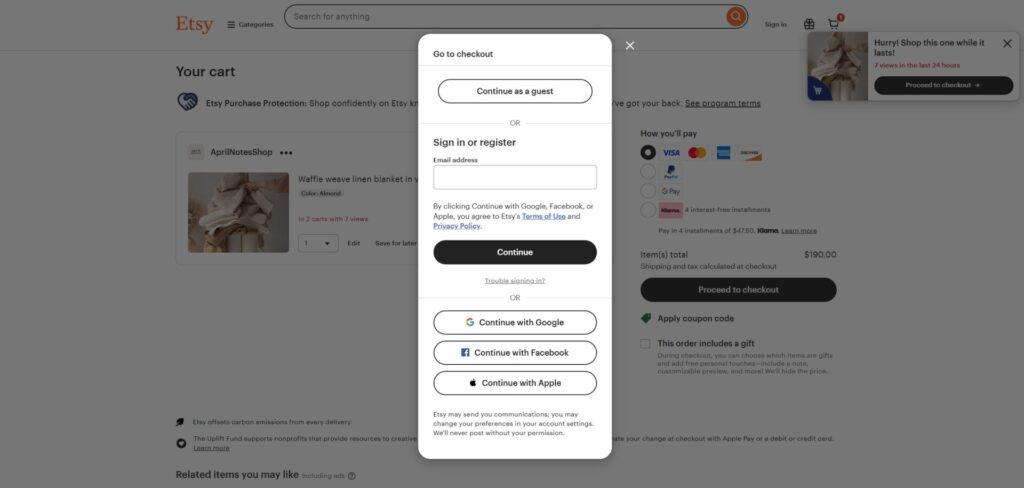
While there isn’t a one-page checkout, Etsy displays a progress bar so customers know exactly how long it will take them to finish. It also has a “secure checkout” reminder, instilling confidence in unsure individuals.
Wayfair has both good and bad aspects. Before checkout, it offers recommendations and deals. It tells customers they can save money by adding a specific dollar amount to their cart. Directly above, it advertises a pillow that would push them over the threshold for free shipping.
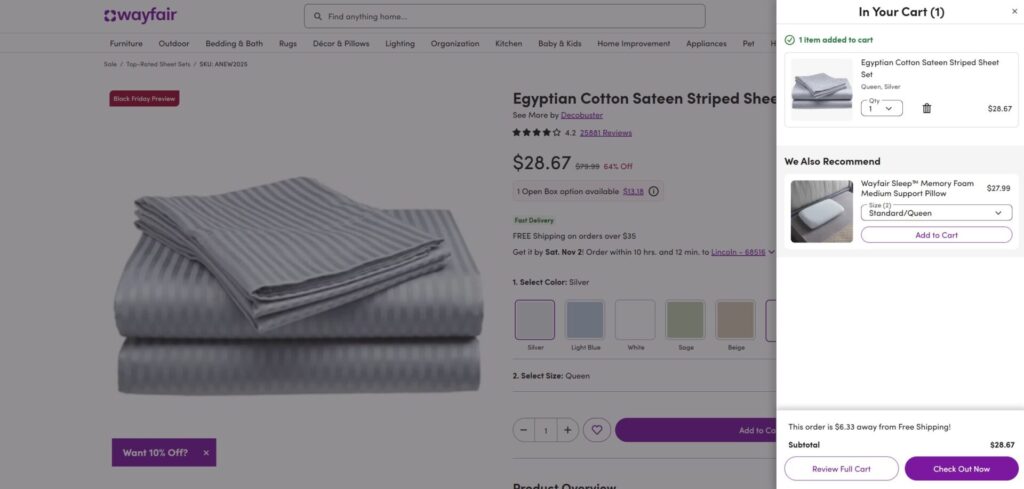
Since Wayfair has no guest checkout, consumers are met with a page prompting them to enter their contact information. There are no buttons other than continue, so they must either create an account or navigate away from the page.
Chewy is an example of a bad checkout page. It says it has guest checkout but asks people to submit their full legal name and email address before proceeding. Attempting to click “Place an Order” brings up a stern pop-up directing them to enter their contact information.
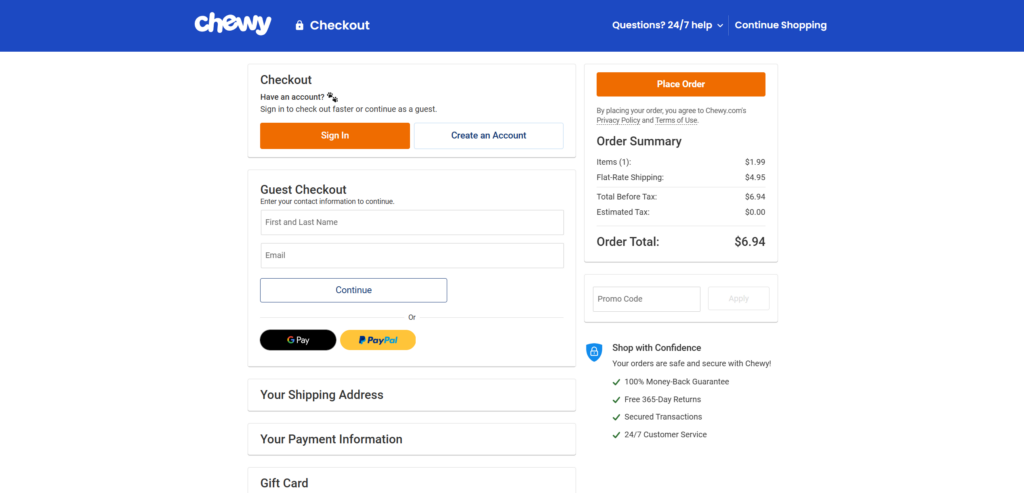
Chewy also has multiple pages, including account creation, shipping information, payment details, and gift cards. Even those not swayed by the guest checkout rug pull will likely be frustrated by the overwhelming number of fields they have to enter data into.
Is Your Checkout Process Costing You Sales?
Optimizing the checkout page is a complex, time-consuming process. Knowing what works and what doesn’t is difficult since even significant fixes may take time to pay off. E-commerce professionals should review the reasons, tips, and examples to determine what is most pressing. Then, they should incrementally address those issues in a trial-and-error process.
About The Author
Eleanor Hecks is the Editor-in-Chief of Designerly Magazine, an online publication dedicated to providing in-depth content from the design and marketing industries. When she's not designing or writing code, you can find her exploring the outdoors with her husband and dog in their RV, burning calories at a local Zumba class, or curled up with a good book with her cats Gem and Cali.
You can find more of Eleanor's work at www.eleanorhecks.com.


