Most small business owners understand how crucial reviews can be to driving business growth. People new to your website may not have heard of you before. They have no reason to trust you’ll do what you say or sell them a quality product. Fortunately, they will listen to their peers. Adding in site reviews allows you to show them your other happy customers and gain their trust.
Designerly features one WordPress plugin each month that our staff feels will help you as a small business owner trying to build a quality site. We’ve covered topics such as membership sites, security, compliance and redirection.
This month, we look at reviews because they can drive your brand image and help your customers have a way to offer crucial feedback as your company grows. You can embed reviews from social media, but there is also an advantage to offering the option on your website.
In a local consumer review survey, BrightLocal found about 75% of people look at reviews before buying. Around 33% of consumers say they always read online reviews, while 43% read them regularly. A mere 2% stated they never read reviews. Adding trust factors in the form of peer feedback to your site is a must.
Site Reviews was one of our favorite options to add reviews to your site and keep them looking uniform and solidifying your brand image. We liked this particular plugin because it is free to install. However, it also features some premium upgrades to take the design and features to the next level.
Site Reviews Best Features
The program offers a complete review management solution for business owners. If you’ve ever seen how reviews work on Amazon or TripAdvisor, you’ll recognize the layout for Site Reviews. Based on a star-rating system, users can add their thoughts and assign a number to their purchase.
Some of the best features of Site Reviews include:
- Ability to pin best reviews to the top so they show up first for site visitors
- Review verification features
- Requiring administrator approval before posting to avoid spam or trolls
- Ability to respond to reviews
- Assign review to categories, users or certain posts and pages
- Works with Avada Fusion Builder
- Avatars compatible with Gravatar
- Ability to block submissions with specific words or from IP addresses
- Compatible with Elementor
Users can also import third party reviews from other sites to flesh out the current database of customer feedback. Since two out of every three customers say reviews impact their decision to buy, ensuring you have a way for people to leave their thoughts is a critical part of standing out from the competition.
Why Use Site Reviews Instead of Embedding
You might be wondering why you would use a review plugin on your site instead of just embedding third-party reviews from a site such as Google. Ideally, you’ll feature both formats to get the most amount of feedback possible and show you don’t just hide any lower rated reviews.
However, advantages of having reviews hosted on your site can’t be overstated. You’ll gain control of the narrative. While it is unfortunate, some competitors play dirty tricks. They aren’t above posting reviews to try to make your company look bad and drive traffic to their business.
When you control the review system, you can block IPs from people posting comments who never even bought an item from you. On the flip side, you’ll be able to reach out to any disgruntled customers and fix problems they have. Leaving a poor review up but adding some information on how you resolved the issue with the user can show you offer excellent customer service and care about your customers being happy.
How to Install Site Reviews
Adding the Site Reviews plugin to your site is extremely simple. You can either download the plugin from WordPress.org or navigate to your WordPress dashboard on your site, click on “Add New Plugin,” search for “Site Reviews” and click on install.
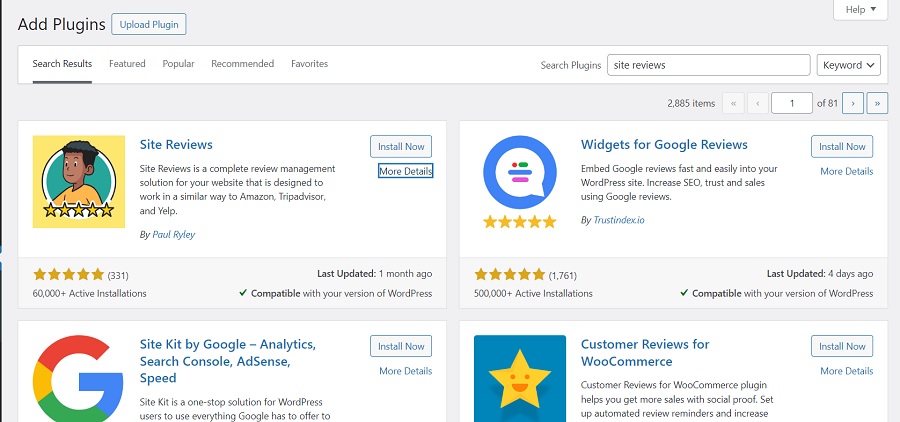
The Site Reviews plugin has more than 60,000 active installations. Out of 331 reviews, the plugin maintained five out of five stars. One thing we look for before we recommend a plugin or theme is if it was updated recently. This plugin was updated one month ago as of the writing of this article. The developer adds code frequently.
Once you’ve activated the plugin, you will see a star in the left sidebar and the words “Site Reviews.” Click on the words to go to the plugin’s dashboard. From there, you can tweak settings, import reviews, approve and delete or add additional tools.
You can also set up categories for your reviews, if you want to separate them based on product categories or types of reviews.
Tweaking Site Reviews’ Settings
The way you use Site Reviews with Gutenberg Blocks may vary a bit, but the developer created a YouTube tutorial to help you better understand how the two integrate.

If you want to adjust the settings for the plugin, pull up the settings panel. Adjust to your preferences and click the blue “Save Changes” button near the bottom.
You can also click on the tabs labeled “Reviews,” “Forms,” “Schema,” “Strings” and “Addons” to tweak additional settings. Some you definitely want to investigate include:
- Date format
- Name format
- Avatars
- Excerpts and
- Excerpt length
Some of the additional settings are more advanced. If you plan to tweak the Schema, pay careful attention to the plugin’s documentation and make sure you backup your site before working on it to be on the safe side.

Should You Upgrade to Premium?
Site Reviews offers some addons, such as upgraded themes, images, user actions and filters. Each individual upgrade runs 29 Euros. However, you can also choose to upgrade to a premium package for 89 Euros and gain access to all seven addons. Additional sites require separate licenses or an upgraded package.
If you plan to purchase at least three add ons, it makes sense to pay for the premium membership and gain access to the other four essentially for free.
Adding Reviews to Your Site
Whether you go with Site Reviews or choose another way to add reviews to your website, it’s essential to include some thoughts from your customers if you want to up your trustworthiness. Site Reviews is an automated way to include user generated content on your site and drive sales at the same time.


