The October 2023 Plugin of the Month is Slider Hero. If you’re looking for an easy way to add some movement to your site and engage readers, Slider Hero offers some interesting options that can get you up and running in minutes. It’s an excellent option for those without a lot of coding or development experience.
We started by looking at some of the featured Plugins on WordPress.org, paying particular attention to the more classic ones people use most frequently. Somewhere in the mix, Slider Hero stood out, likely due to its superhero image. We started checking out the plugin and were almost instantly sold on how easy it was to use and how well it performed.
Chock full of various features that make your slider stand out from some of the more annoying ones out there, it should grab users instead of making them feel turned off by yet another ad. Why did we choose this plugin over others we could have highlighted?
Slider Hero Top Features
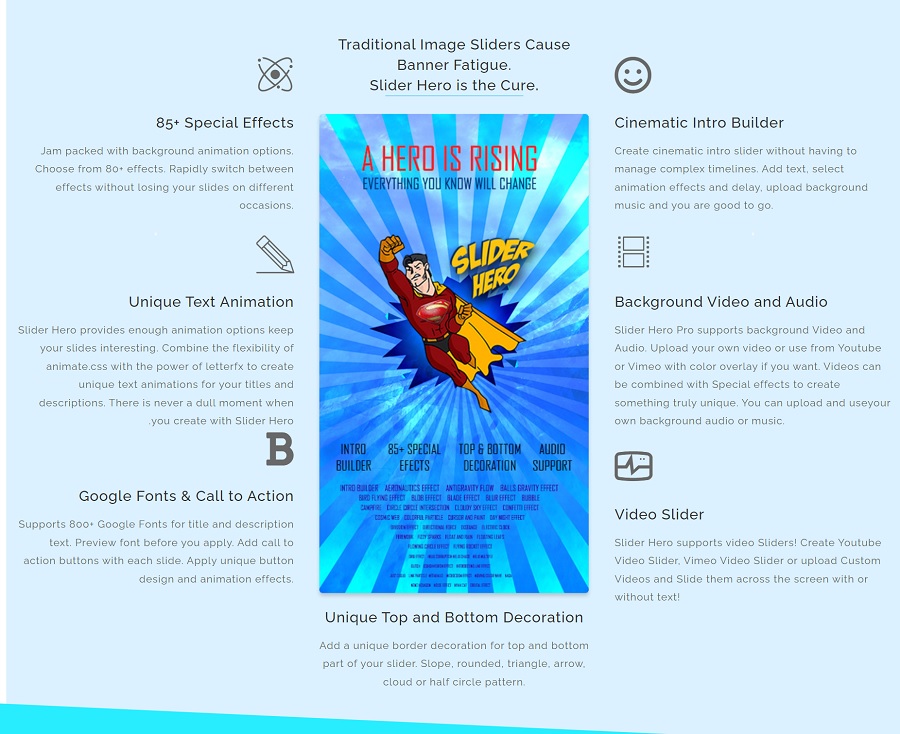
Slider Hero is a responsive and unique slider hero generator that gives your site a little something extra you won’t see on other small business websites. Rather than reinventing the wheel, the plugin uses templates and premades to help you get an animated advertisement in your hero area.
Some of the fun features of Slider Hero include:
- Cinematic intro effects
- Customize text, color and font
- Choose your own background image
- Make a video your background
- Mute sounds or play them
- Overlay with a color that matches your design
- Select opacity
One of our favorite features of Slider Hero is that you can embed call to action (CTA) buttons. The video becomes a way to engage users and then convert them into customers.
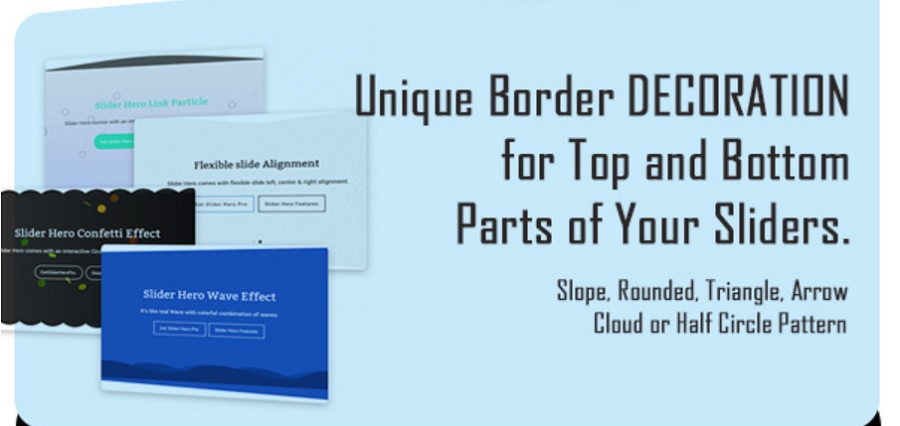
You can even add in some unique design elements to give your website a professional edge that looks like you spent thousands of dollars on the design. Add a scalloped edge to the top and bottom or some geometric elements.
Cost of Slider Hero

Something to really love about Slider Hero is that you get most of the features you’ll need on the basic, free package. To gain access to more themes, backgrounds, fonts and other elements you will need to upgrade to a paid package. They come in three tiers.
Personal
- One site
- Great for small businesses and bloggers
- Priority Support
- $29 per year
Professional
- Up to five sites
- Same benefits as Personal
- Great for agencies and web designers who host their clients’ sites
- 59 per year
Master
- Up to 100 sites
- Same benefits as other paid packages
- Great for design agencies and those with many different sites
- $79 per year
The paid packages give users access to 24/7 support and faster response times, which can benefit those building multiple sites or on a tight deadline.
How to Install and Configure Slider Hero
Getting started with Slider Hero is quick and easy. It’s one of the more intuitive plugins we’ve worked with. Even those with very little coding or plugin experience won’t have trouble picking up this one. You’ll find plenty of support on the website, WordPress.org and tutorials on YouTube.
Step 1: Install Slider Hero

You have three options to install Slider Hero on your WordPress site. You can go to your CMS dashboard, click on the Plugins tab and then Add New and search for “Slider Hero.” Click install and let it do its thing and then click on “Activate.”
You can also download Slider Hero directly from the Quantum Cloud website and upload via the same tab on your dashboard. Finally, you can download the software from WordPress.org and upload it to your WordPress site.
Step 2: View Tutorials
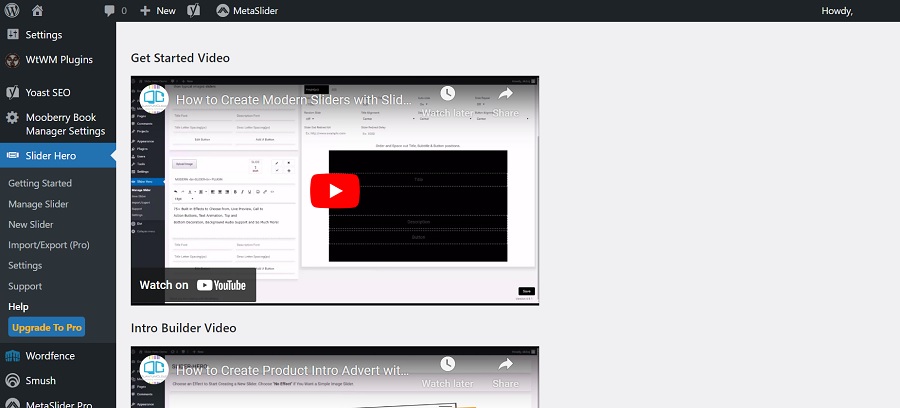
Once you’ve installed the software, you’ll notice a tab on the left sidebar for the plugin. Under “Slider Hero,” you’ll see options such as “Getting Started, Manage Slider, New Slider, Import/Export and Settings. You can also upgrade to a pro account from the same tab.
Start under “Getting Started” for some quick tutorials in the form of videos. They’ll show you the ins and outs of using the plugin and give you a good feel for how to set up your first slider.
Step 3: Create Your First Slider
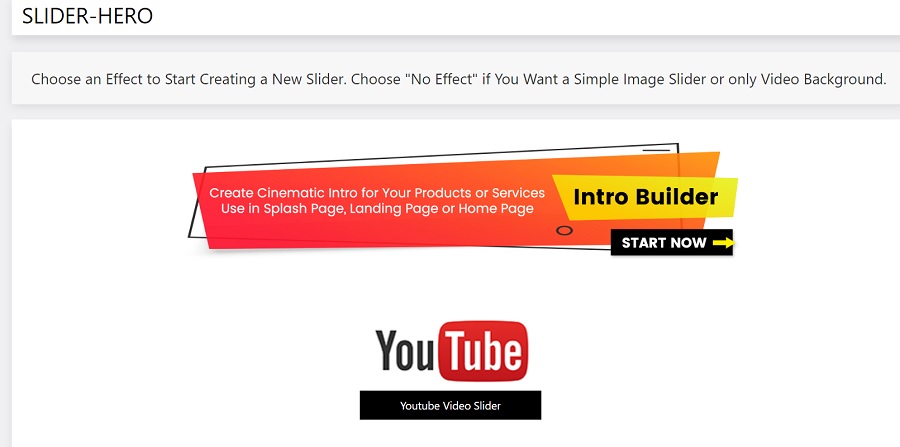
Click on “New Slider” to get started. Scroll down and you’ll see options for a variety of effects. Select the one that is most appealing to you. You can change it later if you decide you don’t like it. The goal is to get your first slider created and then tweak it from there.

Once you choose an effect or “no effect,” a page will pop up that lets you fill in the details of your slider. Start by naming it. Then, replace text, add html links and adjust title alignment, delay time and the size of your slider.
Note across the top are tabs to tweak audio settings, effects, add arrows and grab your shortcode. Place the shortcode where you want the slider to appear.
Slight Learning Curve
Slider Hero has a slight learning curve but is easy to figure out. Even if you’ve never created a slider, the tutorials should help guide you through setup. Worst case scenario, go ahead and make a slider doing your best and see how it appears. You can then go in and make tweaks and fix the things you don’t like.
The more you use the program, the more intuitive it will become for you. Upgrading gives you quite a few more themes and options to customize your site. While we don’t always recommend upgrading to pro versions of plugins, we do for this one. For $29 a year, you get a ton of added perks that will make your site stand out from competitors.
If you can’t afford the upgrade, you can still get mileage out of the free version of the plugin. Go ahead and download it and play around with it a bit to see what you think. We’d love to hear how it worked for you and if you saw any improvement in engagement and reduced bounced rates.


