When it comes time to build a website, you have many different options available. You could hire someone to do it for you, or you can do it yourself. If you choose to build yourself, then you can use a variety of different WYSIWYG — What You See Is What You Get — design platforms, like Squarespace.
Knowing which of these platforms to use can be a challenge. Squarespace is one you should consider for a variety of reasons. There are at least 1,220,091 live websites utilizing Squarespace for their sites. With that many people choosing Squarespace, you can imagine it is highly intuitive and adaptable to nearly any type of website.
Why Is It Beneficial to the Non-Designer?

Courtesy of Giphy
Squarespace is a nice alternative for those on a budget, but who do not have any design experience. You can get a site up and running fairly quickly without any previous coding or design skills.
The software talks you through each step so no important elements of a website are overlooked. Because they offer a 14-day free trial, you can figure out if you are able to easily use the platform. Build your site and make changes. See if it is worth the monthly cost to maintain your site on Squarespace.
If you don’t have the ability to design your own site and update it, then it is likely much cheaper to create and maintain the site on Squarespace. The national average salary for a web designer is around $47,281 per year, or about $23 an hour.
Web design rates can vary widely based on experience and the complexity of the website you want created. Other things that can impact the cost of building a website include how many pages your site will have, special features such as a shopping cart or chat rooms and whether you are hiring a freelancer or a marketing company to do the work.
Squarespace’s Rates
Squarespace websites start at $12 per month when you pay for the entire year — $16 per month if you pay month to month — for up to 20 pages. Or, you can get unlimited pages with the business plan at only $18 per month when paying annually — $26 per month when paying month to month. They also have plans for online stores for just a little more per month.
Since you’ll be doing the work yourself instead of paying a designer by the hour, the cost of setting up a Squarespace site is much less than paying out hundreds or even thousands of dollars to design a site from scratch. However, your monthly hosting costs are a bit more unless you need to do updates regularly and have no idea how to do the off a WYSIWYG platform.
What Can You Accomplish With the Platform?

Courtesy of Giphy
The process of using Squarespace to create a website is very intuitive. When you first sign onto the site, you’ll see a button that says, “Get Started.” Once you click on that, you’ll get to choose the type of template you’d like to use. Categories are broken down by industry, such as online stores, fashion, home and living, music and photography. Choose the template that you like best.
The great thing about these templates for non-designers is that they are already laid out in a visually pleasing way. The balance between positive and negative space is just right and the colors complement one another. The templates are modern, including the ability to add a video background as you’ve likely noticed on a number of business websites recently.
You can then edit the content live. The platform allows you to make edits and then switch over to preview mode and see how they will appear when you take the site live. You’ll find there are many widgets you can add onto your site to make it more functional, such as social media widgets.
As you grow more experienced with the platform, try your hand at adding some customer CSS to change colors, the way the page appears and the way your users interact with your overall website.
Is Squarespace Worth the Monthly Cost?

Courtesy of Giphy
If you are a non-designer without a lot of technical experience, then, yes. Squarespace is easy to use and the ability to see a pre-designed template will ensure your website comes out looking professional and current.
Squarespace also has some really great features that will benefit your site’s users. For example, every design is responsive and will also work well on mobile devices. This allows you to reach a broader audience of those who might want to browse your site on their smartphones while on the run.
Overall, you get a lot of bang for your buck with Squarespace. The platform puts the power of a top design team at your fingertips without the overall cost of a design team.
About The Author
Eleanor Hecks is the Editor-in-Chief of Designerly Magazine, an online publication dedicated to providing in-depth content from the design and marketing industries. When she's not designing or writing code, you can find her exploring the outdoors with her husband and dog in their RV, burning calories at a local Zumba class, or curled up with a good book with her cats Gem and Cali.
You can find more of Eleanor's work at www.eleanorhecks.com.
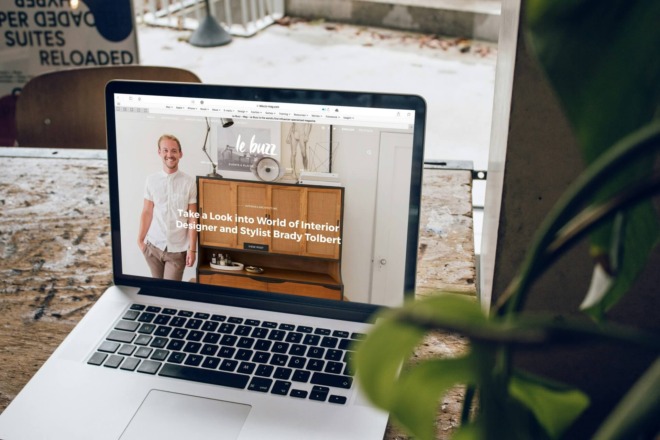


Another great article! Thank you for sharing with us!