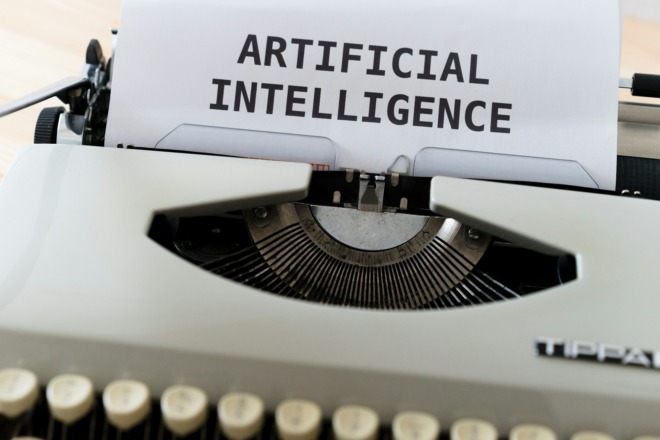Screen background design and customization haven’t been the same since artificial intelligence text-to-image platforms came onto the scene. AI wallpaper generator tools are reinventing how work gets done. Their ability to considerably shorten your journey from imagination to tangible design makes them super appealing.
Whether you’re a professional designer or just looking to refresh your background, these are the nine best AI-powered platforms for generating extraordinary wallpapers.
1. Deep Dream Generator
Prompt: “Dancing Lights and Crystal Spikes” | Source: deepdreamgenerator.com
Deep Dream Generator is a free AI wallpaper generator packed with cool features. You need to register an account to use the tool, though you could get some decent designs done without signing up. However, like most platforms, you’ll need to purchase a paid plan to process more images at a higher resolution.
2. Artbreeder AI
Prompt: Adorable. fluffy. puppyeyed. magical creature | Source: artbreeder.com
Join the collaborative art community of Artbreeder, where you can blend and generate new images by mixing different elements. Create endless possibilities and unique visual compositions through genetic recombination. Share and remix your creations with fellow artists, fostering a creative space that thrives on collective artistry.
3. Leonardo AI
Prompt: horizon blues. fine detailing. wallpaper. magical | Source: app.leonardo.ai
Leonardo AI is your all-in-one AI art generation platform. You’ll create stunning images from text prompts, refine them with in-painting and out-painting tools, and manage your assets efficiently. It’s designed for both beginners and professionals, offering robust features and a streamlined workflow to help you bring your creative visions to life quickly and easily. Explore different styles, experiment with variations and build a portfolio of high-quality AI-generated wallpapers.
4. BasedLabs AI

Prompt: sprawling expanse of lush vegetation within an immense sci-fi space station… |Source: basedlabs.ai
With BasedLabs AI, you can immerse yourself in a world of dynamic wallpapers limited only by the extent of your imagination. This tool is perfect for artists, designers and anyone seeking to elevate their imagery for print or digital use.
5. Perchance AI
Prompt: rainbow. sunshine. fine detail. surreal. abstract but profound | Source: perchance.org
Perchance AI is a free AI wallpaper generator that allows you to create vivid images without signing up for an account. This innovative platform uses neural networks to apply the styles of famous art styles to your designs, creating unique pieces to adorn your screens.
6. Artguru

Prompt: Lion, the head of a lion in a multi-colored exploding rainbow flame… | Source: artguru.ai
Artguru offers a suite of AI-powered tools built for advanced image editing. With features like magic eraser, background remover and photo enhancer, you can fine-tune your wallpaper designs while preserving essential details. The intuitive interface allows you to adjust easily, ensuring you achieve the desired results quickly.
7. Android 14’s AI Wallpaper Generator
Google’s Android 14 release in 2023 included a brand-new generative AI image-creation tool. You enter a set of descriptive words, prompting the system to generate a unique wallpaper based on the provided input. At the time of the announcement, the feature was only available on the Google Pixel 8, Pixel 8 Pro and Samsung S24 series. However, plans are underway to make it accessible on other Android-based devices.
8. Craiyon
Prompt: Volcano erupting with lava and ash clouds | Source: craiyon.com
Craiyon uses an advanced AI model to effortlessly generate high-quality concept art and landscapes. The platform offers a free tier with limited usage. You can also purchase premium services and credits for extended features. With Craiyon, you can push the boundaries of your imagination and produce breathtaking artwork that captures your unique perspective.
9. Hotpot AI

Prompt: futuristic concept. vivid details. sharp colors. cute cyborg | Source: hotpot.ai/background-generator
Hotpot enables you to design captivating abstract and geometric wallpapers using the power of advanced generative AI. Explore a range of styles, colors, and patterns to find the perfect wallpaper that reflects your personality and aesthetic.
Benefits of Using an AI Wallpaper Maker
When you use AI image-creation platforms, you unlock a world of benefits that enhance your digital experience. The most prominent include:
- Variety: AI generators offer extensive design options, allowing you to explore different styles and themes effortlessly. For example, Artbreeder boasts over 250 million images created by users worldwide, showcasing the diversity and creativity achievable through AI-generated content.
- Customization: With AI tools, you can tailor wallpapers to your preferences. These generators enable you to adjust parameters like colors, styles and effects, ensuring the final result aligns perfectly with your vision.
- Quality: AI algorithms produce high-resolution images that are crisp, clear and simply dazzling. Of course, you might often need to use a paid version of the tool to achieve the best possible results, but for many, the free version might suffice.
- Time-saving: Leveraging AI wallpaper generators lets you quickly create unique background designs without spending hours on manual creation.
Best Practices for Making Stunning AI-Generated Wallpaper Art
When harnessing generative AI, these tips can help you create stunning, personalized wallpaper art that reflects your unique style and preferences.
1. Craft Compelling Prompts
The key to generating stunning AI art is crafting clear and descriptive prompts while avoiding common pitfalls like leading questions and ambiguous language. Instead, you want to be specific about your desired subject matter, style, composition and mood.
Use evocative language and provide references to inspire the AI. For example, instead of “a beautiful landscape,” try “a surreal landscape with floating islands and vibrant colors inspired by the works of Salvador Dali.”
2. Experiment With Variations
Most AI tools allow you to generate multiple variations of your prompt. Don’t settle for the first result. Experiment with different settings, keywords and styles to explore a range of possibilities and discover hidden gems potentially better than your original idea.
3. Refine and Edit
Many AI art platforms offer editing tools to enhance the images you generate. Use them to adjust colors, add details or remove unwanted elements. You can also combine multiple AI-generated designs to create unique and complex compositions.
4. Embrace the Unexpected
AI art is often unpredictable, which is part of its charm. Sometimes, it pays to allow the AI to surprise you with unexpected results. The most stunning creations may often emerge from happy accidents.
5. Be Patient and Persistent
Creating stunning AI art requires experimentation and practice. Don’t get discouraged if your initial attempts don’t meet your expectations. Keep refining your prompts and exploring different tools. With time and dedication, you’ll unlock your full creative potential and produce truly awe-inspiring AI-generated wallpaper art.
6. Use Quality Input Materials
If you’re using AI tools that allow you to upload reference images, ensure they are high-quality and well-lit. This will significantly improve the output quality of your generated artwork.
Elevate Your Background With the Best AI Wallpaper Generators
Don’t confine yourself to limited wallpaper libraries or pay hefty subscription fees for something an AI tool can do for free. Customize your screen background experience with these selections to keep your device looking fresh and vibrant year-round.
About The Author
Cooper Adwin is the Assistant Editor of Designerly Magazine. With several years of experience as a social media manager for a design company, Cooper particularly enjoys focusing on social and design news and topics that help brands create a seamless social media presence. Outside of Designerly, you can find Cooper playing D&D with friends or curled up with his cat and a good book.