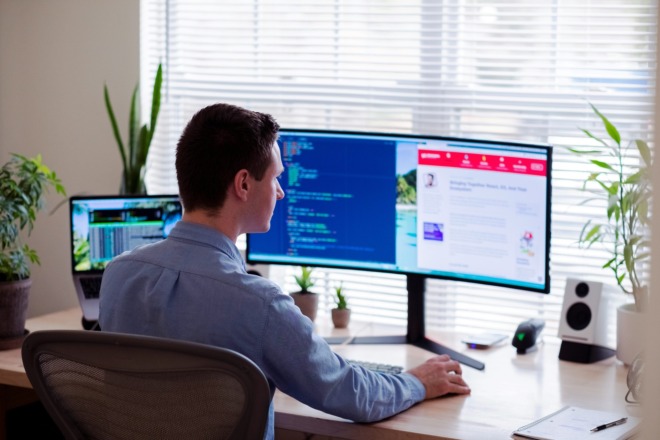The current generation coming of age is the first generation to only know what it’s like to live in a computer-based, smartphone world. Teaching kids to code from a young age prepares them for the knowledge they’ll need to live in a world filled with computers and an interconnected internet of things (IoT).
Kids need to learn how to live in smart cities. Right now, spending on smart city technology sits around $679.5 billion per year. At some point, even smaller towns will get in on the action. Children must learn to live in an IoT world now if they hope to compete in a global economy later.
Teaching kids to code doesn’t have to be as complex as most people make it. Start with the basics, such as toys and programs that encourage input for results. Most schools offer some type of coding classes to get students interested in the basics.
What is the Best Age for Teaching Kids to Code?
MIT suggests the best age for kids to learn to code is between five and seven. The school even offers Scratch, which is a simple programming language and online community for kids to program and share interactive media.
In the early stages, teaching kids to code should focus on fun activities. You don’t want a child to feel resistant to learning coding languages. Early failures might create discouragement and keep them from wanting to learn more.
Coding is a basic literacy and language skill in the current digital age. Here are some resources to help your child learn.
1. Daisy the Dinosaur
Young kids often have their own tablets or use their parents’ and guardians’ devices to access games and digital fun. Daisy the Dinosaur is a game they can play that teaches basic coding skills.
The app is rated for children as young as four years old if you want to get a head start on learning coding languages. Once the child masters the game and has some basic knowledge, the app offers them a chance to download a kit and make their own computer game.
The app is free to download for iPad.
2. CodeSpark Academy
Many schools are adding curriculum and teaching kids to code from first grade on up. CodeSpark Academy integrates with any classroom curriculum. However, it can also be used as a stand-alone program by parents and homeschooling families.
The program teaches kids to code without ever resorting to text. It’s all set up as step-by-step games to show the concepts needed to build a program. Think of it as a giant puzzle. Similar to other programs, when students complete it successfully, they gain access to be able to build their own game from scratch.
CodeSpark Academy offers a 7-day free trial and then you’ll pay $89.99 per year.
3. Code.org
If you’re looking for a free option for teaching kids to code, this nonprofit organization pulls in volunteers from the education and IT fields and offers coding education for students from beginner to advanced.
In addition to online computer science courses, they go into local schools and organizations and offer coding help. You’ll find information on topics like Minecraft and other games–all in convenient one-hour sessions.
Their Express area on the website offers some basic coding courses. For example, the Pre-reader Express introduces some basic computer science concepts to children not yet reading or just beginning to read. They also offer a course for older students ages nine to 18.
4. Code Academy
Another free option for teaching kids to code–either your own or your students–is Code Academy. Recommended for seventh grade and up. The site utilizes artificial intelligence (AI) to narrow down the best courses to learn the skills you need. It starts by asking about your goals, any special language interests and then suggests a number of courses based on your needs.
Some examples of courses include Code Foundations, where you learn the basics of where to start and how to gain the knowledge you need to build a career one day. You can start almost any course for free, but to complete it you’ll need a Pro account.
Students have access to some basic courses for free and then prices start at $19.99 per month. You can get a discount for students. The courses on Code Academy are best for high school age students.
5. Botley the Coding Robot
Teaching kids to code can be as fun as having them play with a robot. Those aged five and up can turn to Botley to gather the basics while making it seem like a fun game. Kids add interactions, which introduces them into coding styles and how specific you have to be to code correctly. One thing a lot of parents love about Botley is that he is not tied to a phone or tablet. Kids learn to code away from a digital device.
The toy teaches critical thinking skills, logic and sequencing. The price for the toy can vary, but Botley typically sells for under $50.00.
6. Edison Robot
Another hands-on toy that teaches coding is the Edison Robot. Educators often work on teaching kids to code in the classroom and give them this handy tool. Since Python is a common coding language, many teachers love the compatibility with it and skill building.
The robot can scan barcodes for new activities or you can download all kinds of instructions online such as lesson plans. Write a program to teach the robot to sense objects in its path, to communicate with another robot or to play a favorite song. Expect to pay around $50.00. Good for first grade and up.
When Is Too Young for Teaching Kids to Code?
Different experts have different viewpoints on the idea of teaching kids to code. Since we live in such a technical world, digital skills will be vital to surviving in coming years and finding a good job. It’s probably never too early to teach kids basic concepts related to coding.
However, you must choose the skills appropriate for their age. Learning the language of Python is too much for a five-year-old, but they can play with a robot and see how things build upon one another to learn the sequencing concepts of coding.
Keep an eye out for new resources, pay attention to the tools schools use and let your child pursue the coding concepts they’re most interested in.
About The Author
Cooper Adwin is the Assistant Editor of Designerly Magazine. With several years of experience as a social media manager for a design company, Cooper particularly enjoys focusing on social and design news and topics that help brands create a seamless social media presence. Outside of Designerly, you can find Cooper playing D&D with friends or curled up with his cat and a good book.