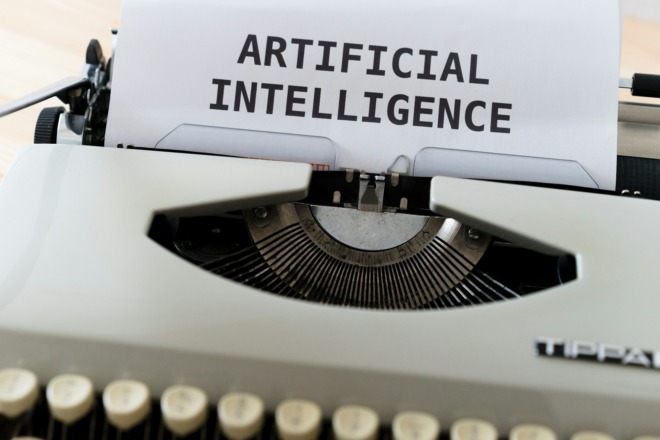Which is the best of the top video editing software choices? If you create marketing videos, you already know editing requires nearly as much work as shooting the footage. Adding a professional polish gives your content the extra edge setting it apart from amateurs.
According to Cisco’s Annual Internet Report White Paper, videos will make up about 82% of all online traffic by 2022. People clamor for digital content, and images are much easier to process than text. However, to truly engage your audience, you must ensure the quality is high.
There are numerous options for polishing your footage. We’ve looked at different top video editing software and come up with eight we think work for nearly anyone.
1. Adobe Premiere Pro
If you don’t mind investing some money, Adobe Premiere Pro is one of the top video editing software options for creators. Help your production team with easy cross-app integration, and cloud hosting allows you to collaborate from anywhere.
The program works with any device, whether you use 8K or your smartphone to capture the shots. Premiere Pro also integrates with Photoshop, After Effects, Adobe Stock and Audition. Grab stock audio clips, automatically detect edits with smart artificial intelligence (AI) and create cuts and markets with little effort.
2. Lightworks
Those looking for a free video editing tool will likely be impressed with Lightwork’s capabilities. Even though it’s free software, you’ll gain features such as rendering footage in the background. Add other effects, such as variable frame rate media in wide format and automated uploading to YouTube or Vimeo.
3. Corel VideoStudio Pro
We love how easy VideoStudio Pro operates. If you’re a beginner and need ways to splice images and screenshots into something for your audience, this is a great beginners’ program. Although it doesn’t frequently make the list of top video editing software tools, it should.
Add elegant titles, show more than one video simultaneously, include photos in the mix and export with a click. The program comes with more than 1,500 filters and effects, as well as templates.
Make a simple slideshow. Or, record your screen and webcam together so you can showcase how to use your product.
4. HitFilm Express
Another choice when looking for free top video editing software is HitFilm Express. Download for MAC or Windows and start working with their 2D and 3D composition features. Some of the things you can do rival the more expensive editors out there. You can trim clips, adjust the color and export in the format of your choice.
One reason this option made our list of top video editing software is the extended benefits. You can set green screen chroma keys, which removes the current background and imposes whatever setting you’d like. Gain the ability to create custom video masks. The program is a beast, so you’ll need a lot of RAM to run it effectively.
5. Movavi
No list of top video editing software would be complete without at least mentioning Movavi. You can download and try the program for free. Some of the benefits of Movavi include filters, captions and transitions. Add a layer of color over your video, for example. You can easily insert transitions or give your film a retro look.
Professional designers offer effects. Add a sticker to your video or animate just one feature of your film. This one is super easy, even for someone with little video editing experience.
6. iMovie
Do you shoot videos on your iPhone and then upload them to the internet? iMovie is the perfect companion for the amateur videographer. Many bloggers use this method to get out quick content and keep their audiences entertained without spending a fortune. You won’t invest much time in editing, as the software offers limited features.
iMovie is among the top video editing software programs because so many people use mobile devices to capture images. iMovie works exclusively on Apple’s operating system. Some of the more advanced video editors are also costly, but beginners can start with this program and learn the basics at no charge.
7. Final Cut Pro X
Professional filmmakers use Final Cut to produce Hollywood worthy clips. You can test the software for free, but if you want full capabilities, you’ll need to invest several hundred dollars. Features include proxy workflows, so you can easily share libraries with collaborators. Machine learning helps you adjust the sizing for widescreen or social media. They utilize Metal to speed up tasks such as rendering and exporting.
The multicam feature lets you sync as many as 64 different angles using different frame sizes and rates. You can also color grade clips, so everything appears seamless in the finished footage.
You’ll gain many advanced features, but you’ll also experience a learning curve if you’re new to video editing. Watching tutorials and trying different effects helps you learn the ins and outs of the program. With a little practice, your videos will have an edge you just can’t get with other programs.
8. Kapwing
Are you looking for a video editing tool you can use online? Kapwing is a free option with some pretty decent tools for something you use on a third-party server.
You can either upload your video file or import it from YouTube. Use the Kapwing Studio and edit visuals, add audio and fix timing. The program is pretty basic. You won’t be able to swap out backgrounds for green screen or anything too advanced. You can utilize Kapwing to add text and fix timing issues.
Choosing From the Top Video Editing Software Options
There are many selections when it comes to choosing the best tool for your work. Think about how much experience you have creating videos. Opt for something basic and free if just starting. However, if you have a little experience using other software, consider a higher-end choice offering more capabilities.
No matter which tool you choose, think about the end product and how it impacts your user. Knowing your audience and what they expect goes a long way toward presenting a professional video. Keep practicing and trying new techniques until your videos convert visitors into leads.
About The Author
Eleanor Hecks is the Editor-in-Chief of Designerly Magazine, an online publication dedicated to providing in-depth content from the design and marketing industries. When she's not designing or writing code, you can find her exploring the outdoors with her husband and dog in their RV, burning calories at a local Zumba class, or curled up with a good book with her cats Gem and Cali.
You can find more of Eleanor's work at www.eleanorhecks.com.