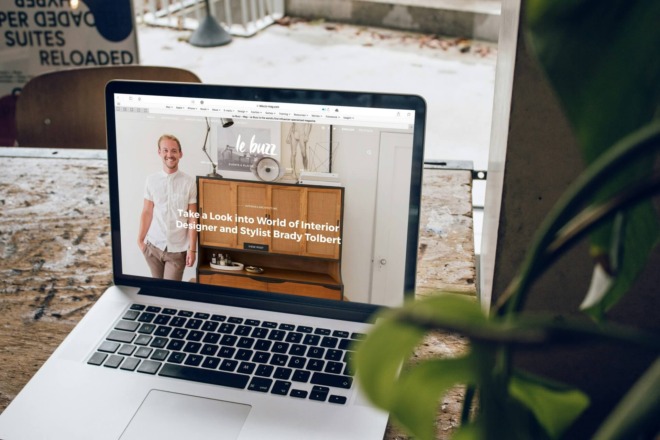If you’re working on a website or app, usability testing is a great way to evaluate how people interact with your product. Usability testing provides insights into a website’s functionality to ensure people can navigate it efficiently. It also identifies any issues that may hinder their experience.
Usability testing is an important part of the design process for any product — and it can help you ensure your website works well for everyone who visits it.
Whether you’re new to usability testing or want to brush up on your knowledge, this guide covers the different usability testing methods, how they work, and when they’re most effective.
1. Remote Usability Testing
Remote usability testing is a great way to gather data from geographically dispersed users. It allows you to observe user behavior from a distance, and it’s one of the best methods for testing designs that are still in the early stages of development.
However, there are some downsides to this method. For example, it can be challenging to see what participants are doing on their screens and hear them clearly. In addition, reliable results may be more difficult to get when testers are unfamiliar with your product.
The good news is that remote usability testing has become much easier over the last few years with technological advances such as video conferencing tools like Zoom. You can use recording and screen-sharing features to ensure you’re getting all their reactions.
2. In-Person Usability Testing
In-person usability testing involves inviting users to a physical location to use the product or prototype while being observed. It’s a best practice if you’re looking to gain in-depth feedback from users on their experiences. Plus, it’s a great way to validate that your product meets user expectations and allows you to identify problems with your design, content and flow.
While in-person usability testing requires more resources than remote testing, the insights you’ll gain will be worth the investment.
Consider choosing this usability testing method when working with complex or sensitive designs. That way, you get real-time feedback from users in a direct manner. In-person usability testing can also be especially helpful when testing users with special needs, such as visual or hearing impairments. Designers can observe how these users interact with the product and identify issues related to accessibility.
3. Surveys
Surveys are also useful for gathering feedback from users. They allow you to ask what they like or dislike about a product and how often they use it. Researchers can use these insights to gather data on users’ attitudes, preferences and experiences with a product.
Surveys may be the best choice because they allow you to get feedback from many users in a simple fashion. You don’t have to set up a lab or interview each user separately. Instead, you can ask them questions via email or other means and receive their answers back quickly.
Because they’re so easy to implement, surveys are often used by companies that need quick results but don’t have much experience with usability testing or aren’t sure how much interaction they should offer users before or during the test.
4. Card Sorting
Card sorting is another usability testing method that helps you get the most out of your content. It is a technique used to understand how users categorize information. This usability testing method is an easy way to identify users’ opinions about how the content should be grouped on your website.
The process involves creating cards with different labels and asking users to organize a set of cards into groups that make sense to them — which helps designers develop a more intuitive and user-friendly interface.
Card sorting is the best usability testing method when evaluating current information architecture or creating new information for a website or application. Users can identify where the structure may be confusing or designers want to meet their needs.
To make the most out of card sorting, consider starting with a small set of cards. Then add more when necessary. You want the users to focus on each card without feeling overwhelmed.
5. A/B Testing
A/B testing is a great choice for projects with a simple goal that requires users to test their effectiveness.
It works by comparing two versions of a website or app, then showing each, seeing which one gets better results. The most common form of A/B testing is split testing, where you offer half your audience one version of a piece of content and half your audience another version.
The advantage of A/B testing is that it’s easy to implement and can be used for any project. However, you need to know your goals and what results you’re looking for in the end. For example, if you want to increase user engagement with a website button, then A/B testing will help you determine which makes people click through more often.
6. Cognitive Walkthroughs
Cognitive walkthroughs are a method that involves designers role-playing as users and walking through a series of tasks. This usability testing method is effective because it forces you to think like a user and understand how they interact with a system. The point of cognitive walkthroughs is to determine how well users would perform a task and identify any hurdles they might encounter.
Keep in mind that cognitive walkthroughs are most effective when used early in the design process. Therefore, you’ll need to ensure there’s still time to make changes before implementation and release. They can also be useful later in the design cycle, especially after a visual design is complete and the interface is whole. This is because cognitive walkthroughs help identify how users perceive and respond to elements on a screen, such as text labels.
It’s about more than testing how easily or quickly they can complete tasks within an interface. When used at this stage, cognitive walkthroughs can be valuable for ensuring your design communicates clearly with users from start to finish.
7. Expert Reviews
Expert reviews are one of the most common usability testing methods because they’re quick and cost-effective. This approach involves having a UX expert evaluate the design to identify usability issues. The expert will also provide recommendations for improvements based on their findings.
Expert reviews work well when evaluating complex systems or when you need help identifying usability guidelines or assessing compliance with standards such as accessibility. However, your project may have better options if you’re looking for feedback from actual users.
When implementing this usability testing method, remember that you should rely on more than one expert review. Different experts will provide you with multiple perspectives, so ensure you employ numerous experts before deciding how to proceed.
Choosing the Best Usability Testing Methods for Your Project
Usability testing is a valuable tool for any project, and there are several methods you can use to test it. From surveys to in-person user testing, there’s something for every budget and project size.
When choosing one of these usability testing methods, consider your research question, the project scope and available resources.
Different usability testing methods can be more appropriate for research questions and project goals. Ultimately, you should base your decision on a clear understanding of the design goals. That way, you ensure the results are reliable and actionable.