Web design as an industry changes quickly. As a web designer, you need to remain versatile and knowledgeable in several different areas. If you’re wondering what skills web designers need, keep reading.
Concepts like HTML, CSS, and JavaScript are just the backbone of web design. They primarily help with front-end development, or the visual side of the dev process. However, to get a site in working order and optimized appropriately, you’ll need to know so much more.
It begs the question: Where should you direct your focus? What skills and web design elements are crucial? More importantly, what skills are relevant — right now — in 2015?
The Essential Skills
We could sit here all day and sort through a list of skills, languages and software programs that you would want to learn before you can jump into a career in web design. It would take forever, and it would be super boring. Seriously, that list is way too extensive.
Instead, it makes more sense to look at the five most important skills you’ll need in today’s market. Hands down, if you know all of these then you’ll be ready for a career in web design — and you should have no trouble landing a new job or gig.
1. Adobe Creative Suite

The reason being, there is nothing you can’t do with Adobe’s Creative Suite. If you can’t get your hands on an Adobe-branded product, you’ll want to find something comparable in function and design. Adobe’s platform can be pricey for newbies in the web development world.
A great alternative to Photoshop is Affinity Photo, which is currently in Beta and available for free. Taking a page right out of Adobe’s book, the Affinity team has offered many tutorials and helpful guides for newcomers.
Long story short, learn the ins and outs of Adobe Creative Suite or a comparable software platform.
2. HTML & CSS

Never stop practicing with either language, and never stop trying new things. One of the most important aspects of web design is that age-old concepts are constantly being revised and updated to meet modern standards. HTML and CSS are no exception to this rule.
Code Academy and HTML.net have free classes on these to start with.
3. WordPress

That aside, WordPress is currently powers nearly 24% of the internet. Yep, like it or not, it’s found remarkable popularity as a CMS and has been widely adopted. Make sure you understand WordPress both from a design standpoint and from a user’s standpoint.
Many clients will request websites they can manage, edit and add to themselves, and WordPress is one of the best options for accomplishing this in a cost effective and user-friendly way.
Do keep in mind if you want to become adept at creating WordPress websites, you’ll need to understand PHP, which is what the platform is based on. Here’s a guide to get you started using WordPress.
4. Bootstrap

Do you need your website to be responsive and mobile-friendly? The answer is always a resounding yes, even if the client doesn’t understand what that means.
Bootstrap will allow you to deliver just that. You can pour over the official Bootstrap guides here, or you can head to an online course like those on Lynda.com, Code School or W3Schools.
5. jQuery

You will greatly benefit from learning jQuery in order to add interactive and dynamic elements like sliders to your websites.
Luckily, Codecademy has a free jQuery course that you can take.
Get Started Right Now!
Now that you know what you need to be a successful web designer in 2015, go out there and begin your education. Learning these new and valuable skills will be well worth the investment of time.
Here are some great places to start:
- Codecademy: HTML & CSS, JavaScript, jQuery, Python, Ruby, PHP — all 100% free! I’m taking the Ruby course right now.
- Khan Academy: HTML/CSS, JavaScript, SQL (all free)
- HTML5 Rocks (free)
- edX: subjects vary, but free!
- Code School: HTML/CSS, Javascript, Ruby, Objective-C (start for free, then subscription-based)
- Code Avengers: HTML5 + CSS3, JavaScript, Python (start for free, then subscription-based)
Now I want to know… what skills would you add to this list? I’d love to hear your thoughts!! Leave a comment with the skills and proficiencies that you think are essential for a web designer in 2015.
About The Author
Eleanor Hecks is the Editor-in-Chief of Designerly Magazine, an online publication dedicated to providing in-depth content from the design and marketing industries. When she's not designing or writing code, you can find her exploring the outdoors with her husband and dog in their RV, burning calories at a local Zumba class, or curled up with a good book with her cats Gem and Cali.
You can find more of Eleanor's work at www.eleanorhecks.com.

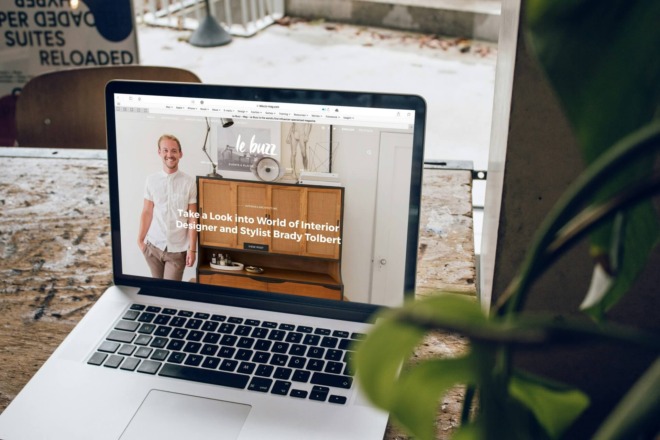


Spot on! I’d probably add “project management”. Whether you’re striking out on your own as a designer or you’re part of a team, PM skills will help you understand your workflow better and make dealing with the clients less stressful.
I think it will be a lot to learn on this page . Thank you very much
I could not agree with you . Project Management must always be held
I would say many of these ideas are still needed today.
Completely agree, Chase! Thank you for reading!